Available in: FlowX.AI 5.1.1 LTS and 5.2.0 Tech Preview
Localization approach
Task Management localization operates through two complementary systems:1. FlowX Substitution Tags (51 Keys) - manual configuration
Custom Task Management UI elements that must be configured manually in CMS for each language:- Table column names (title, stage, assignee, status, priority)
- Task actions (assign, unassign, hold, execute)
- Bulk operations (assign all to me, unassign all, hold all)
- History events and status values
- Comments and user selection dialogs
2. Table Grid Localization - automatic
Data table functionality is automatically localized based on the language configured in the container application. No manual configuration required. Table grid components automatically translate:- Filters (equals, contains, starts with, etc.)
- Menus (sort, group, export options)
- Pagination (page navigation, row counts)
- Data types (date formats, number formats)
If you need to configure FlowX substitution tags default text values (51 keys) in CMS, you can do so by navigating to CMS → Substitution Tags and adding the default text values for the substitution tags.
Table grid localization
Table grid localization is automatically handled by FlowX.AI based on the language configured in your container application. The platform sets the appropriate locale in the background, translating without any manual configuration.What gets localized automatically
- Filters: Set filters, text filters, number filters, date filters with all operators
- Menus: Column menus, context menus, aggregation functions, sorting options
- Pagination: Page navigation, page size selectors, row counts
- Data Types: Boolean values, dates, numbers with proper formatting
- Advanced Features: Pivot mode, charting, column grouping, row operations
- ARIA Labels: Accessibility labels for screen readers and assistive technologies
FlowX substitution tags
FlowX substitution tags control custom Task Management interface elements outside the data table. These 51 tags must be configured manually in CMS for each language.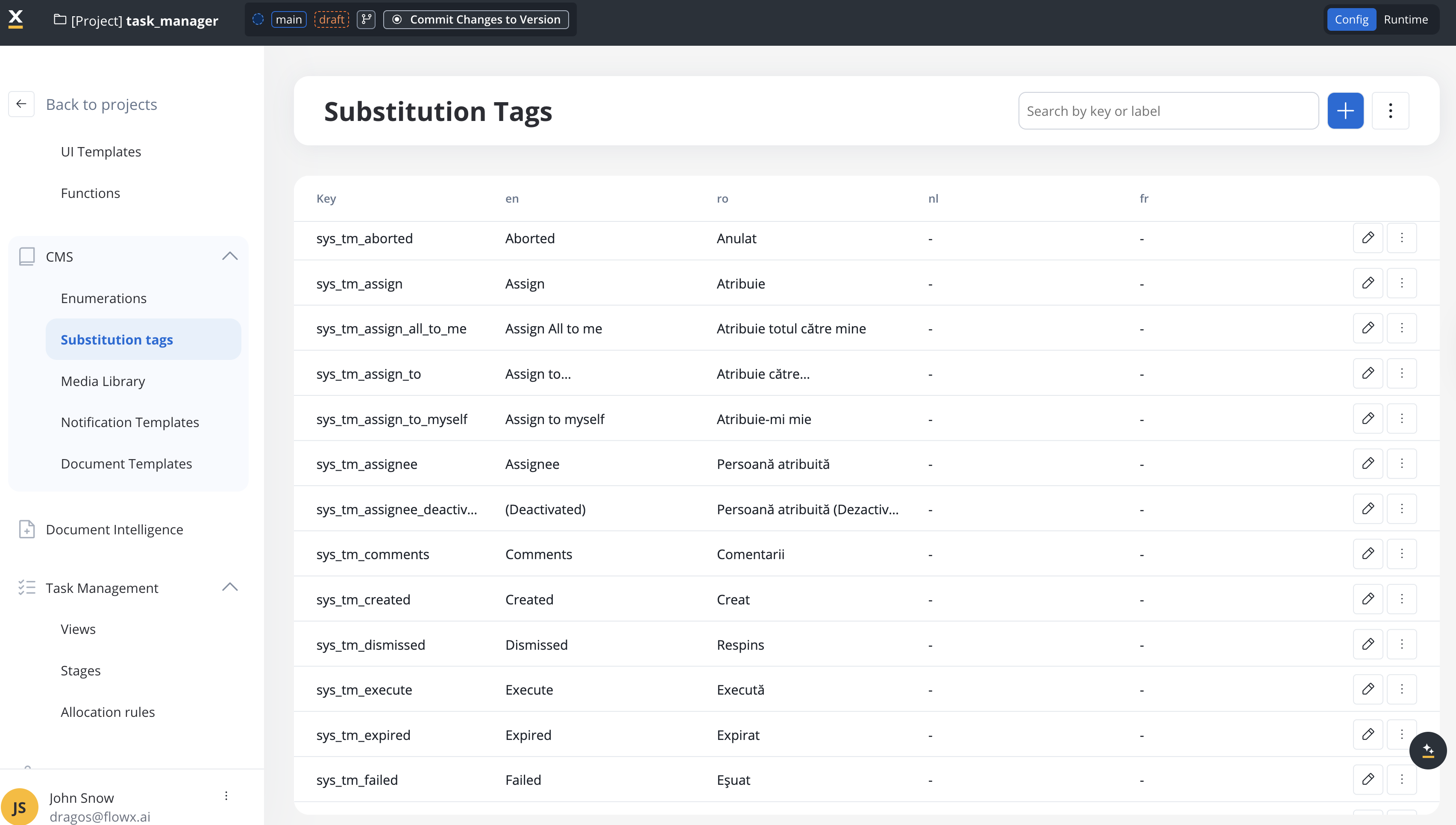
Complete tag reference
- Search & columns
- Process states
- Actions
- Task details
- User selection & UI
Search & Navigation
sys_tm_search- “Search”
sys_tm_title- “Title”sys_tm_stage- “Stage”sys_tm_assignee- “Assignee”sys_tm_status- “Status”sys_tm_priority- “Priority”sys_tm_last_updated- “Last updated”
Implementation guide
To localize Task Management, you only need to configure the 51 FlowX substitution tags in CMS. Table grid localization is handled automatically by the platform.Configure container app language
Set the language in your container application. FlowX.AI will automatically configure table grid localization based on this setting (supports 34 languages including English, Romanian, German, French, Spanish, and 29 more).
Add FlowX substitution tags to CMS
For each supported language:
- Navigate to CMS → Substitution Tags
- Add values for all 51
sys_tm_*tags for the target language - These control custom Task Management UI elements:
- Task actions (assign, hold, unassign)
- Bulk operations (assign all to me, unassign all, hold all, unhold all)
- History events (task created, user created this task, started process instance with id, started process instance on build, task ownership changed to, task moved to, task status changed to, task assigned to, task owner removed)
- Comments section (comments, write a comment…)
- User selection dialogs (select person, search users, search term validation)
- UI states (loading, nothing found)
- Data display (in, yes, no)
Configure custom column names (Optional)
If you need columns beyond the default ones:
- Define custom parameters in Process Settings → Task Management
- Use substitution tags for column display names
- These tags will also need CMS translations for each language
- When you configure the column display name, use the substitution tag for the column name( it is called using ”@@” prefix)
Test localization
Verify that Task Management is properly localized:Table Grid Elements (Automatic - No action needed)
- Table filters and operators should display in the container app language
- Sorting options, pagination, and data formatting are automatically localized
- Task action buttons (assign, unassign, hold, execute)
- Bulk operation buttons (assign all to me, unassign all, hold all)
- Task history timeline and status values
- Comments section and user assignment dialogs
Simple Implementation: You only configure CMS substitution tags. Table grid localization happens automatically based on your container app language.
Localization best practices
1. Maintain consistency
Ensure translation consistency across:- CMS substitution tags
- Custom column display names
2. Test date and number formatting
The table grid handles date and number formatting automatically based on locale:3. Handle dynamic content
For history events and comments that include dynamic values (user names, dates, IDs), use the variable placeholders:4. Plan for RTL languages
For RTL languages like Arabic and Hebrew:- The table grid automatically handles RTL layouts
- Ensure custom UI elements also support RTL
- Test text alignment and icon positions
Localization by component
Task list view
| Component | Localized By | Configuration Required |
|---|---|---|
| Column headers (default) | FlowX Tags | CMS translation |
| Column headers (custom) | FlowX Tags | CMS translation |
| Filter operators | Table Grid | Automatic |
| Sort options | Table Grid | Automatic |
| Pagination controls | Table Grid | Automatic |
| Search placeholder | FlowX Tags | CMS translation |
| Status values | FlowX Tags | CMS translation |
| ”No data” message | Table Grid | Automatic |
Task details panel
| Component | Localized By | Configuration Required |
|---|---|---|
| Action buttons | FlowX Tags | CMS translation |
| Section titles | FlowX Tags | CMS translation |
| History timeline | FlowX Tags | CMS translation |
| Comment input | FlowX Tags | CMS translation |
| User selector | FlowX Tags | CMS translation |
| Date/time display | Table Grid | Automatic |
Bulk operations
| Component | Localized By | Configuration Required |
|---|---|---|
| Bulk action buttons | FlowX Tags | CMS translation |
| Confirmation dialogs | FlowX Tags | CMS translation |
| Success/error messages | FlowX Tags | CMS translation |
Troubleshooting
Table grid elements not translating
Table grid elements not translating
Problem: Table filters, menus, and pagination still display in English.Solutions:
- Verify that the container app language is set correctly - table grid localization is automatic based on this setting
- Check that your container app is properly configured with language settings
- Clear browser cache and refresh the application
- Contact support if the issue persists - table grid localization is handled by the platform
Custom elements not translating
Custom elements not translating
Problem: Task actions, history, or comments display in English.Solutions:
- Verify all 51
sys_tm_*tags are configured in CMS - Check that translations exist for the current user’s language
- Ensure CMS language codes match your application’s language selection
- Verify substitution tag syntax is correct (no typos)
Dates and numbers display incorrectly
Dates and numbers display incorrectly
Problem: Date and number formats don’t match the selected language.Solutions:
- Verify container app language is set correctly - the table grid automatically formats dates and numbers based on this
- Check browser locale settings as they may override application settings
- Clear browser cache and refresh
Mixed language display
Mixed language display
Problem: Some elements in one language, others in another.Solutions:
- This indicates incomplete CMS configuration - likely missing FlowX substitution tags
- Verify all 51
sys_tm_*tags are translated in CMS for the target language - Check container app language is set correctly (table grid elements should translate automatically)
- Use browser dev tools to identify which specific elements are untranslated
Custom column names not translating
Custom column names not translating
Problem: Custom columns display original names instead of translations.Solutions:
- Ensure custom column display names use substitution tags
- Verify those substitution tags are configured in CMS for all languages
- Check that column configuration points to correct substitution tag keys
Example: complete Romanian localization
Here’s an example of configuring Task Management for Romanian language:Set container app language to Romanian
Configure your container application to use Romanian language. FlowX.AI will automatically translate all table grid elements:
- “Search…” → “Căutare…”
- “Filter…” → “Filtrare…”
- “Equals” → “Egal cu”
- “Contains” → “Conține”
- “Next Page” → “Pagina următoare”
- And more keys automatically
Verify complete localization
Test all areas to confirm:
- ✅ Table filters show Romanian operators (automatic)
- ✅ Pagination displays Romanian text (automatic)
- ✅ Task actions show Romanian labels (from CMS)
- ✅ History events display in Romanian (from CMS)
- ✅ Comments section uses Romanian labels (from CMS)
- ✅ Dates format as DD.MM.YYYY (automatic)
- ✅ Numbers use European formatting (1.234,56) (automatic)
Summary: For Romanian localization, you only added 51 CMS translations. All table grid elements (filters, pagination, date/number formatting) were automatically localized by the platform.
Additional resources
Task Management Overview
Learn about Task Management features and configuration
CMS Substitution Tags
Configure substitution tags in Content Management System
Release Notes 5.1.1 LTS
Task Management localization in FlowX.AI 5.1.1 LTS
Release Notes 5.2.0 Tech Preview
Task Management localization in FlowX.AI 5.2.0 Tech Preview

