
What is a parallel gateway?
Parallel Gateway
A parallel gateway (also known as an AND gateway) creates multiple concurrent paths in your process flow. Unlike exclusive gateways which follow only one path, parallel gateways activate all outgoing paths simultaneously. This allows multiple activities to be performed in parallel, improving process efficiency.
Parallel Gateway Documentation
Complete reference for parallel gateway configuration
Process Flow Tokens
Learn more about how tokens drive process flow execution
How parallel gateways work
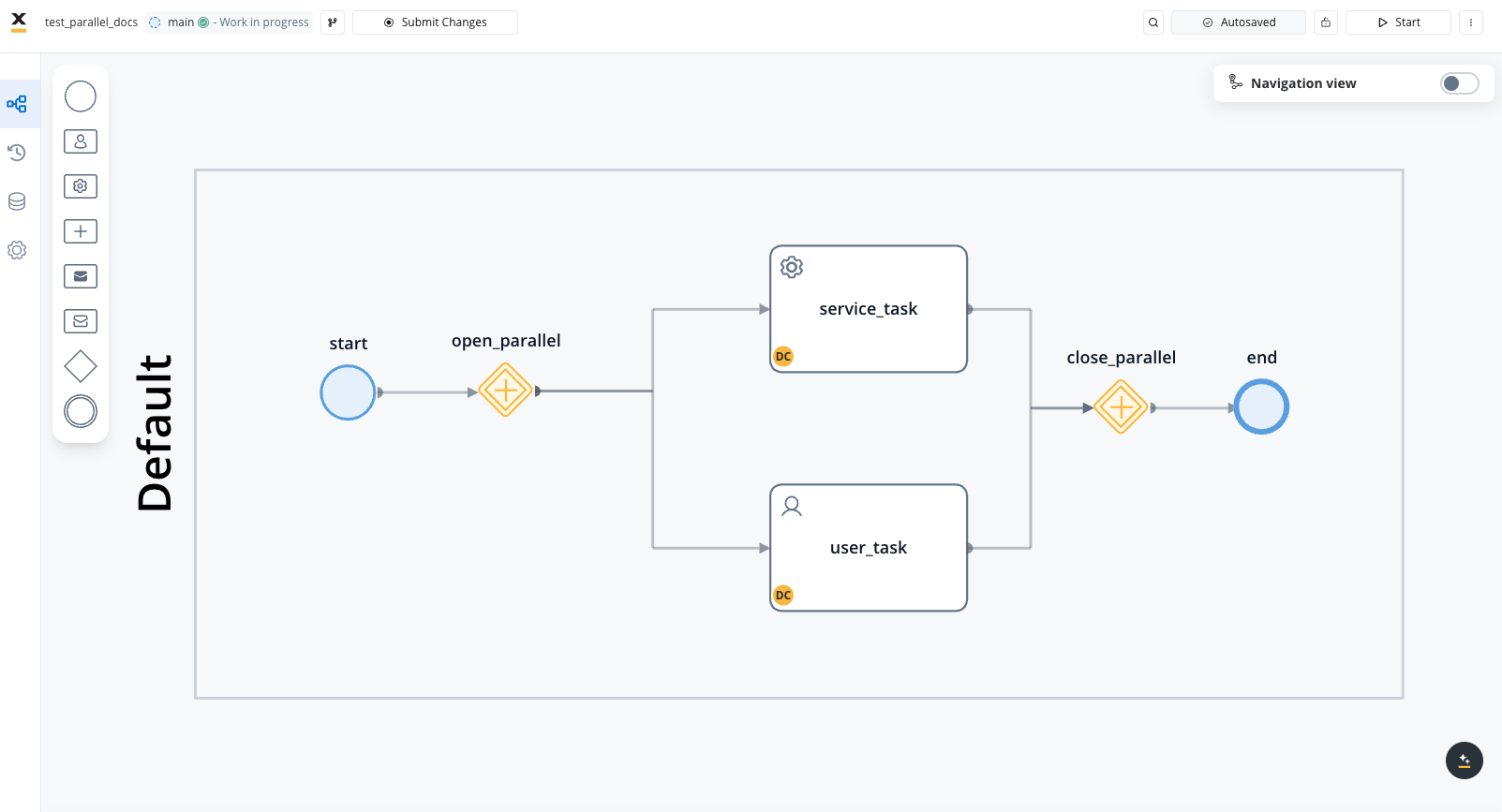
- Fork (Diverging Gateway): Splits the process flow into multiple concurrent paths
- Parallel Execution: All branches execute simultaneously and independently
- Join (Converging Gateway): Merges the parallel branches back into a single flow
- Synchronization: The process waits until all parallel branches complete before proceeding
A process must have both a diverging parallel gateway (fork) and a converging parallel gateway (join) that brings all branches back together. All branches must be completed before the process can continue past the converging gateway.
Token behavior in parallel gateways
Tokens are fundamental to understanding how parallel flows work in FlowX.AI: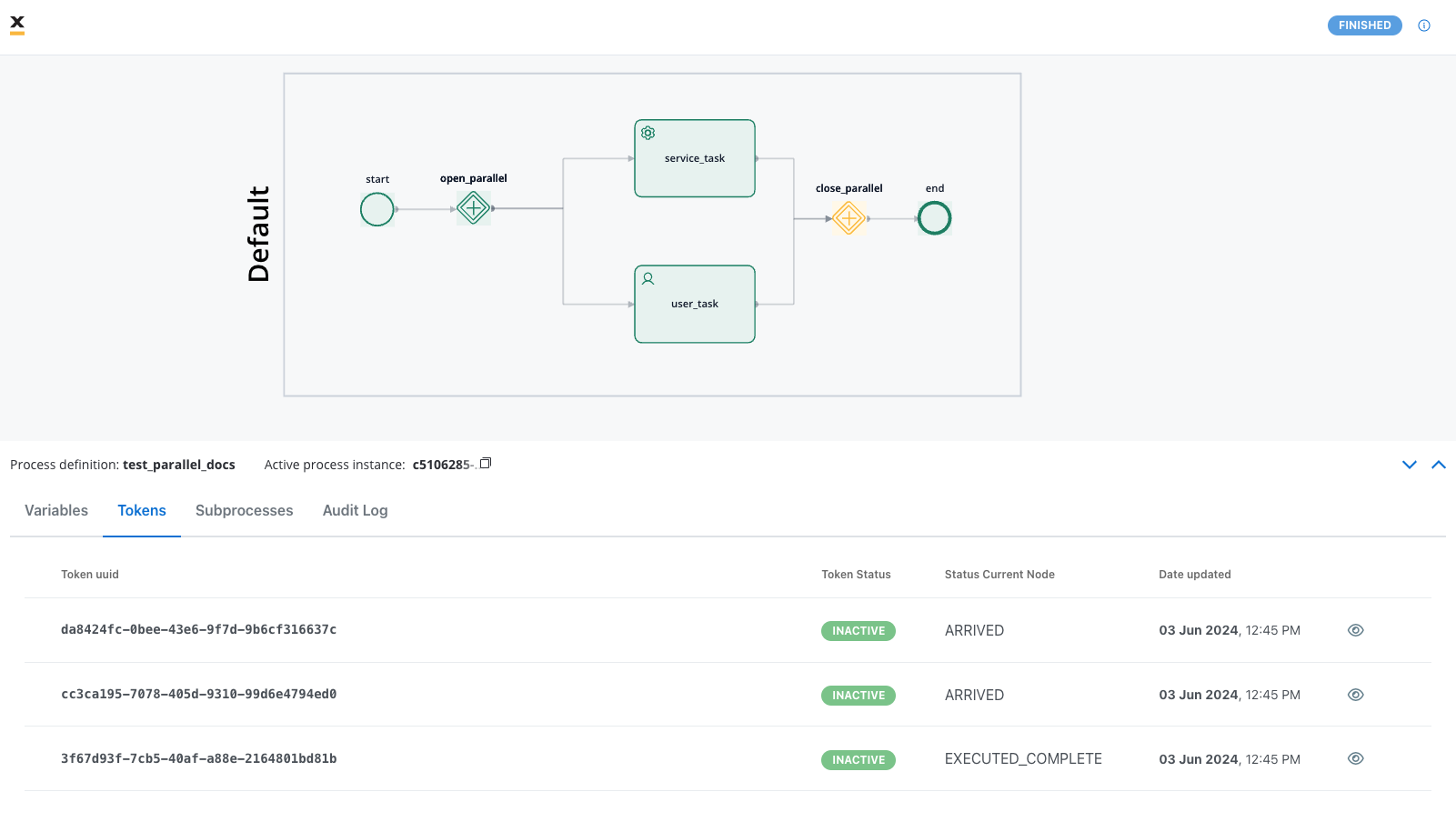
Token Creation
When a process reaches a parallel gateway, the gateway creates child tokens for each outgoing branch. Each branch receives its own token.
Independent Execution
Each child token advances through its respective branch independently, proceeding from one node to the next based on the sequence and actions defined in the process.
Token Synchronization
A converging parallel gateway waits for all child tokens to arrive. The parent token remains at this gateway until all child tokens have completed their respective paths.
Creating a flow with parallel branches
Create or Open a Process Definition
- Open FlowX.AI Designer and navigate to your project
- Go to the Processes section and select your process or create a new one
- Click the Edit Process button to open the Process Designer
Add Basic Flow Elements
- Add a Start Node to your process canvas (if creating a new process)
- Add initial nodes for any process steps that should occur before the parallel branches
Plan your parallel branches carefully. Activities in parallel branches should be independent of each other and not rely on results from other branches.
Add the Diverging Parallel Gateway
- From the node palette, drag a Parallel Gateway node onto your canvas
- Connect your previous node to this gateway
- Give your gateway a descriptive name (e.g., “Start Parallel Processing”)
Create Parallel Branches
- Add the nodes for each parallel branch that will execute simultaneously
- Connect the diverging parallel gateway to the first node of each branch
- Build out each branch with the necessary nodes and actions
Add the Converging Parallel Gateway
- Add another Parallel Gateway node to the canvas
- Connect the last node of each parallel branch to this converging gateway
- Give this gateway a descriptive name (e.g., “Merge Parallel Branches”)
Use cases for parallel gateways
Parallel gateways are ideal for the following scenarios:Document Collection
Requesting multiple documents simultaneously from different systems or departments
Multi-Party Approval
Collecting approvals from multiple stakeholders at the same time
Data Processing
Performing multiple data operations or calculations in parallel
Background Checks
Running different validation or verification processes concurrently
Best practices
Common patterns
Simple Parallel Split-Join
Basic pattern with a diverging and converging gateway
Multi-Layer Parallel Processing
Nested parallel structures with gateways inside parallel branches
Parallel Tasks with Timeouts
Parallel branches with timer events to handle potential delays
Collect and Merge
Parallel branches that gather different pieces of information for later consolidation
Next steps
After implementing parallel branches in your process, you can:Creating a user interface
Design the user interface elements that will interact with your actions

