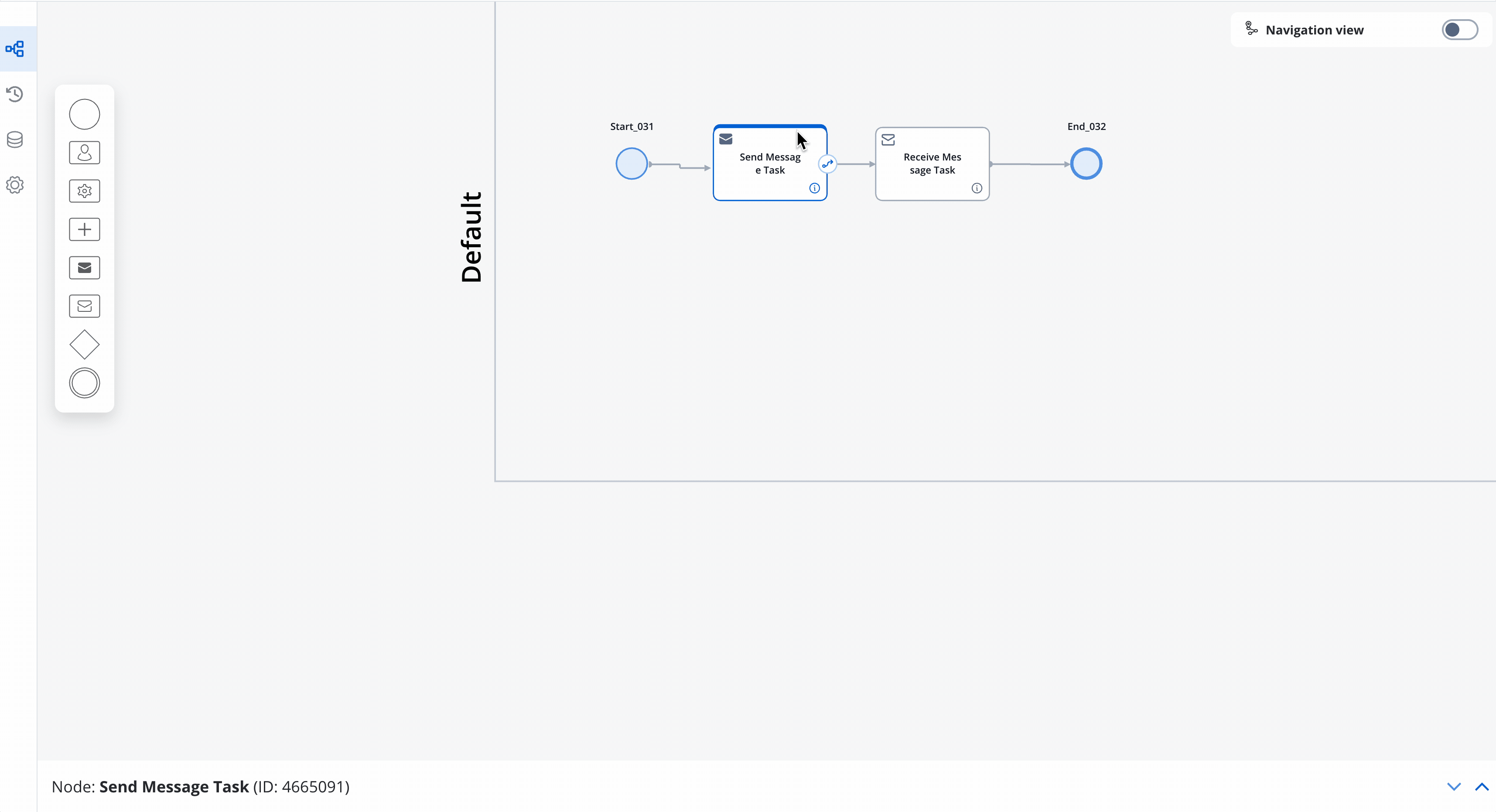
Action Edit
- Name - Used internally to distinguish between different actions within the process. Establish a clear naming convention for easy identification.
- Order - Sets the running order for multiple actions on the same node.
- Timer Expression - Enables a delay, using ISO 8601 duration format (e.g.,
PT30Sfor a 30-second delay). - Action Type - Designate as Kafka Send Action for sending messages to external systems.
- Trigger Type - Always set to Automatic.
The Kafka Send Action type is always Automatic. Typically, Kafka Send Actions automatically trigger when the process reaches this step.
- Required Type (Mandatory/Optional) - Automatic actions are typically set as mandatory. Manual actions can be either mandatory or optional.
- Repeatable - Allows triggering the action multiple times if required.
- Autorun Children - When activated, child actions (mandatory and automatic) execute immediately after the parent action concludes.
Parameters
You can add parameters via the Custom option or import predefined parameters from an integration.For detailed information on Integrations management, refer to this link.
- Topics - Specifies the Kafka topics listened to by the external system for requests.
- Message - Contains the message payload to be dispatched.
- Advanced Configuration (Headers) - Represents a JSON value sent within the Kafka message headers.
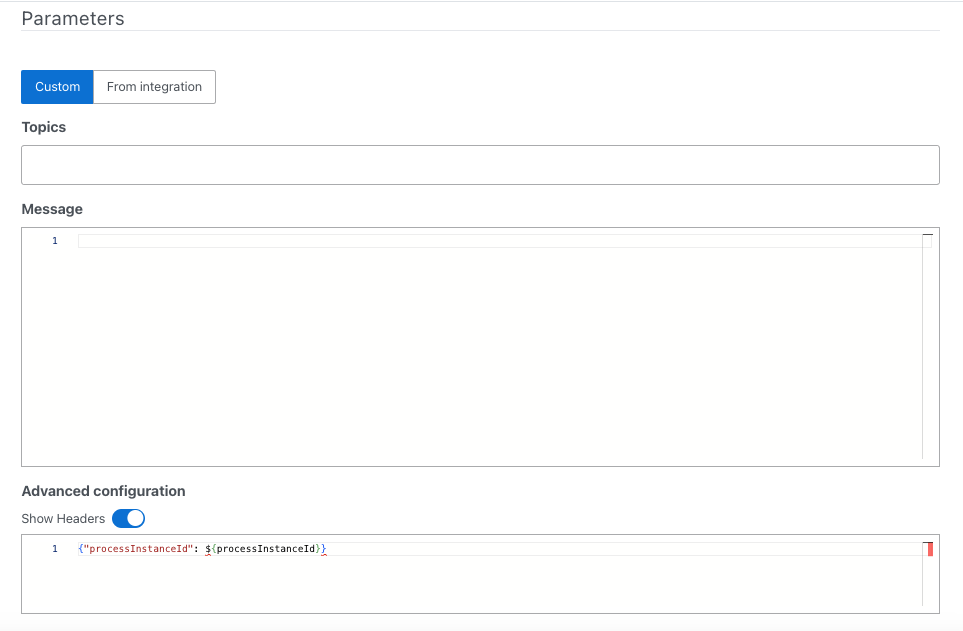
Dynamic Kafka topics
You can use dynamic topic names for Kafka Send and Kafka Receive actions in FlowX processes by leveraging Configuration Parameters. This enables flexibility when working with Kafka topics across different environments or use cases. Steps to Create Dynamic Kafka Topics:1
Define Configuration Parameters for Kafka Topics
Navigate to Projects → Your Project → Configuration Parameters in FlowX Designer.Add or update configuration keys for Kafka topics.Example: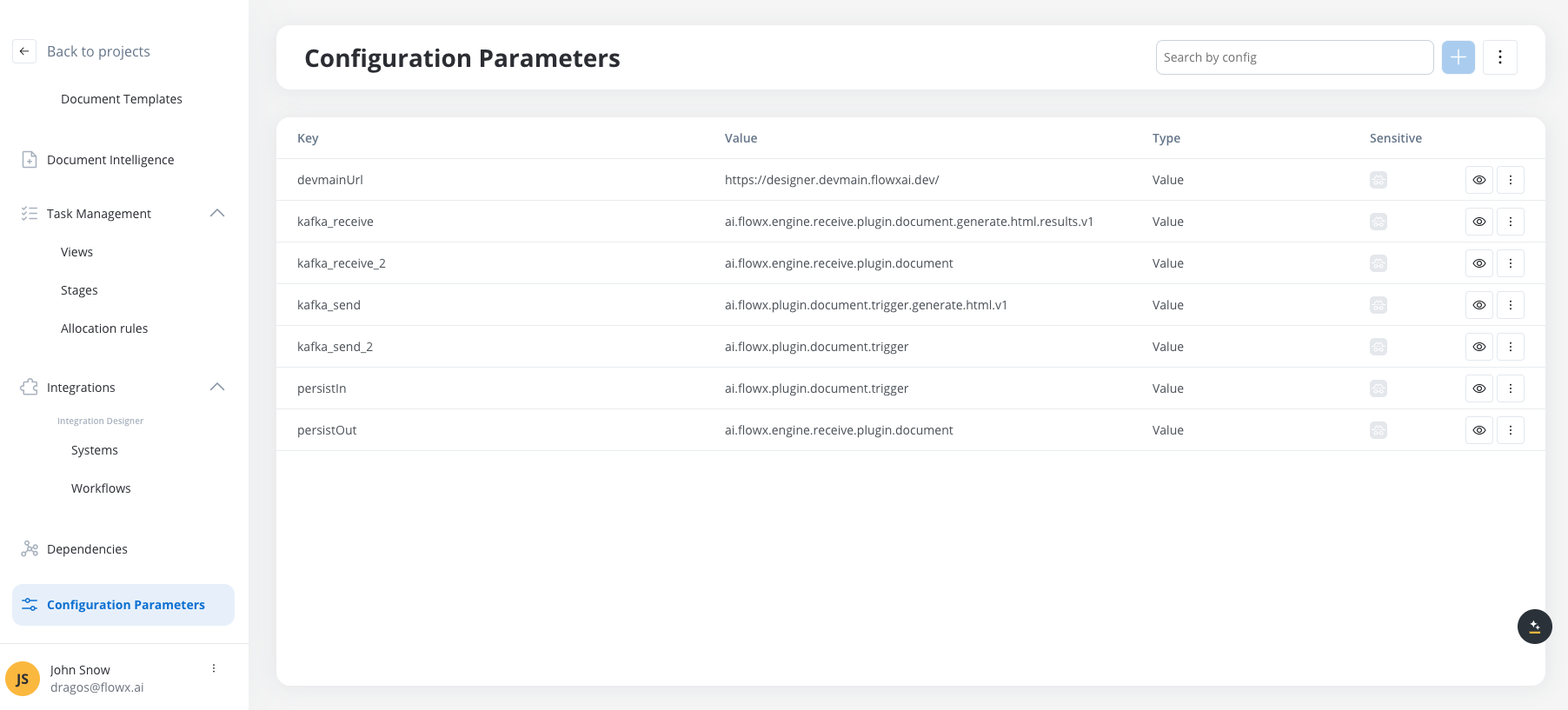 This allows referencing these parameters dynamically in your Kafka actions.
This allows referencing these parameters dynamically in your Kafka actions.
- Key:
kafka_send_2 - Value:
ai.flowx.plugin.document.trigger - Key:
kafka_receive - Value:
ai.flowx.engine.receive.plugin.document
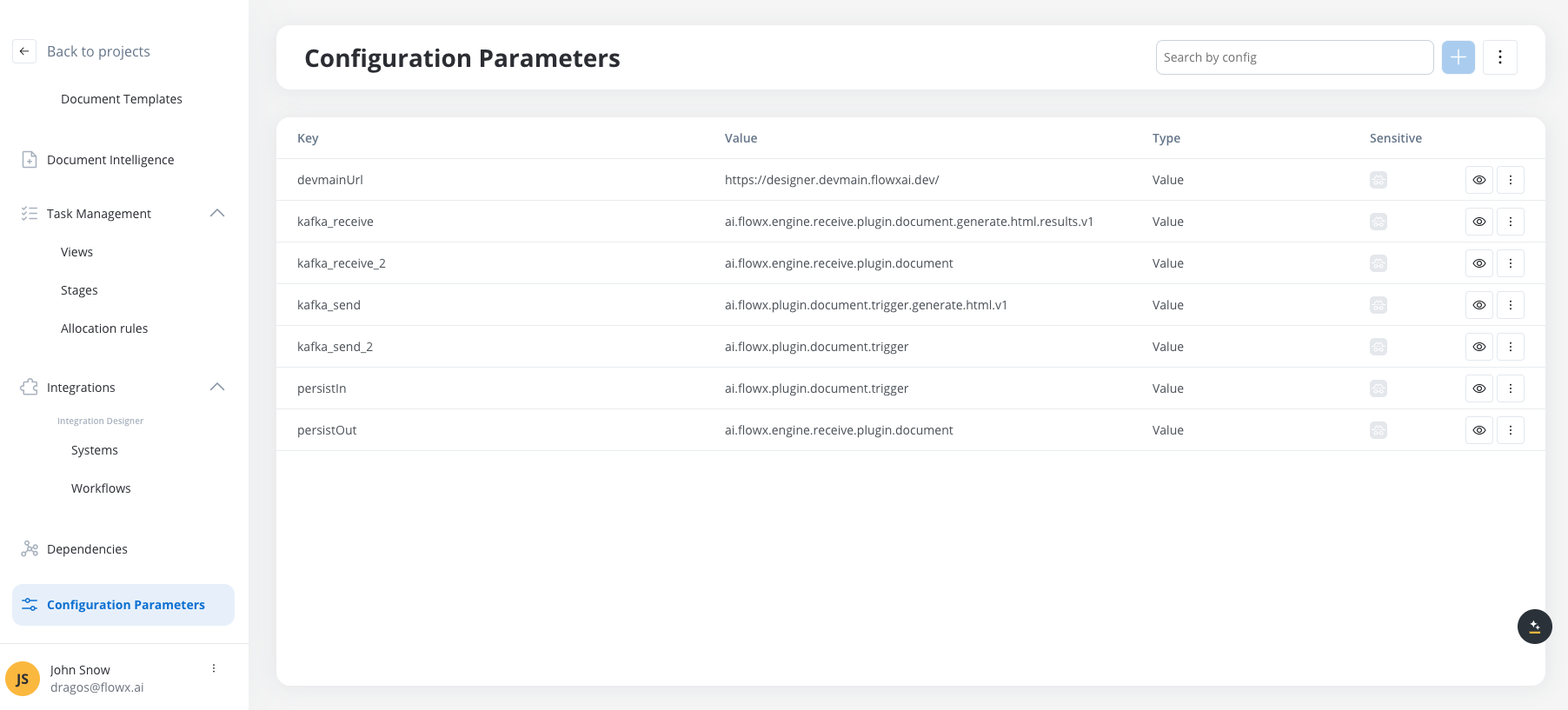
2
Use Configuration Parameters in Kafka Send Action
Open the process where you want to configure the Kafka Send Action.Go to Node Config > Actions.Select Kafka Send Action as the action type.Under Parameters, locate the Topics field.Use a dynamic reference to concatenate a parameter with another value:
${kafka_send_2}.${topic2}Here:${kafka_send_2}dynamically pulls the value from Configuration Parameters.${topic2}can be another dynamic input set within the process.
3
Configure the Kafka Message Payload
Define the JSON structure for the message payload.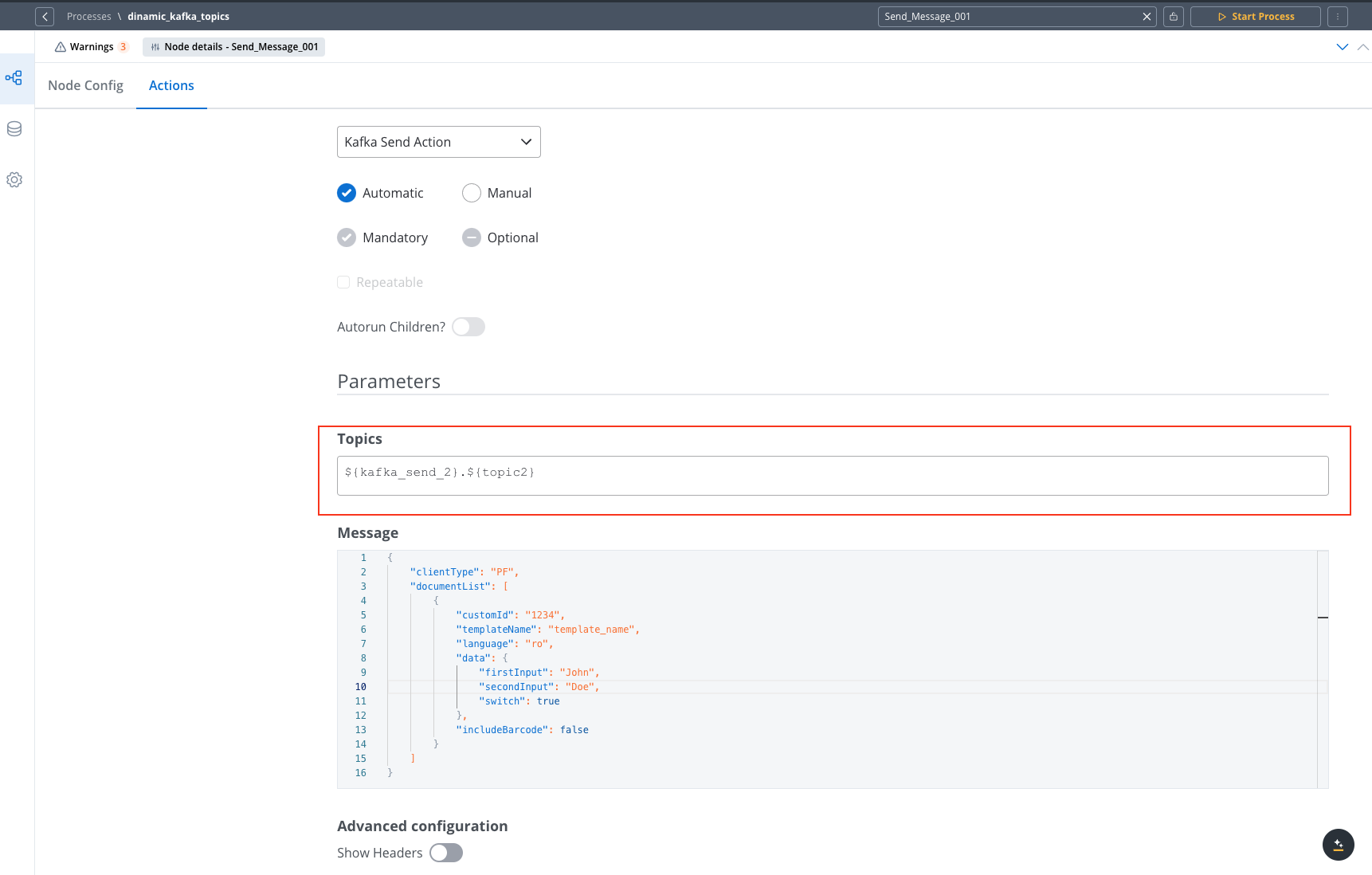 Ensure that all required fields align with the expected schema of the consuming system.
Ensure that all required fields align with the expected schema of the consuming system.
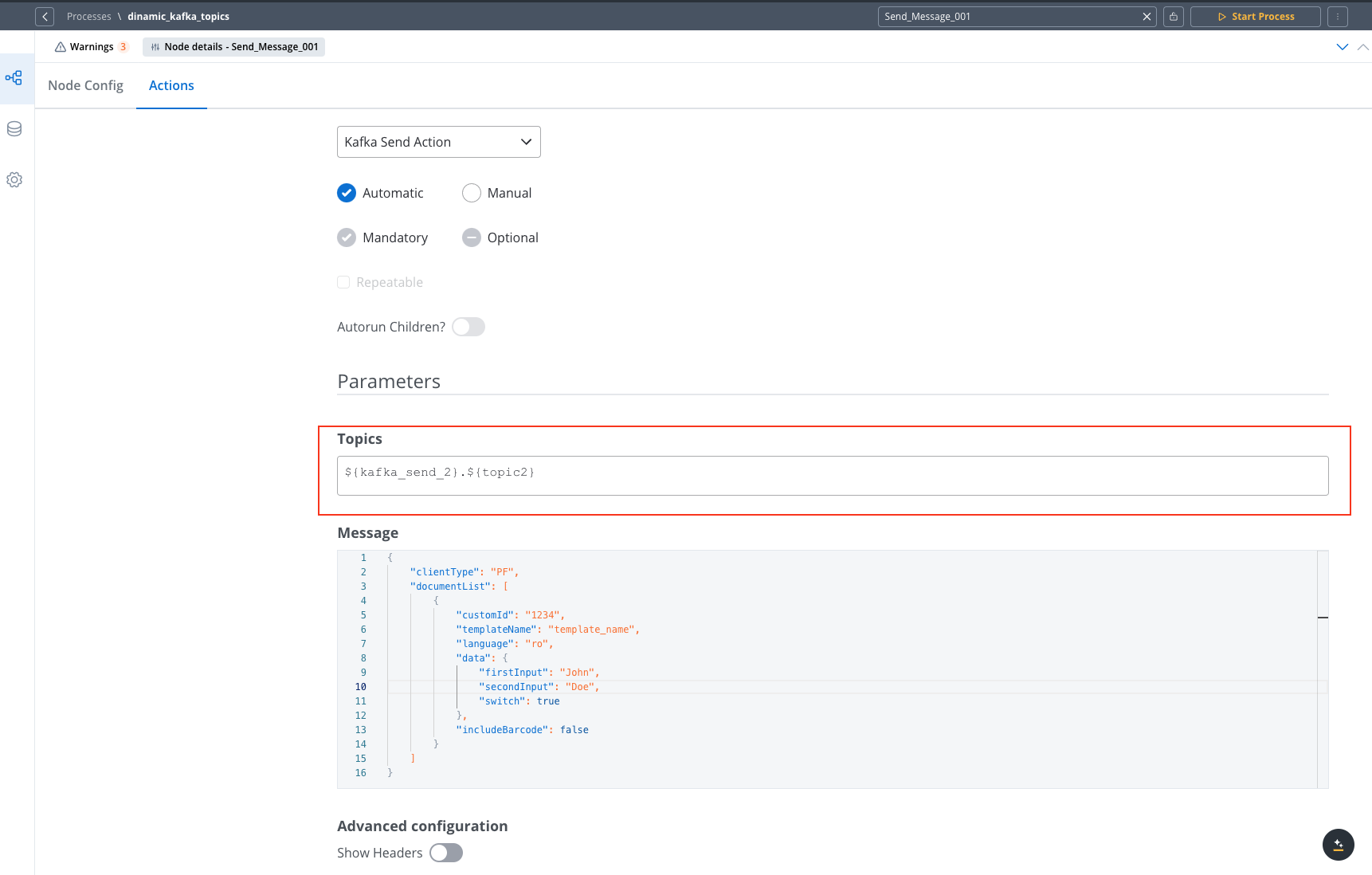
4
Validate and Test the Configuration
Start the process and check whether messages are correctly sent to the Kafka topic.If needed, modify the configuration parameters to change the topic dynamically.
Kafka send action scenarios
The Kafka Send action serves as a versatile tool that facilitates seamless communication across various systems and plugins, enabling efficient data transfer, robust document management, notifications, and process initiation. This action finds application in numerous scenarios while configuring processes:- Communicating with External Services
- Interacting with Connectors - For example, integrating a connector in the FlowX.AI Designer here.
- Engaging with Plugins:
- Document Plugin:
- Notification Plugin:
- OCR Plugin
- Customer Management Plugin
- Task Management Plugin:
- Bulk operations update - Find an example here.
- Requesting Process Data for Forwarding or Processing - For example, Data Search here.
- Initiating Processes - Starting a process via Kafka. Find examples here.

