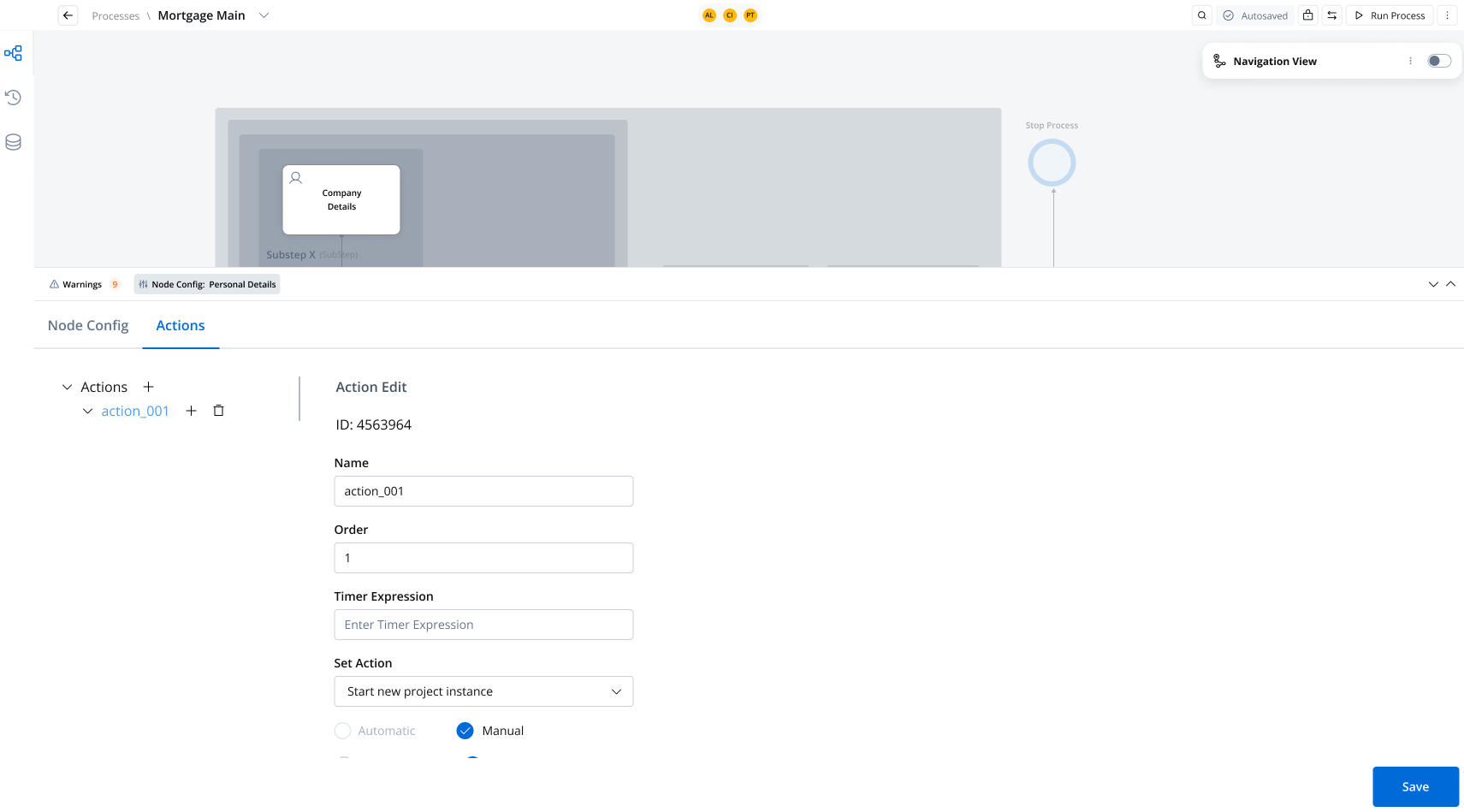
Key considerations
- The “Start New Project Instance” action cannot be configured as a subaction. It must always be a standalone action.
- This action is exclusively triggered manually; automated execution is not supported.
You can launch a new project instance, which will always use the active version of the target application’s build at the time of execution.
Common use cases
This action is particularly useful when multiple use cases are managed separately and require isolation between applications. For example:-
Customer Profile Management:
- Onboarding a power of attorney.
- Submitting a mortgage request.
- Enrolling in a credit card program. Each of these processes may be managed by different teams and applications, emphasizing the need for separation and flexibility.
-
Cross-Application Workflow Initiation:
A process in one application might require triggering a process in another application with specific parameters. For instance:
- Initiating an “Onboarding” process (version 2) for a customer directly from the main application.
Configuring the action
The Start New Project Instance action is configured via the FlowX Designer. To set it up, navigate to the Actions tab at the task node level.Configuration options
Action settings
- Name: Used internally to distinguish actions on nodes. It’s recommended to define a naming standard for easier identification.
- Order: If multiple actions exist on the same node, specify the order in which they run.
- Timer Expression: Adds a delay to the action if needed. Use the ISO 8601 duration format (e.g.,
PT30Sfor a 30-second delay). - Action Type: Must be set to Start New Project Instance.
- Trigger Type: Always set to Manual.
- Required Type:
- Mandatory: Required for automatic actions.
- Optional or Mandatory: Can be used for manual actions.
- Repeatable: Check this box if the action can be triggered multiple times.
- Autorun Children: Automatically runs child actions (mandatory and automatic) immediately after the parent action completes.
- Allow Back on This Action: Enables users to move back in the process flow and redo previous actions. For details, see Moving a Token Backwards in a Process.
The “Start New Project Instance” action is incompatible with subprocess configurations because projects, unlike libraries, are self-contained collections of resources designed to satisfy specific use cases. Libraries provide reusable, lightweight resources and routines, such as error handling or enumerations, and do not manage complex business logic.
Parameters
The following parameters must be configured for the action:- Project: Specifies the target project to be initiated.
- Process: Selects the process from the list of processes available in all builds.
- Start with Parameters: Defines the parameters passed to the new process. These parameters can include:
- Customer Name: Useful for initiating flows tailored to a specific customer.
- Copied Data: Information from the current process that is required to start the target application’s process.
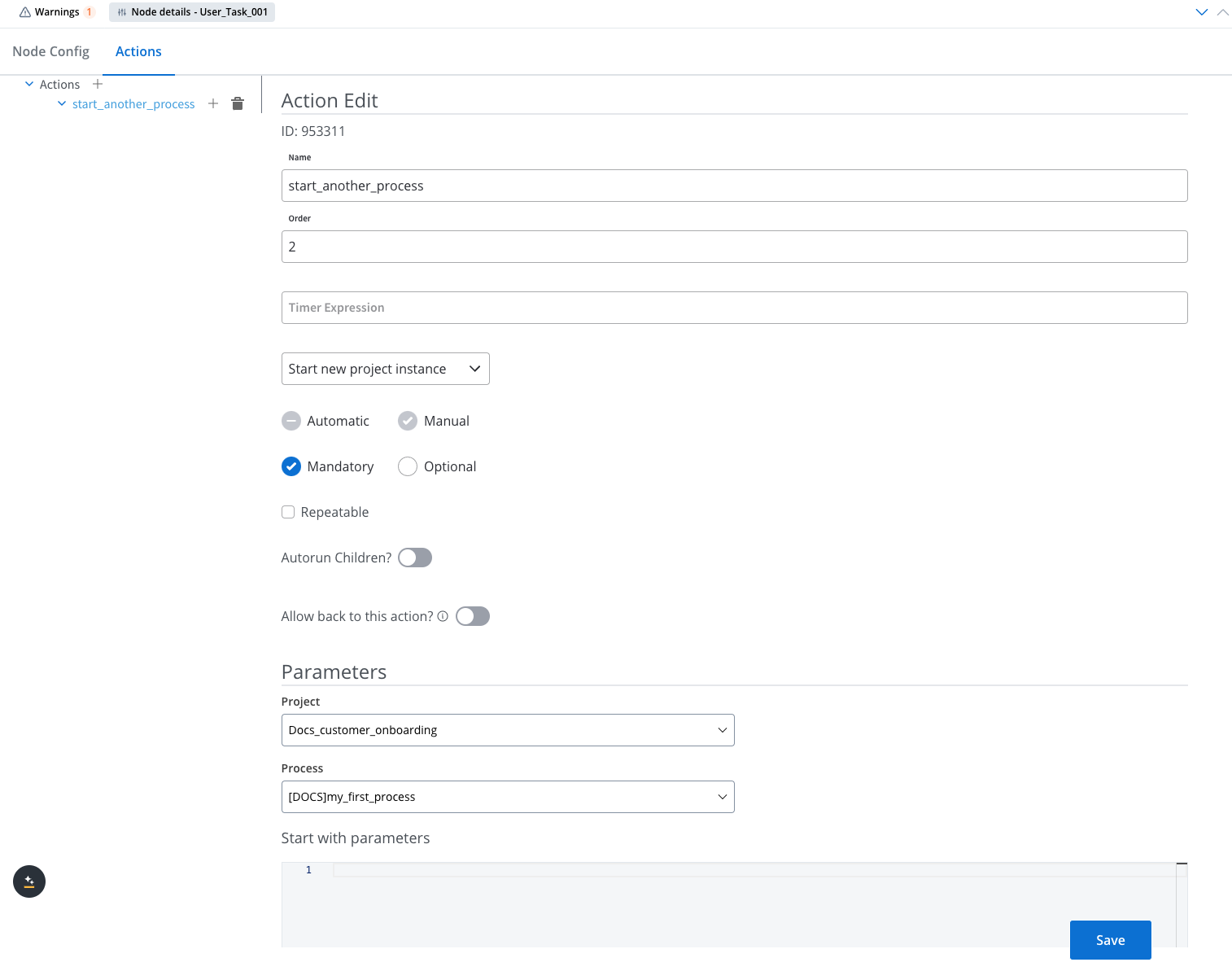
Key benefits
- Isolated Process Management: Supports launching new, isolated processes in separate applications, ensuring flexibility and independence across teams and environments.
- Active Version Execution: Ensures that the project instance uses the active build version at the time of initiation, providing consistency in functionality.
- Parameter Passing: Enables seamless data transfer between the initiating and target processes, improving operational efficiency.

