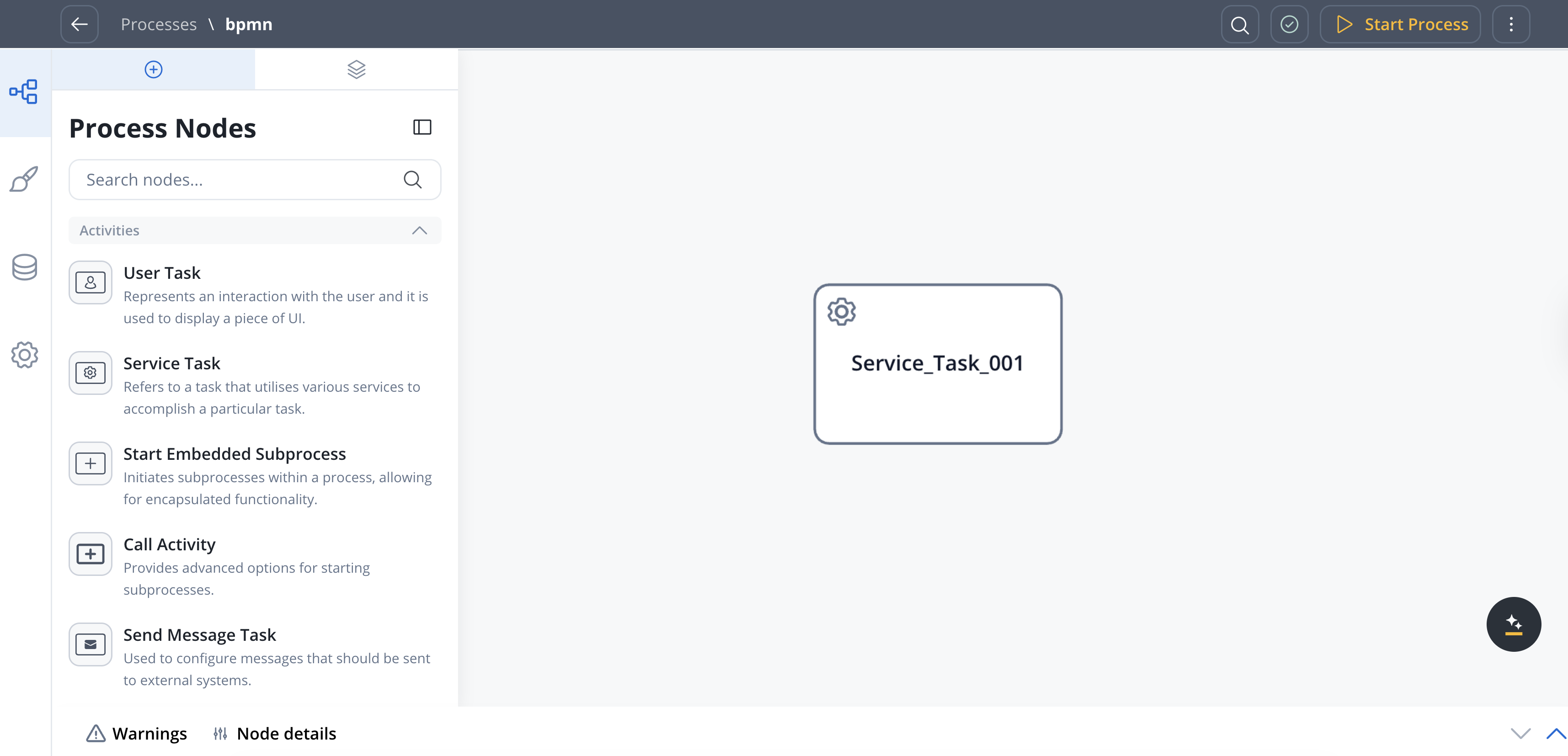
- Executing a business rule on the process instance data
- Initiating a subprocess
- Transferring data from a subprocess to the parent process
- Transmitting data to frontend applications
Configuring task nodes
One or more actions can be configured on a task node. The actions are executed in the configured order. Node configuration is done by accessing the Node Config tab. You have the following configuration options for a task node:General Config
- Node name: The name of the node.
- Can go back: Allows users to return to a previous step after completing current step.
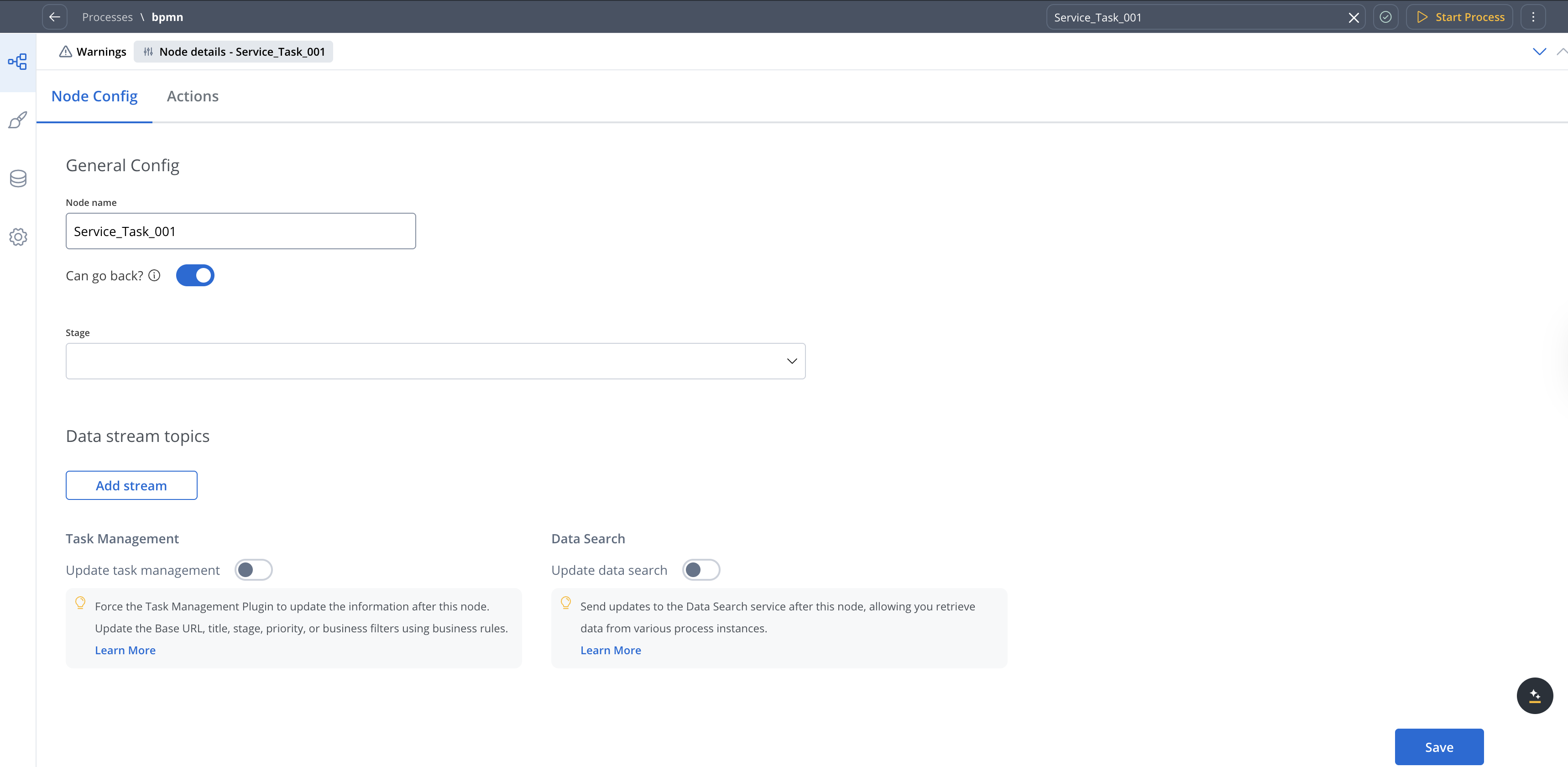
Data stream topics
- From Workflow: Select a workflow from the dropdown list.
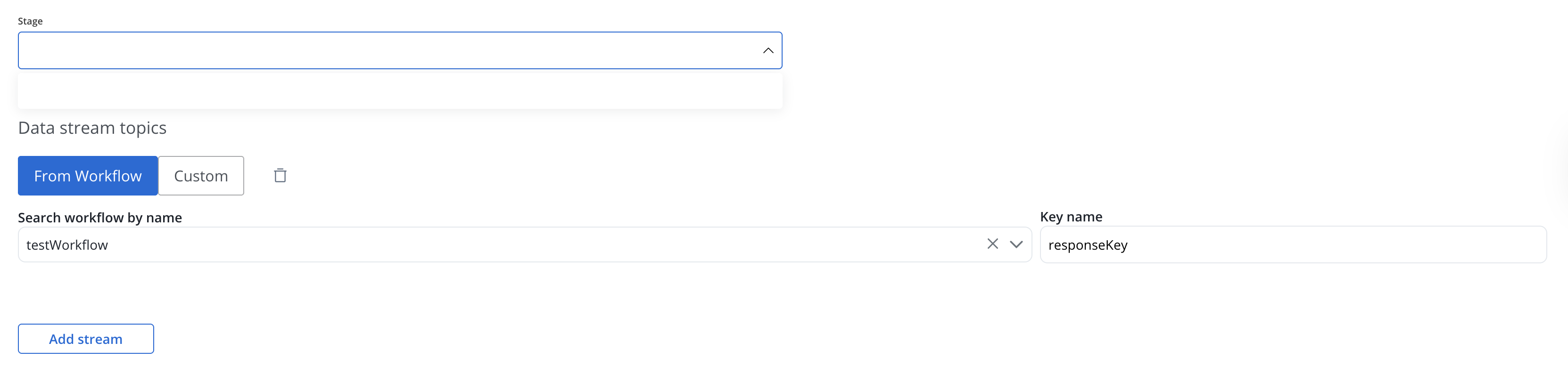
- Custom: The topic name where the process engine listens for the response (this should be added to the platform and match the topic naming rule for the engine to listen to it) - available for UPDATES topics (Kafka receive events)
- Key Name: Will hold the result received from the external system, if the key already exists in the process values, it will be overwritten
Task Management
- Update task management: Force the Task Management Plugin to update the information after this node. Update the Base URL, title, stage, priority, or business filters using business rules.
Data Search
- Update data search: Send updates to the Data Search service after this node, allowing you retrieve data from various process instances.
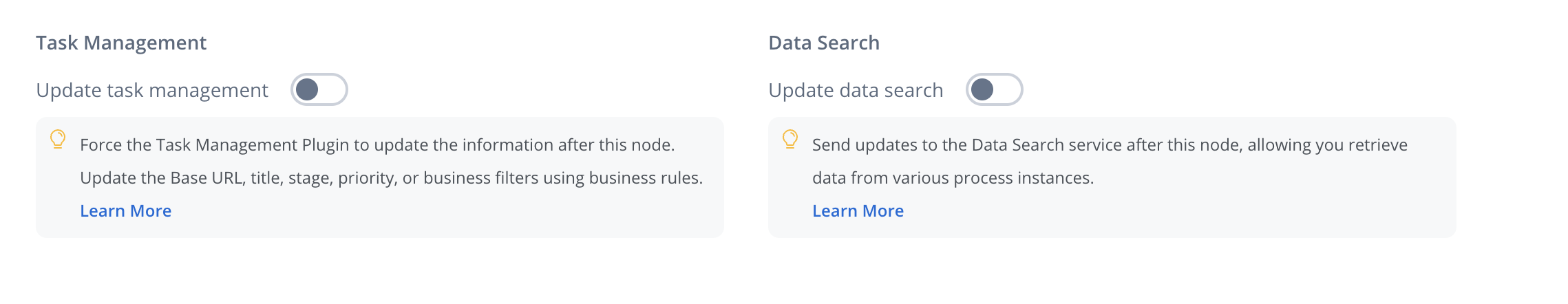
Configuring task nodes actions
Multiple options are available when configuring an action on a task node. To configure and add an action to a node, use the Actions tab at the node level, which has the following configuration options:Action Edit
Depending on the type of the action, different properties are available, let’s take a business rule as an example.
- Name: Used internally to differentiate between different actions on nodes in the process. We recommend defining an action naming standard to be able to quickly find the process actions.
- Action type: Defines the appropriate action type
-
Trigger:
- Manual: manually (triggered by the user)
- If switched off: triggered automatically (when the process flow reaches this step)
-
Execution:
- Optional: the action is optional
- If switched off: the action is mandatory
-
Navigation:
- Allow back to this action: When turned on, the action can be executed again when the token returned from a downstream node (can be switched on only if the trigger type is Manual).
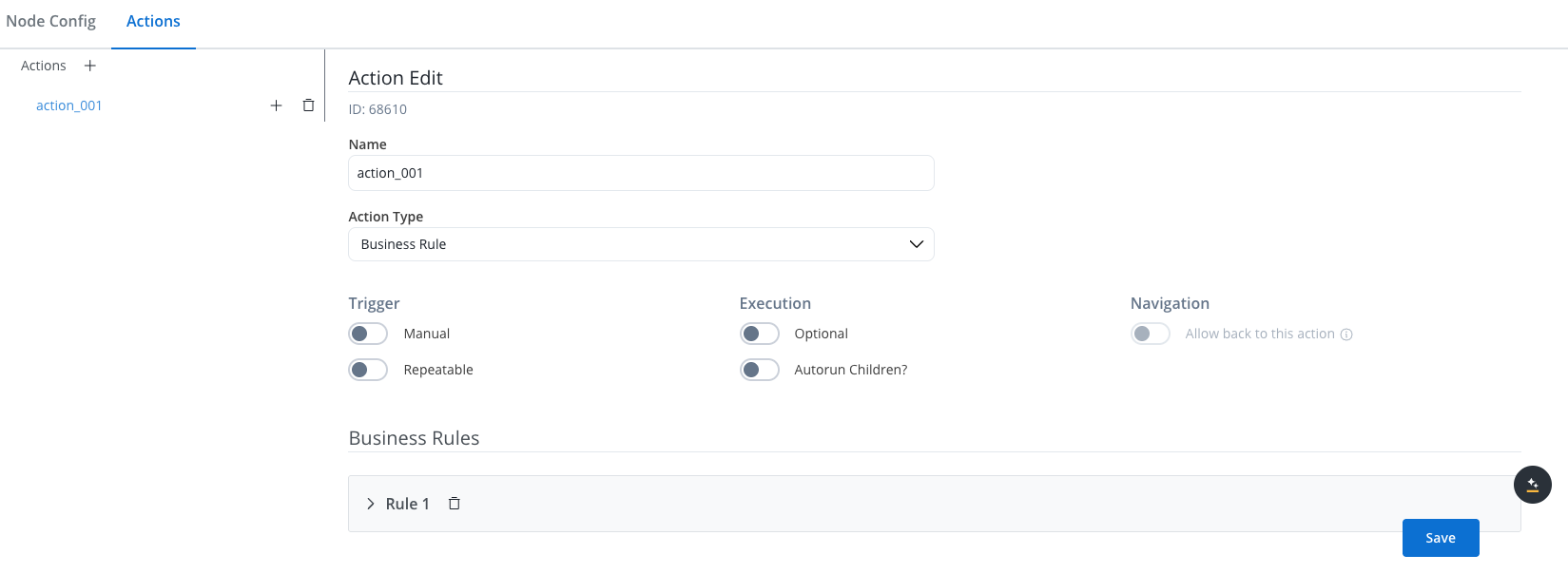
Parameters
Depending on the type of the action, different properties are available. We refer to a Business rule as an example
- Business Rules - business rules can be attached to a node by using actions with action rules on them, these can be specified using MVEL expressions, or scripts written in Javascript, Python, or Groovy.
Supported scripting languages
Business Rule action
A business rule is a Task action that allows a script to run. For now, the following script languages are supported:- MVEL
- JavaScript
- Python
- Groovy

