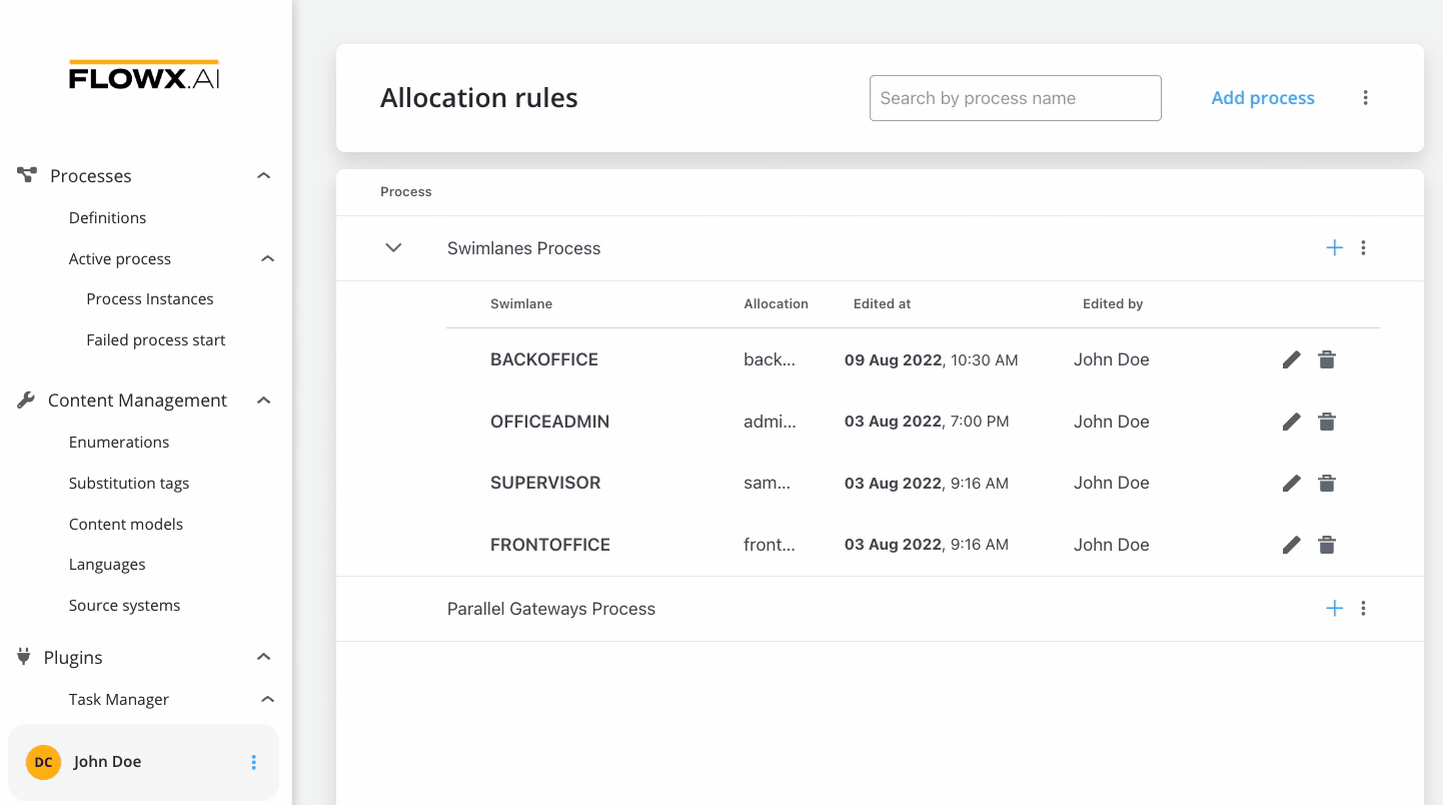Tasks will always be allocated depending on the users load (number of tasks) from current/other processes. If there are two or more users with the same number of assigned tasks, the task will be randomly assigned to one of them.
Accessing allocation rules
To access the allocation rules, follow the next steps:- Open FlowX Designer.
- From the side menu, under Task Management, select the Allocation rules entry.

Adding process and allocation rules
To add process and allocation rules, follow the next steps:- Click Add process button, in the top-right corner. More details on how to create/configure a process are here.
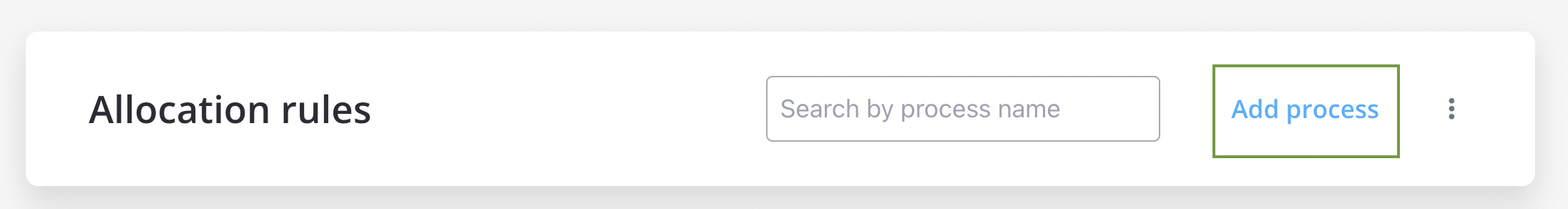
- Select a process definition from the drop-down list.
- Click Add swimlane allocations button (+) to add allocations.

NOTE! If there are no users with execute rights in the swimlane you want to add (
hasExecute: false), the following error message will be displayed: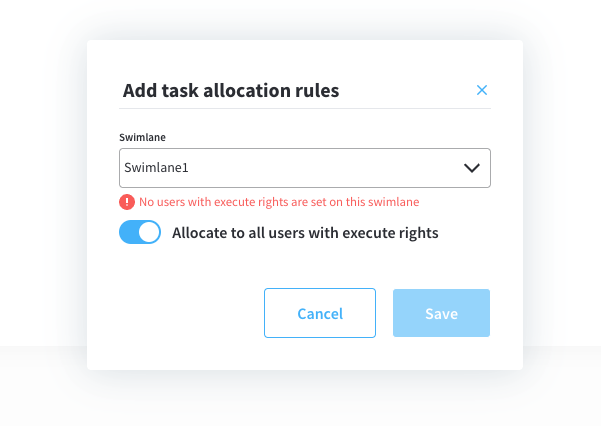
- Option 1: Allocate all users with
execute rights.
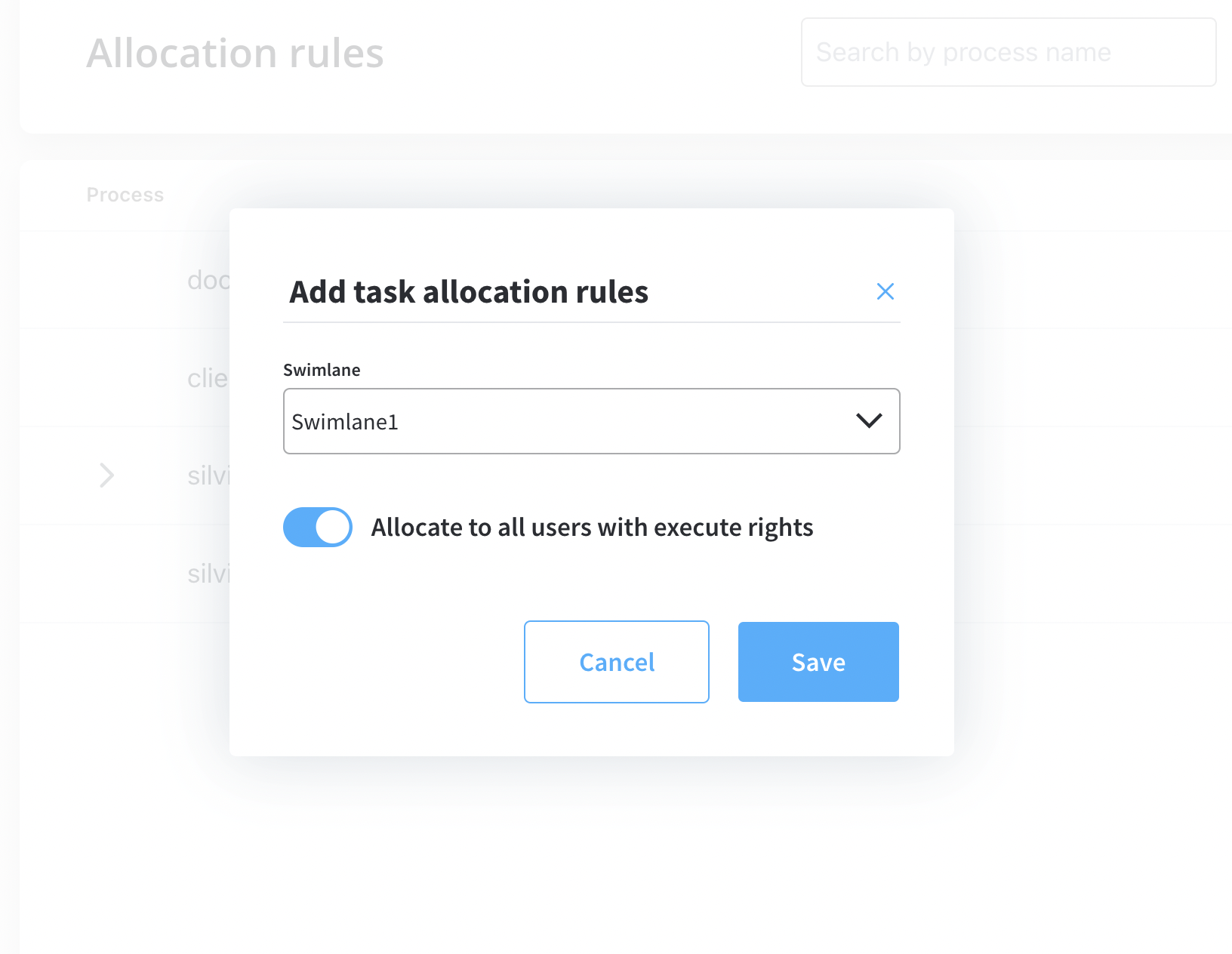
- Option 2: Allocate only users you choose from the drop-down list. You can use the search function to filter users by name.
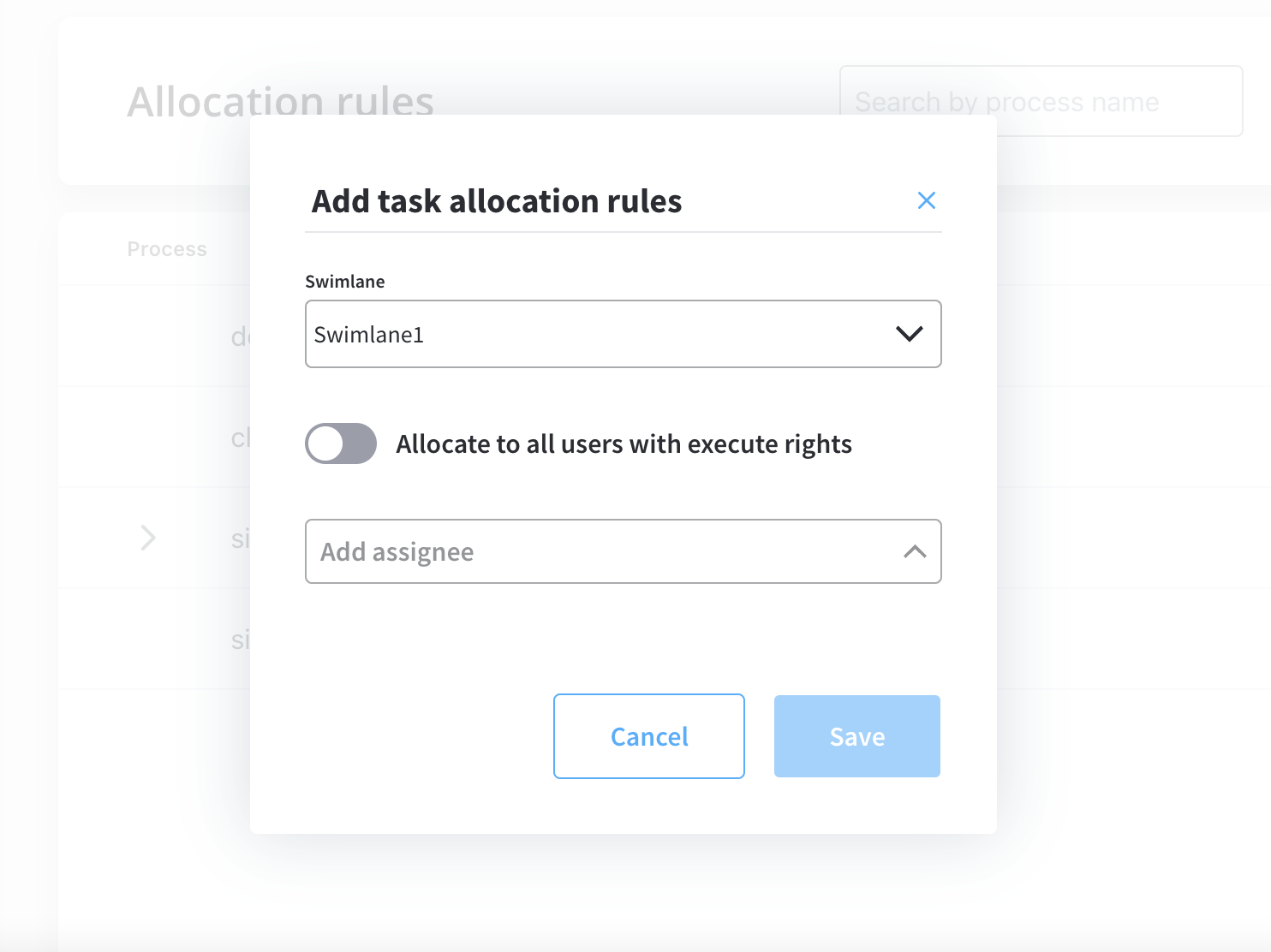
- Click Save.
Users with out-of-office status will be skipped by automatic allocation. More information about out-of-office feature, here.
Editing allocation rules
To edit allocation rules, follow the next steps:- Click Edit button.

- Change the allocation method.
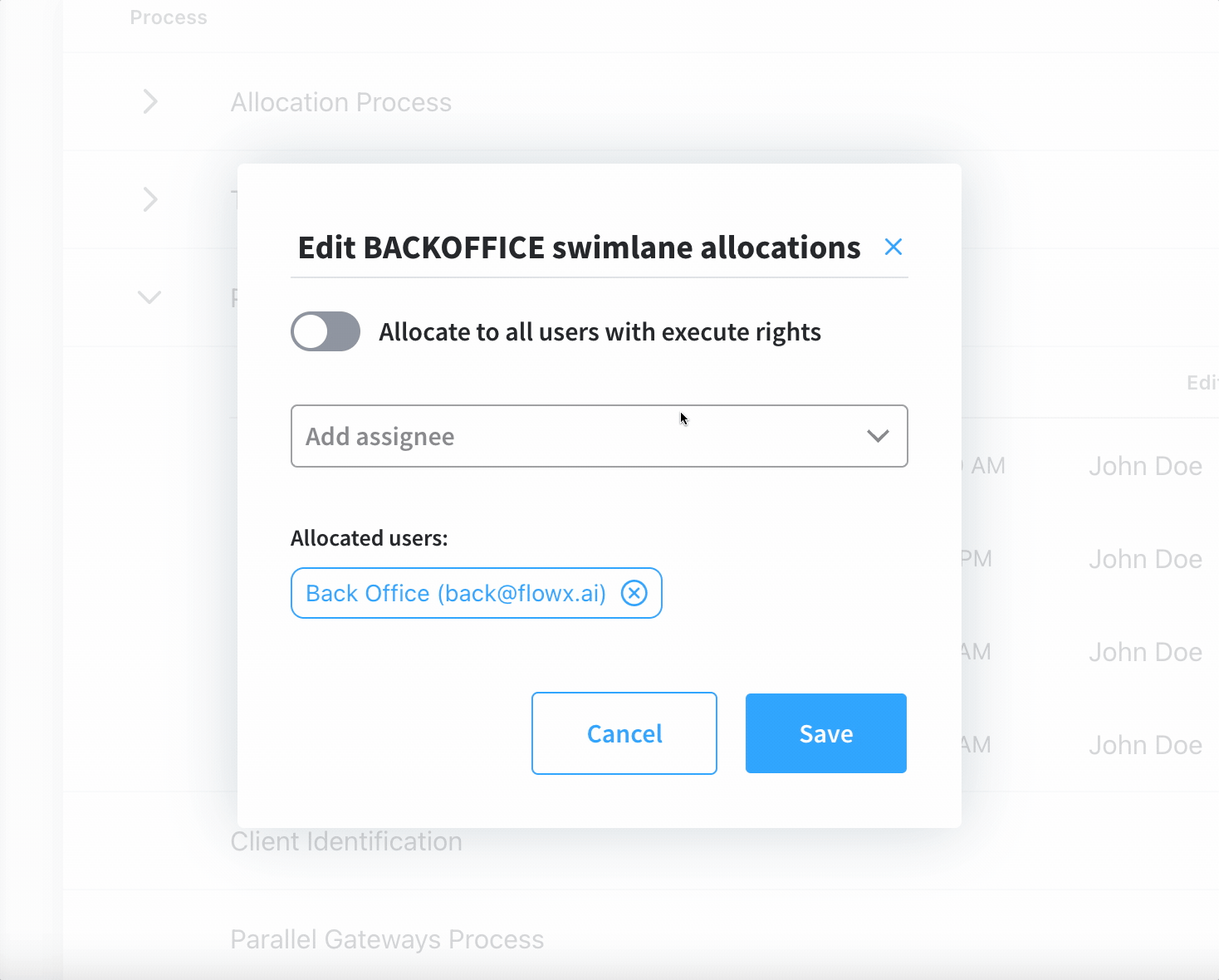
- Click Save.
Viewing allocation rules
The allocation rules list displays all the configured swimlanes grouped by process:- Process - the process definition name where the swimlanes were configured
- Swimlane - the name of the swimlane
- Allocation - applied allocation rules
- Edited at - the last time when an allocation was edited
- Edited by - the user who edited/created the allocation rules

Exporting/importing process allocation rules
To copy process allocation rules and move them between different environments, you can use the export/import feature. You can export process allocation rules as JSON files directly from the allocation rules list: