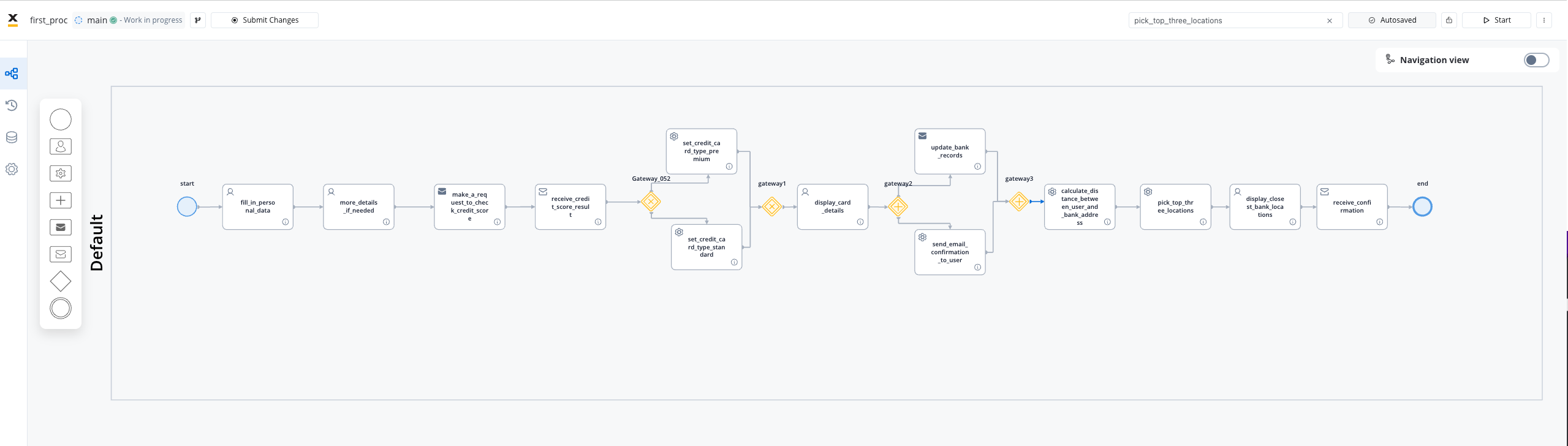BPMN Process
BPMN Process
Process Flow
Process Flow
Define and manage a process flow using FLOWX Process Designer.
Process Execution
Process Execution
Run a process instance with FlowX Engine.
Front-End Application
Front-End Application
Create the Front-End Application.
Plugins
Plugins
Connect Plugins.
FlowX.AI implementation methodology
The implementation of FlowX.AI follows a structured approach comprising several phases, using a hybrid methodology that has proven effective in past implementations. These phases include:- Mobilization
- Analysis & Solution Design
- Project Execution
- Production & Go-live
- Transition to Business as Usual (BaU)
- What are the project stages in a FlowX implementation?
- What are the key roles of an implementation team?
- What are the main responsibilities of each role in the team?
Implementation Methodology academy course
Designing the BPMN Process: Requesting a New Credit Card from a Bank App
Let’s initiate by designing the BPMN process diagram for a sample use case: requesting a new credit card from a bank app.Sample Process Steps
Taking a business process example of a credit card application, it involves the following steps:1
Create Business Process Example
Create a business process example of a credit card application.
2
Initiate Credit Card Request
A user initiates a request for a new credit card - Start Event
3
Fill in Personal Data
The user fills in a form with their personal data - User Task
4
Automated Credit Score Check
The bank system performs a credit score check automatically using a send event that communicates with the credit score adapter, followed by a receive event to collect the response from the adapter - Automatic Task
5
Credit Score Bifurcation
The process bifurcates based on the credit score using an Exclusive Gateway
6
Save Credit Card Type
Each branch entails a service task that saves the appropriate credit card type to the process data - Automatic Task
7
Branch Reconciliation
The branches reconvene through a Closing Gateway
8
View and Confirm Credit Card Details
The user views the credit card details and confirms - User Task
9
Parallel Branching
After user confirmation, the process divides into two parallel branches - Parallel Gateway. One registers the request in the bank’s systems (bank system adapter/integration), and the other sends a confirmation email (notification plugin) to the user
10
External API Call
An additional automatic task follows: a call to an external API to compute the distance between the user’s address and the bank locations (Google Maps Distance Matrix API) - Automatic Task
11
Sort Location Distances
A task is utilized to sort the location distances and present the top three to the user - Automatic Task
12
Select Card Pickup Point
The user selects the card pickup point from the bank location suggestions - User Task
13
Receive Confirmation
A receive task awaits confirmation from the bank that the user has collected the new card, concluding the process flow - End Event
Sample Process Diagram
Here’s what the BPMN diagram illustrates: