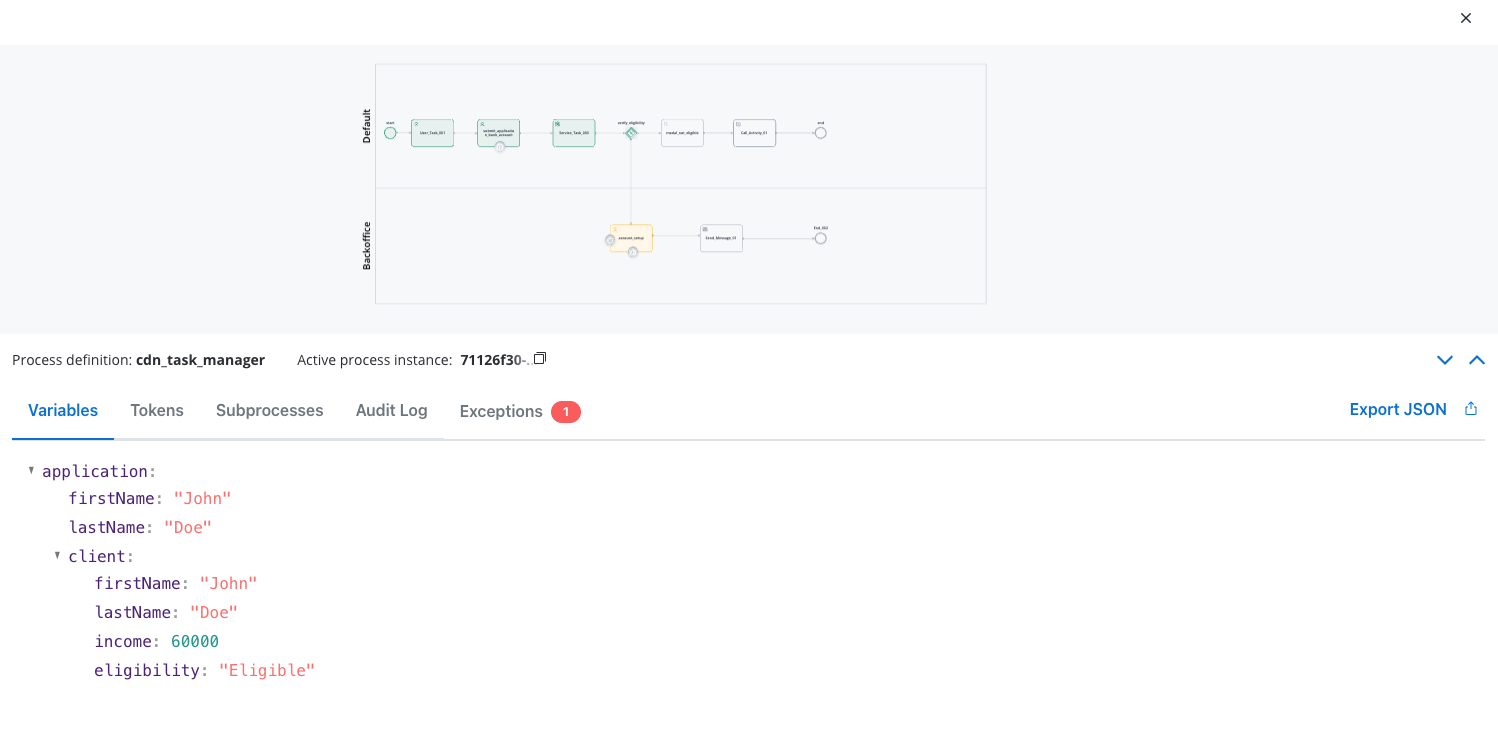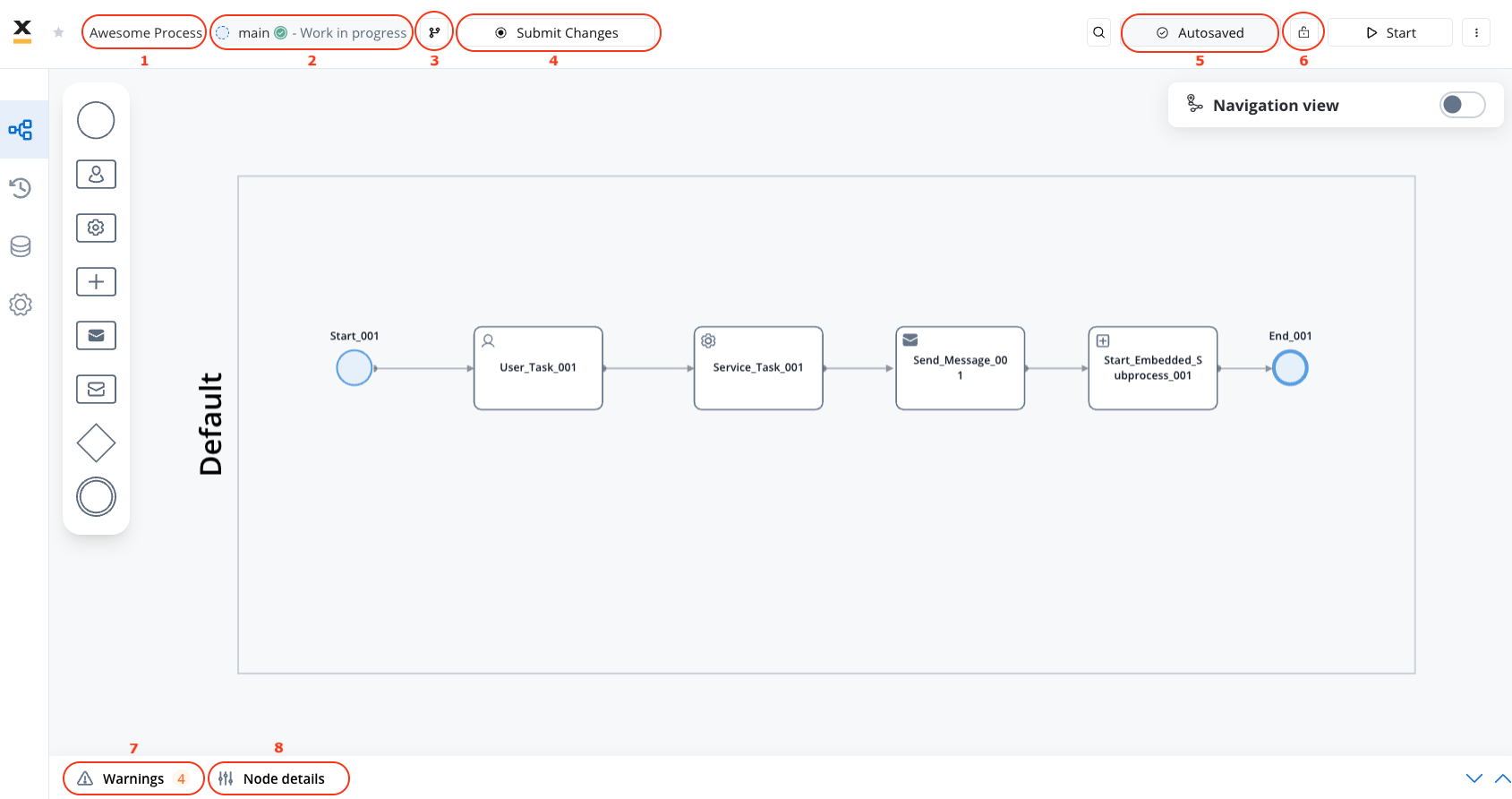
1. Process definition name
1. Process definition name
Awesome Process: This serves as the name of the process definition, providing a clear identifier for the workflow.
2. Version - main (Work In Progress)
2. Version - main (Work In Progress)
This section displays both the version branch name and the current state of the published version. It offers insights into the active development state of the workflow.
3. Branching Icon
3. Branching Icon
When selected, this icon opens up additional options to enhance visibility and control over the various process definitions and their branches.
4. Submit Changes
4. Submit Changes
To commit alterations to the workflow, you can employ this designated action found within the version menu. Triggering the submission action prompts the appearance of a modal window, inviting you to provide a commit message for context.
5. Autosaved
5. Autosaved
This reassuring notification indicates that any modifications made to the workflow have been automatically saved, eliminating the need for manual user intervention. It ensures the safety of your work.
6. Lock Icon
6. Lock Icon
Utilize this icon to switch the current work mode from “Edit mode” to “Readonly.” It empowers you to control the accessibility and editing permissions for the workflow.
7. Warnings
7. Warnings
The Misconfigurations Warnings represent a proactive alert system that ensures process configurations align with selected platforms. Dynamic platform-specific settings provide users with alerts guiding optimal navigation and UI design, integrated into the frontend interface to empower informed decision-making and enhance process configuration.
8. Node details
8. Node details
In the Node details tab, you can set the configuration details for a node.
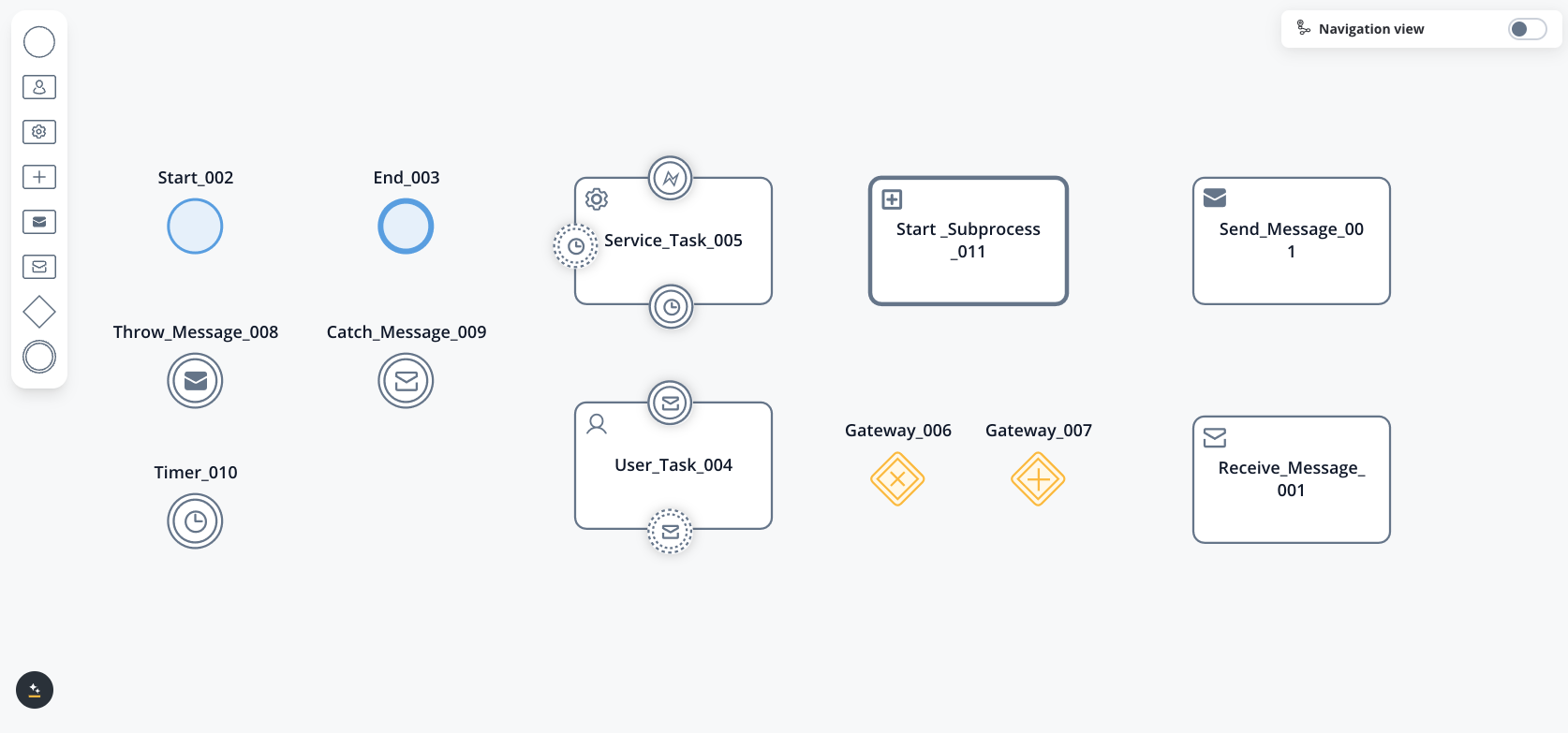
BPMN nodes
Process definition
The process is the core building block of the platform. Think of it as a representation of your business use case, for example making a request for a new credit card, placing an online food order, registering your new car or creating an online fundraiser supporting your cause.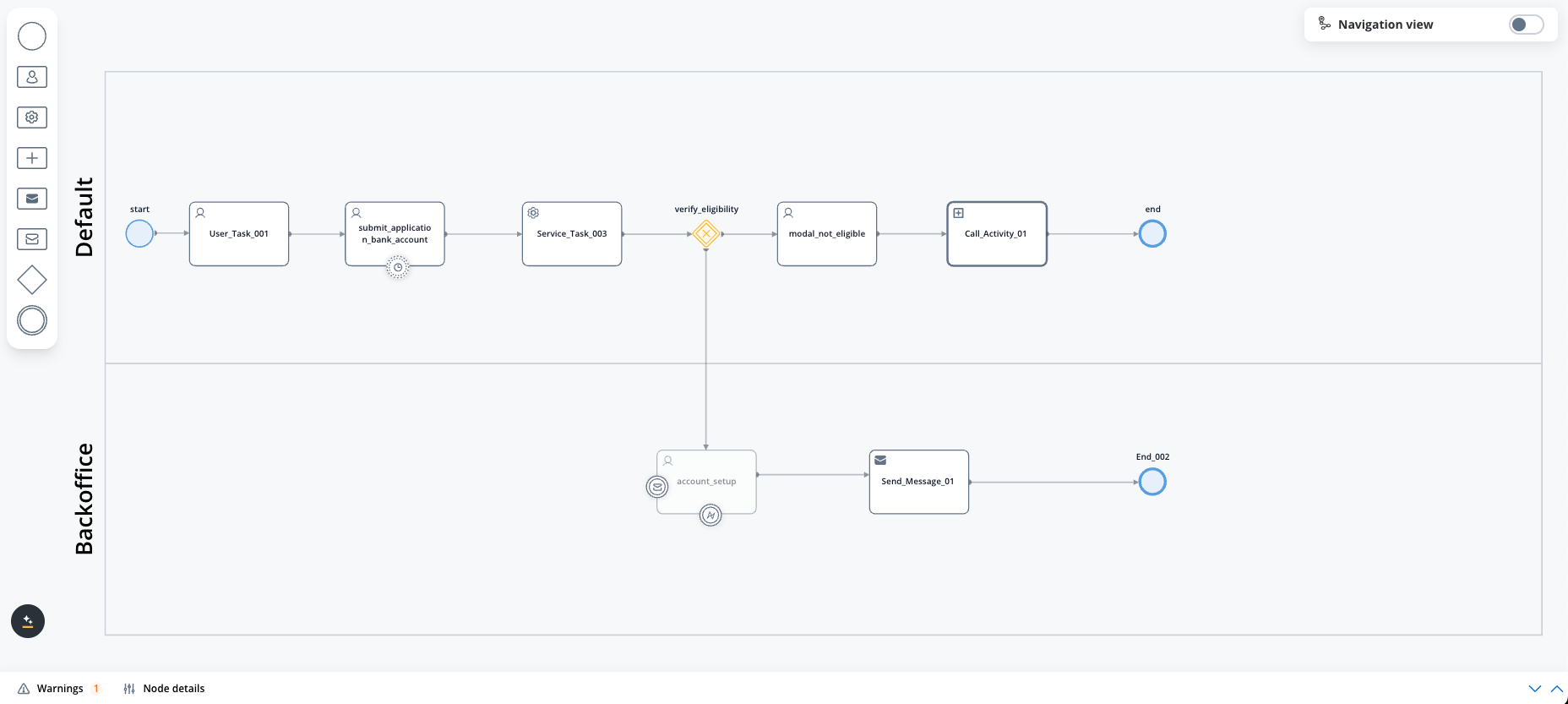
Process definition
Process instance
Once the desired processes are defined in the platform, they are ready to be used. Each time a process needs to be used, for example, each time a customer wants to request a new credit card, a new instance of the specified process definition is started in the platform. Think of the process definition as a blueprint for a house, and of the process instance as each house of that type that is being built.