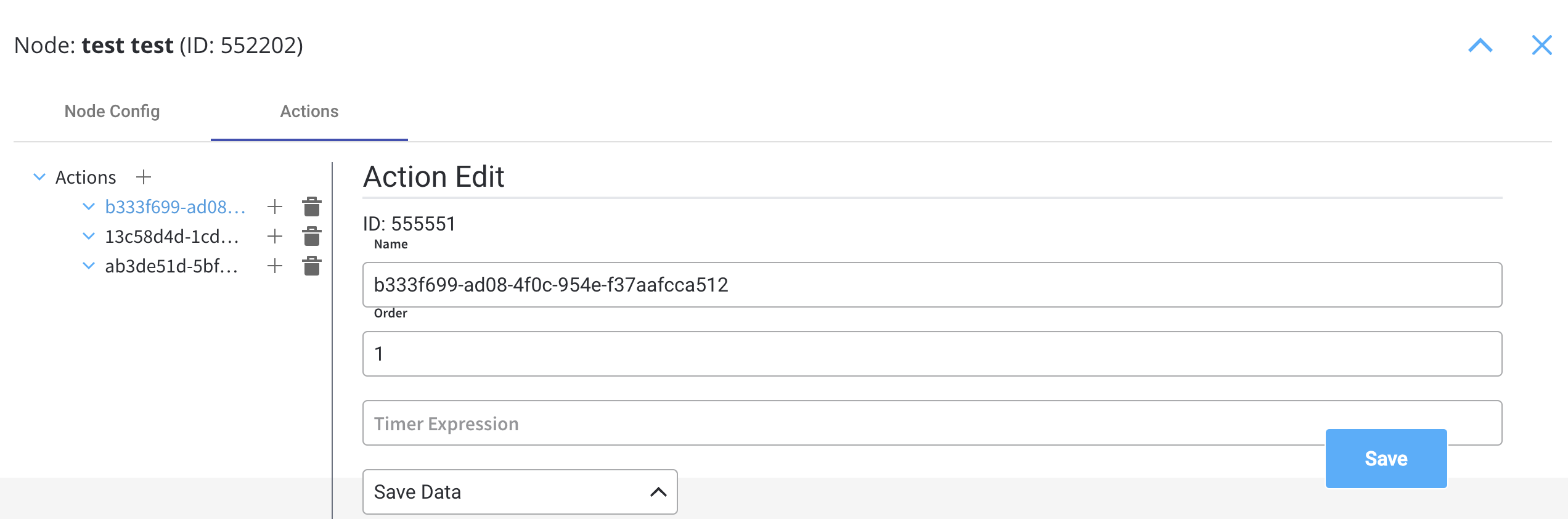- Cron expressions - used to define the expiry date on processes
- ISO 8601 - used to define the duration of a response timeout or for a timer expression
Cron expressions
A cron expression is a string made up of six mandatory subexpressions (fields) that each specifies an aspect of the schedule (for example,* * * * * *). These fields, separated by white space, can contain any of the allowed values with various combinations of the allowed characters for that field.
A field may be an asterisk (
*), which always stands for “first-last”. For the day-of-the-month or day-of-the-week fields, a question mark (?) may be used instead of an asterisk.- Seconds
- Minutes
- Hours
- Day-of-Month
- Month
- Day-of-Week
- Year (optional field)
0 0 12 ? * FRI - which means every Friday at 12:00:00 PM.
More details:
Scheduling cron expressions
Cron Expressions are used in the following example:
- Process definition - Expiry time - a user can set up a
expiryTimefunction on a process, for example, a delay of 30s will be set up like:
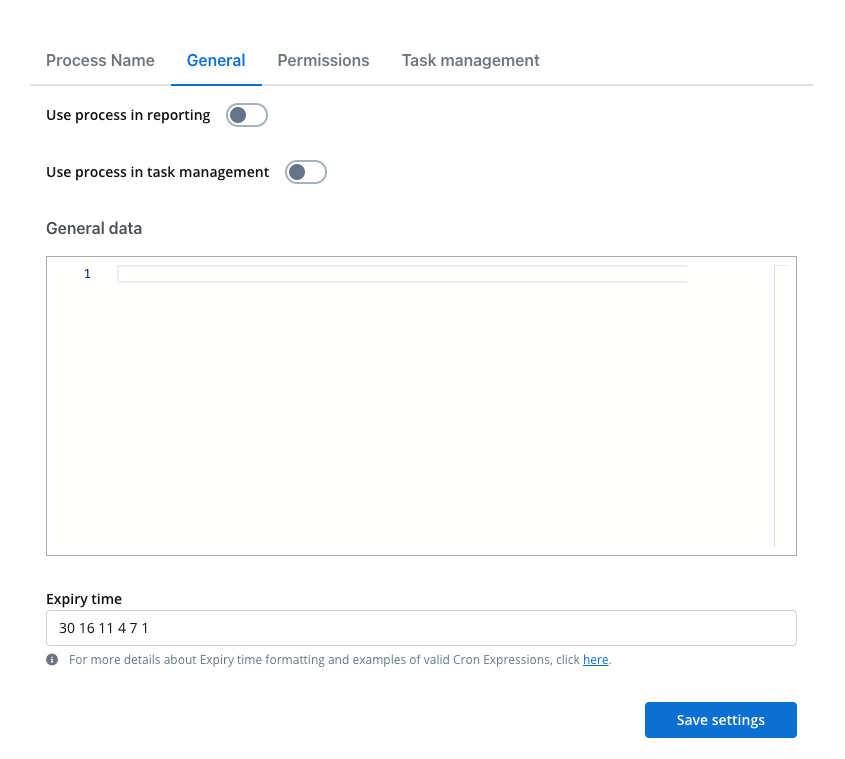
ISO 8601
ISO 8601 is an international standard covering the worldwide exchange and communication of date and time-related data. It can be used to standardize the following: dates, time of delay, time intervals, recurring time intervals, etc. More details: ISO 8601 date format ISO 8601 duration formatISO 8601 format is used in the following examples:
- Node config - Response Timeout - can be triggered if, for example, a topic that you define and add in the Data stream topics tab does not respect the pattern
| Format accepted | Value ranges |
|---|---|
| Year (Y) | YYYY, four-digit, abbreviatted to two-digit |
| Month (M) | MM, 01 to 12 |
| Week (W) | WW, 01 to 53 |
| Day (D) | D, day of the week, 1 to 7 |
| Hour (h) | hh, 00 to 23, 24:00:00 as the end time |
| Minute (m) | mm, 00 to 59 |
| Second (s) | ss, 00 to 59 |
| Decimal fraction (f) | Fractions of seconds, any degree of accuracy |
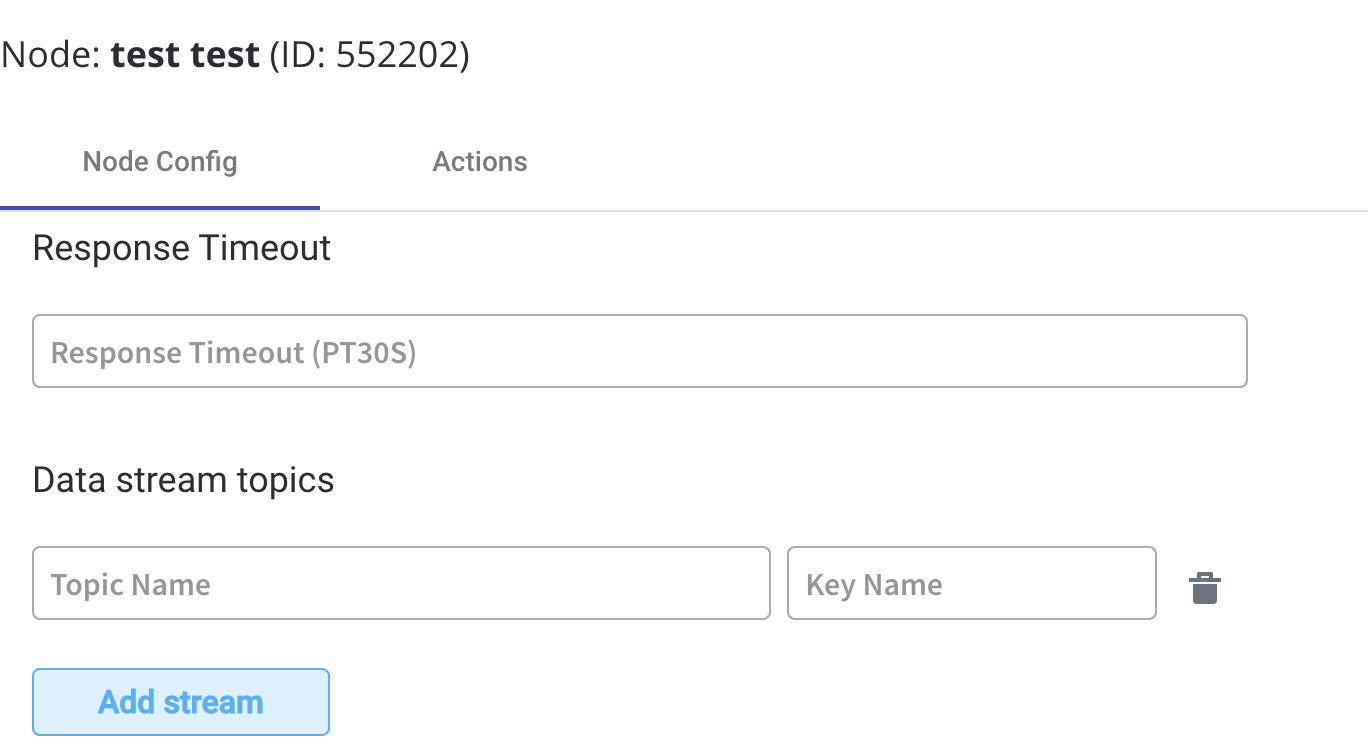
- Actions - Timer expression - it can be used if a delay is required on that action