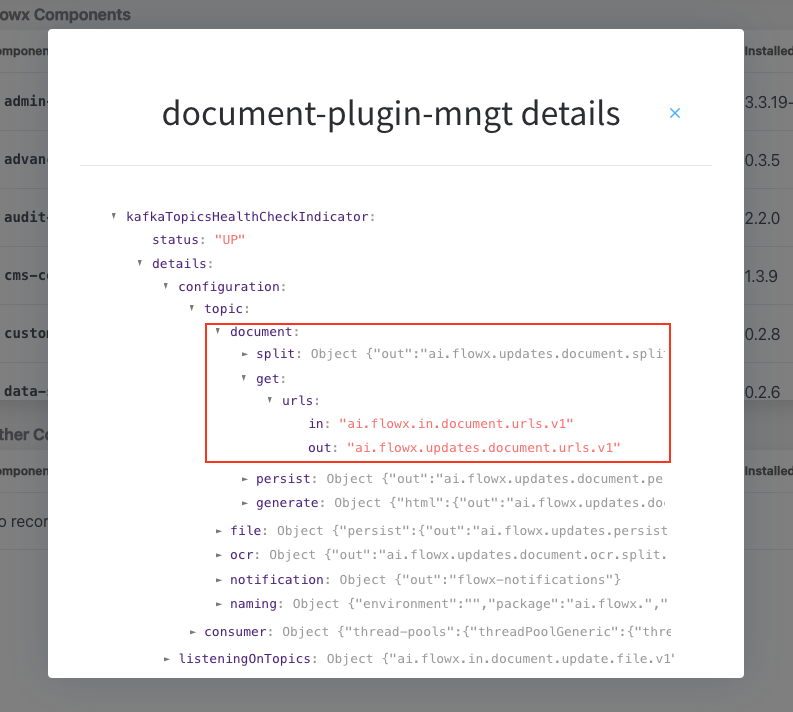Prerequisites
Before retrieving document URLs, ensure:- Access Permissions: Ensure that the user account has the necessary access rights.
- Kafka Configuration:
- Verify Kafka Setup: Ensure proper configuration and accessibility of the Kafka messaging system.
- Kafka Topics: Understand the Kafka topics used for these operations.
- Document Types: Prepare information for updating or deleting files:
types: A list of document types.
Configuring the getting URLs process
 To obtain document URLs, follow these steps:
To obtain document URLs, follow these steps:
-
Create a process with the following nodes:
- Send Message Task (Kafka) - to send the get URLs request
- Receive Message Task (Kafka) - to receive the get URLs reply
- User Task node - where to perform the file upload action
- Start / End Milestone nodes - to create a page
- Configure the User Task node:
Node Config
- Data stream topics: Add the topic where the response will be sent; in this example
ai.flowx.updates.document.html.persist.v1and its key:uploadedDocument.

Actions
- Upload File action with two child actions:
- Business Rule
- Send Data to User Interface
- Save Data action
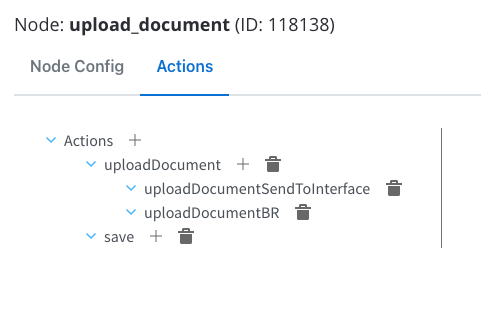
- Configure the parameters for the Upload Action:
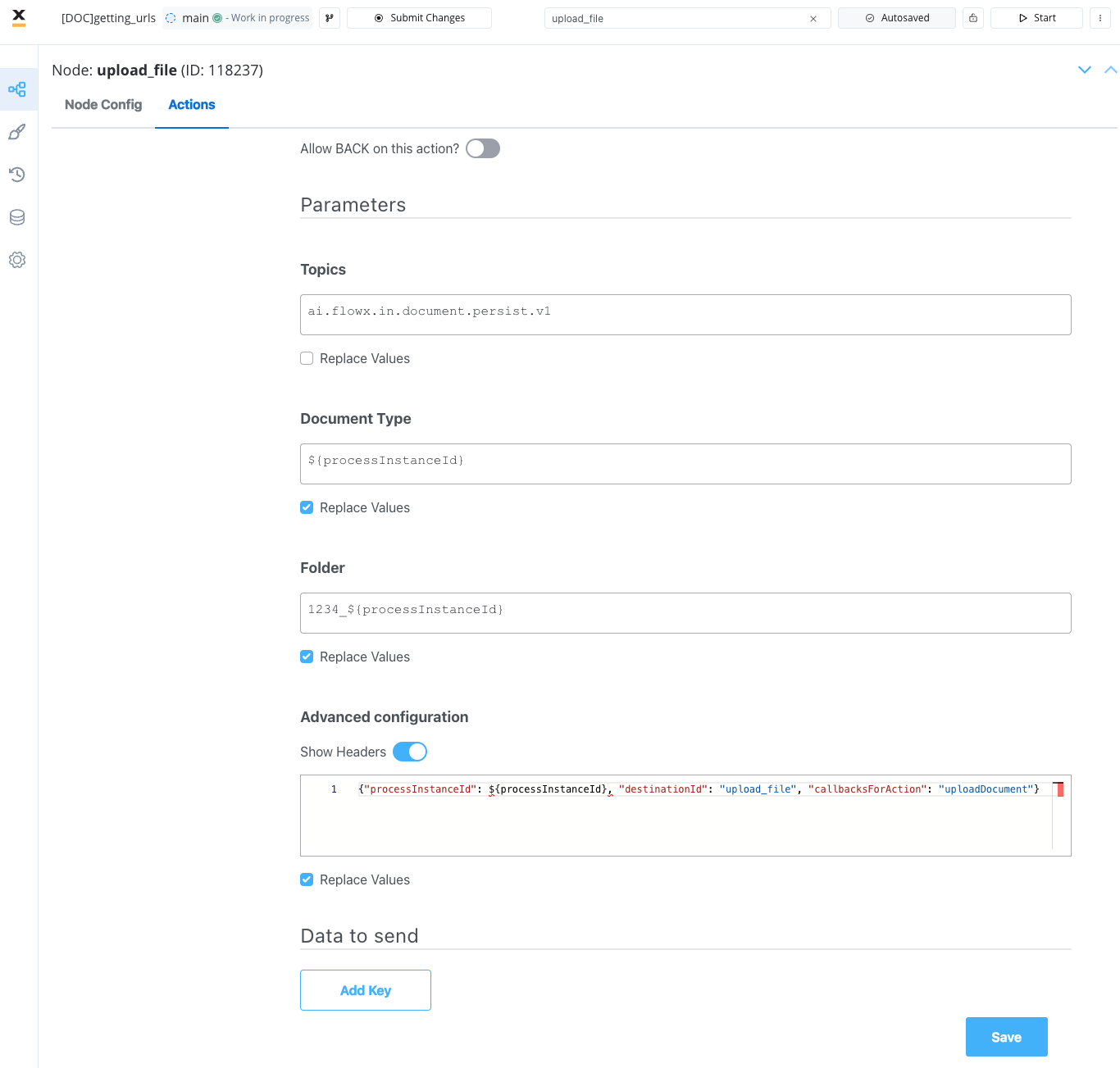
For more details on uploading a document and configuring the file upload child actions, refer to the following sections:
- Next, configure the Message Event Send node by adding a Kafka Send Action and specifying the
..inKafka topic to send the request.
- Fill in the body of the request message for the action:

types: A list of document types.
Message request example
Example of a message following the custom integration data model:- Configure the Receive Message Task (Kafka) by adding the
..outkafka topic on which the response will be sent.

Receiving the reply

- success: A boolean indicating whether the document exists and the URL was generated successfully.
- fullName: The full name of the document file, including the directory path.
- fileName: The name of the document file without the extension.
- fileExtension: The extension of the document file.
- url: The full download URL for the document.