Internationalization
Internationalization (i18n) in FlowX.AI enables applications to be easily adapted for multiple languages and regions without altering the core code. It sets the foundation for localization by handling language structure, layout adjustments, and supporting various formats.To set the default language at the application level, navigate to Projects -> Application -> Settings.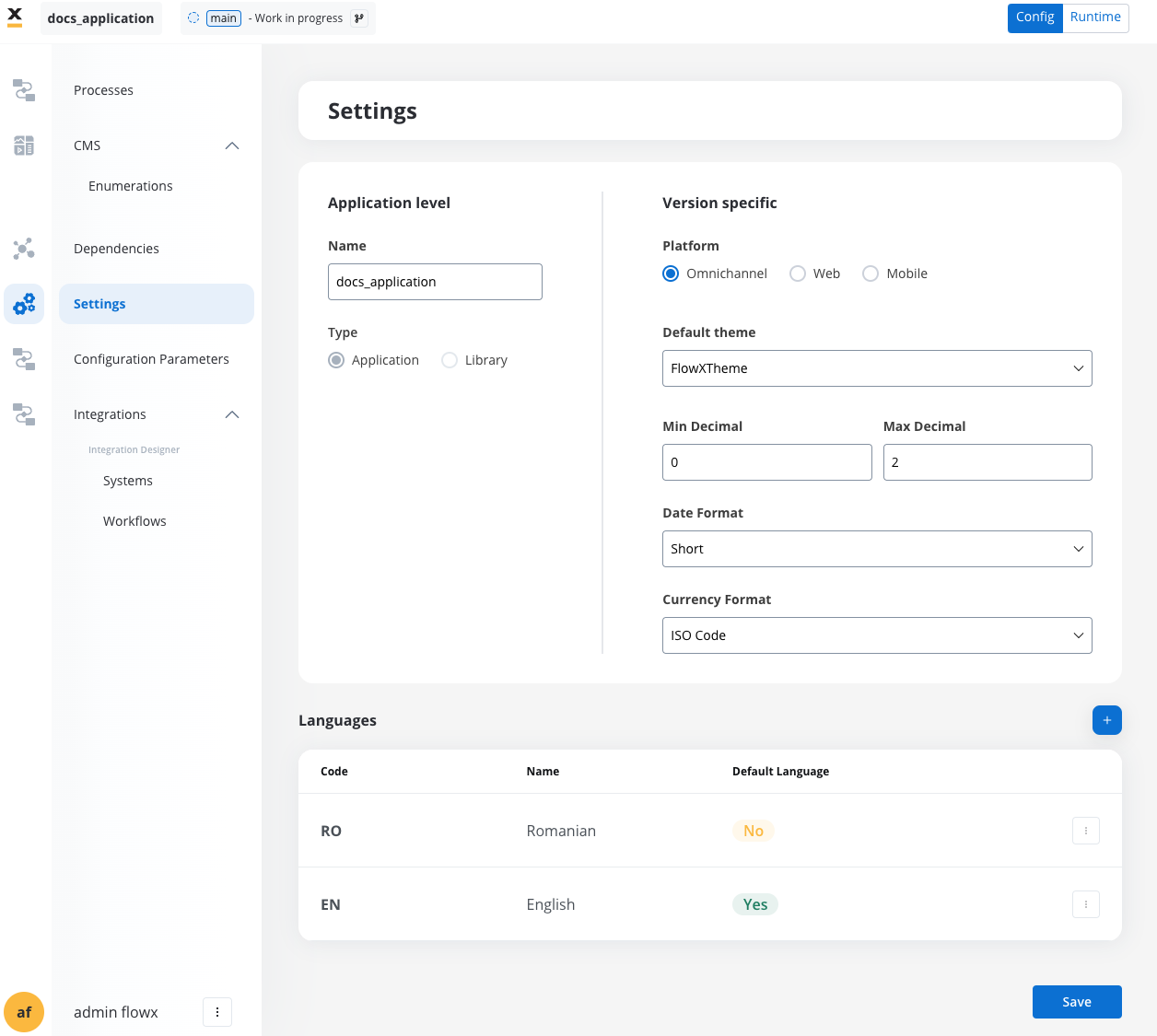
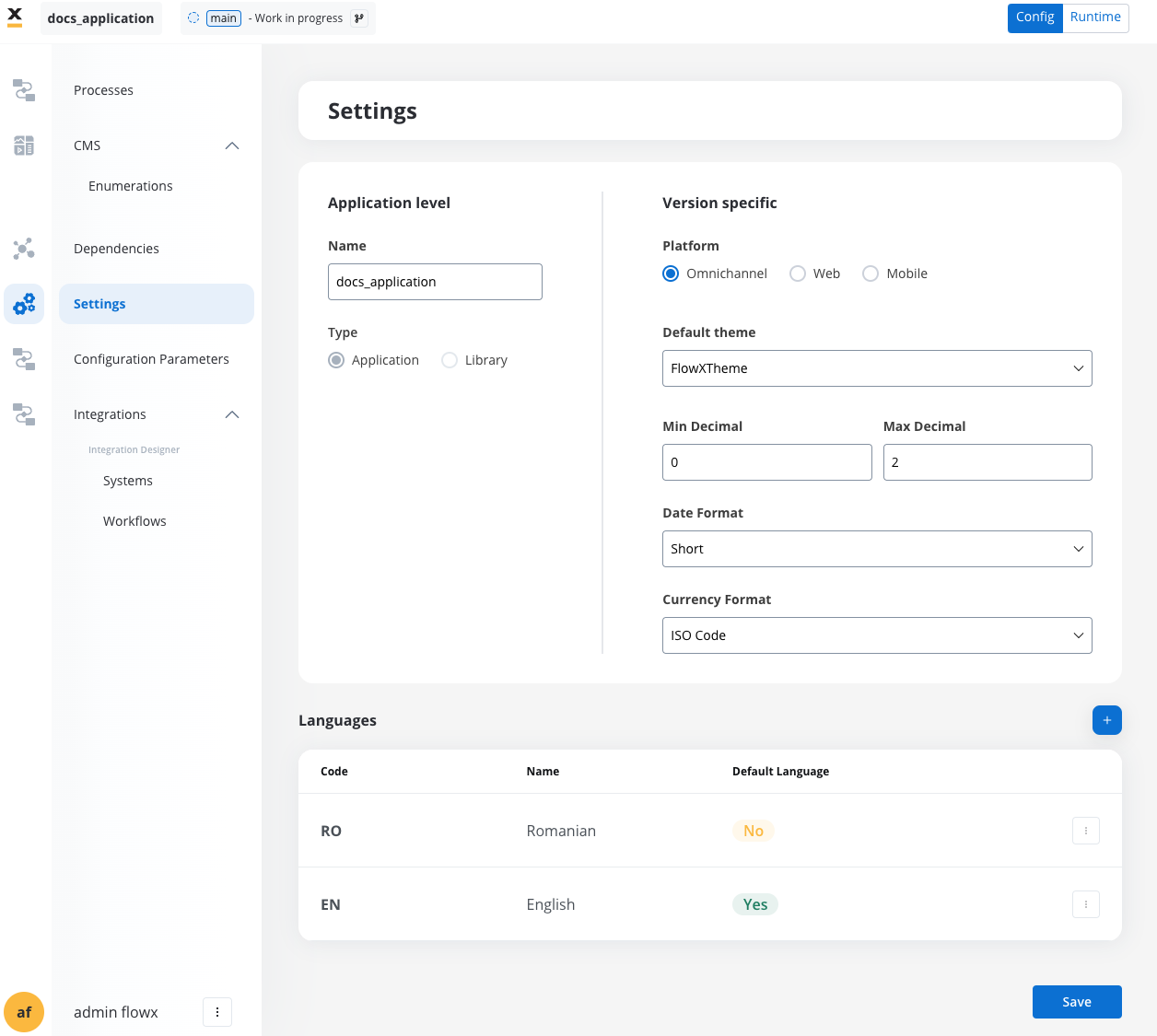
Localization
Locale settings impact all date, number, and currency formats based on the combination of region and language. The language dictates translations, while the region specifies formatting order and conventions.Locale sources
Locale settings are derived from two main sources:- Container Application: Provides global locale settings across the application.
If not specified during deployment, the default locale will be set to
en-US.- Application Level: Enables context-specific overrides within the application for formatting Numbers, Dates, and Currencies.
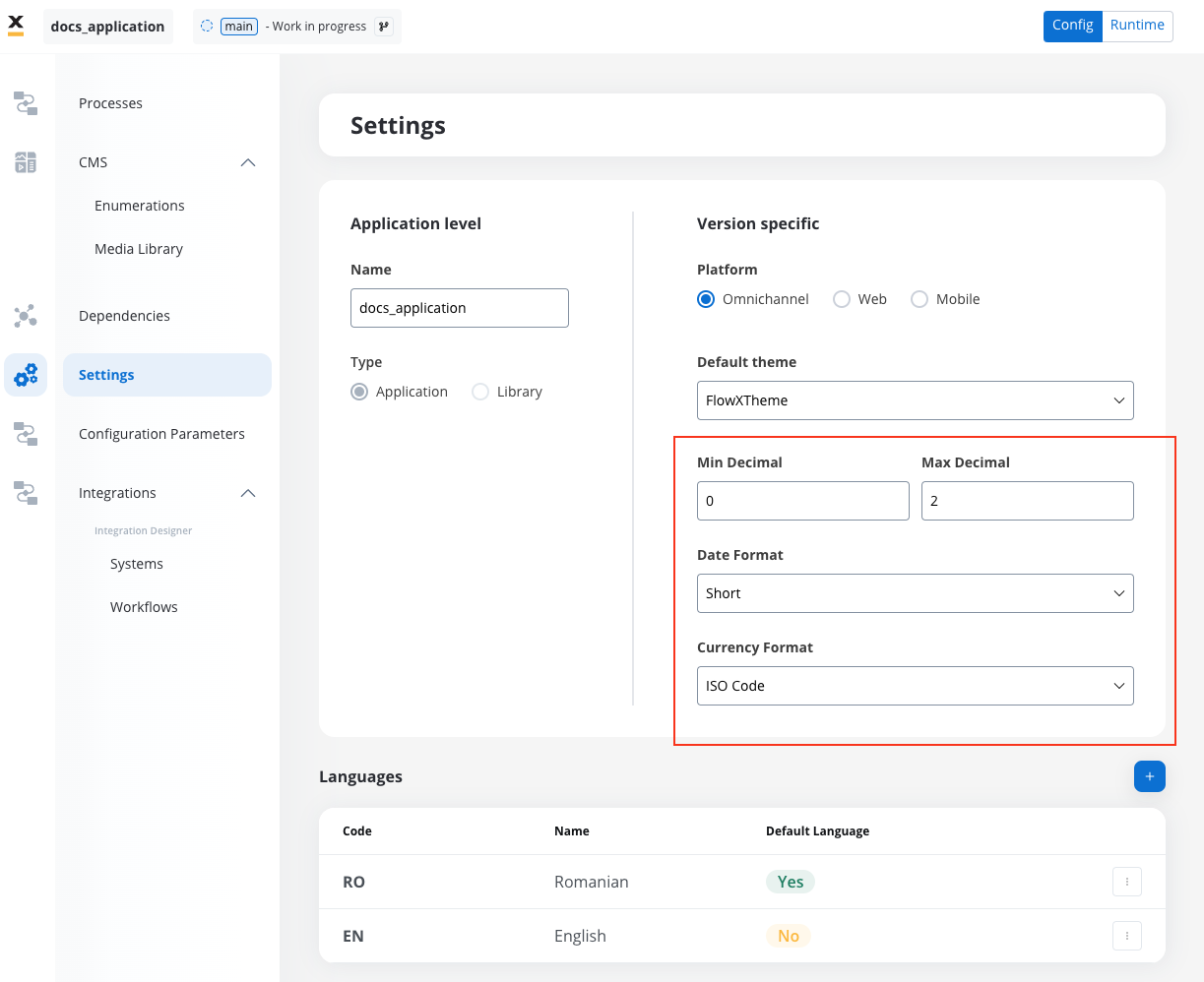
Core i18n & l10n features
Date formats
The default date format in FlowX.AI is automatically determined by the default locale set at the application or system level. Each locale follows its region-specific date convention. For example:- en-US locale (United States):
MM/DD/YYYY→ 09/28/2024
You can set date formats at the application level (as you can see in the example above), choosing from five predefined options: short, medium, long, full, or custom (e.g., dd/mm/yy).Additionally, date formats can be overridden at the UI Designer level for specific UI elements that support date customization.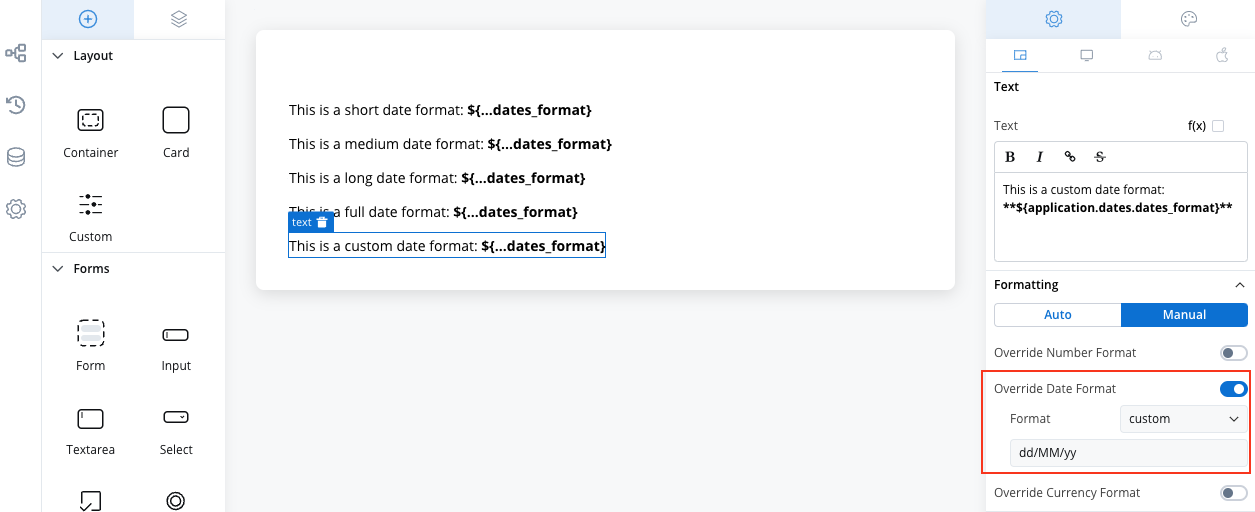
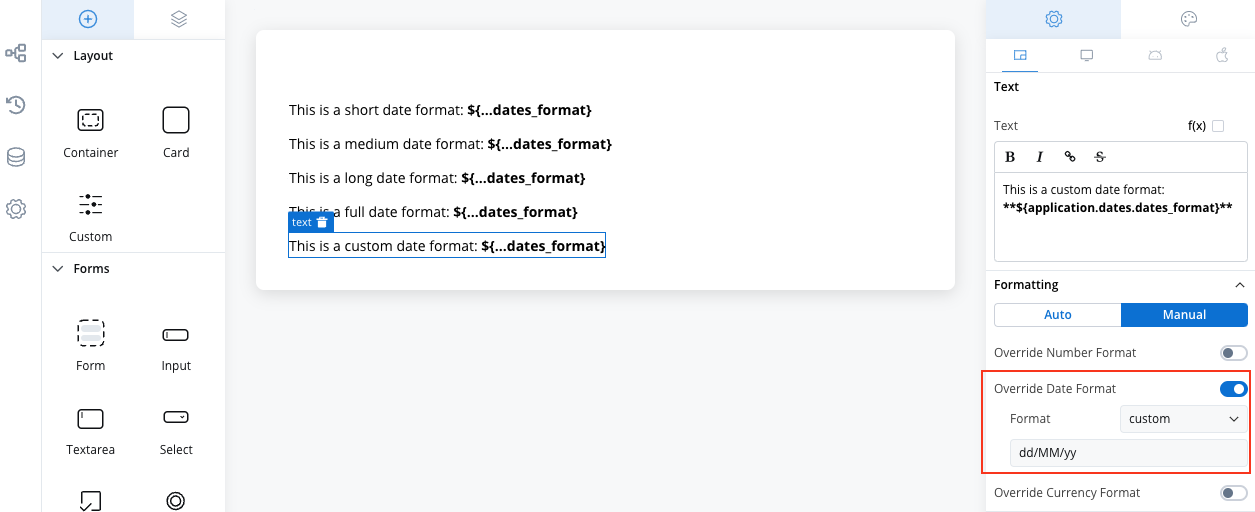
- Text
- Link
- Message
- Datepicker
| Format Type | Format Pattern | Example | Description |
|---|---|---|---|
| Short | MM/dd/yy | 08/28/24 | Month before day, two-digit year. |
| Medium | MMM dd, yyyy | Sep 28, 2024 | Abbreviated month, day, four-digit year. |
| Long | MMMM dd, yyyy | September 28, 2024 | Full month name, day, and four-digit year. |
| Full | EEEE, MMMM dd, yyyy | Thursday, September 28, 2024 | Full day of the week, month, day, year. |
| Custom | dd/MM/yyyy | 28/08/2024 | User-defined format; day before month. |
The date formats shown in the example are based on the en-US (United States English) locale, which typically uses the month-day-year order.
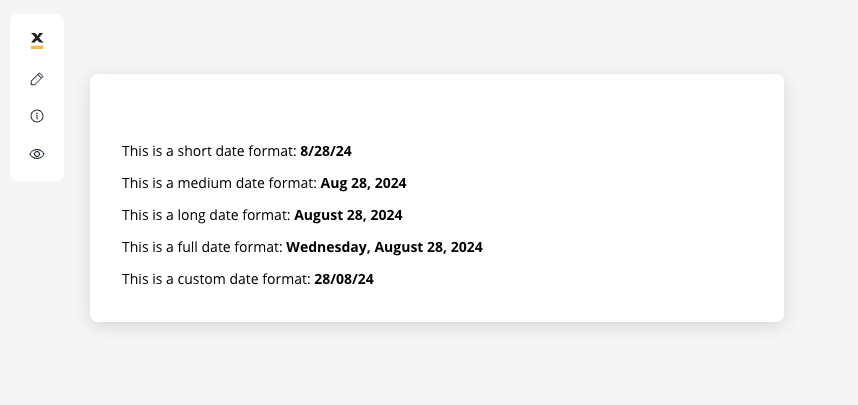
If the predefined date formats do not met your needs you can declare and use a custom date format (both at application level or override in UI Designer).
FlowX.AI formats dates using ISO 8601 for consistent and clear international representation.
Number formatting
FlowX.AI adjusts number formats to align with regional standards, including the use of appropriate decimal separators and digit grouping symbols. This ensures that numbers are displayed in a familiar format for users based on their locale.Locale-specific formatting
Formatting the numbers to adapt decimal separators (comma vs. dot) and digit grouping (1,000 vs. 1.000) to match regional conventions.
The correct formatting for a number depends on the locale. Here’s a quick look at how the same number might be formatted differently in various regions:
- en-US (United States): 1,234.56 (comma for digit grouping, dot for decimals)
- de-DE (Germany): 1.234,56 (dot for digit grouping, comma for decimals)
- fr-FR (France): 1 234,56 (space for digit grouping, comma for decimals)
- es-ES (Spain): 1.234,56 (dot for digit grouping, comma for decimals)
Decimal precision
You can set minimum and maximum decimal places for numbers in application settings to store data and display it with the required precision in the data store.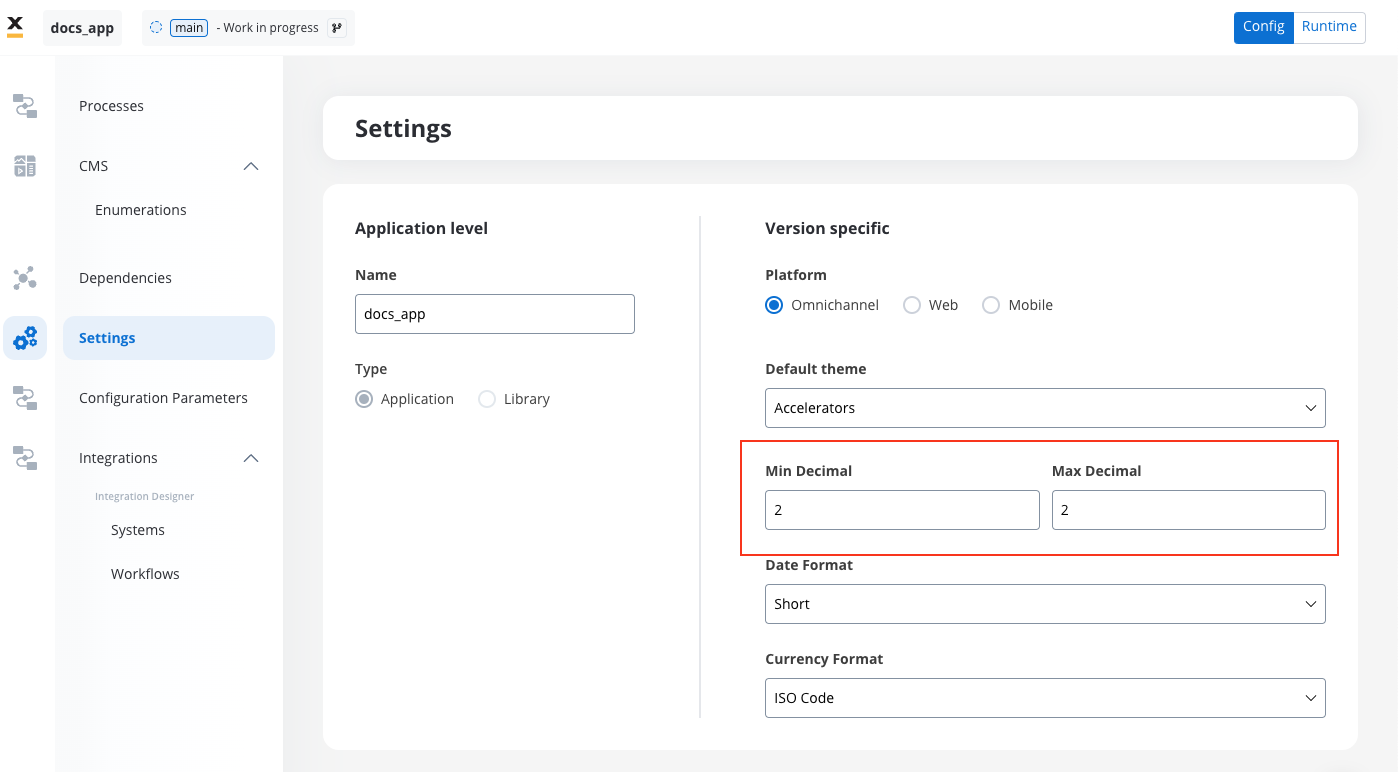
Formatting settings defined in the FlowX.AI props in the UI Designer take precedence over the application-level formatting settings.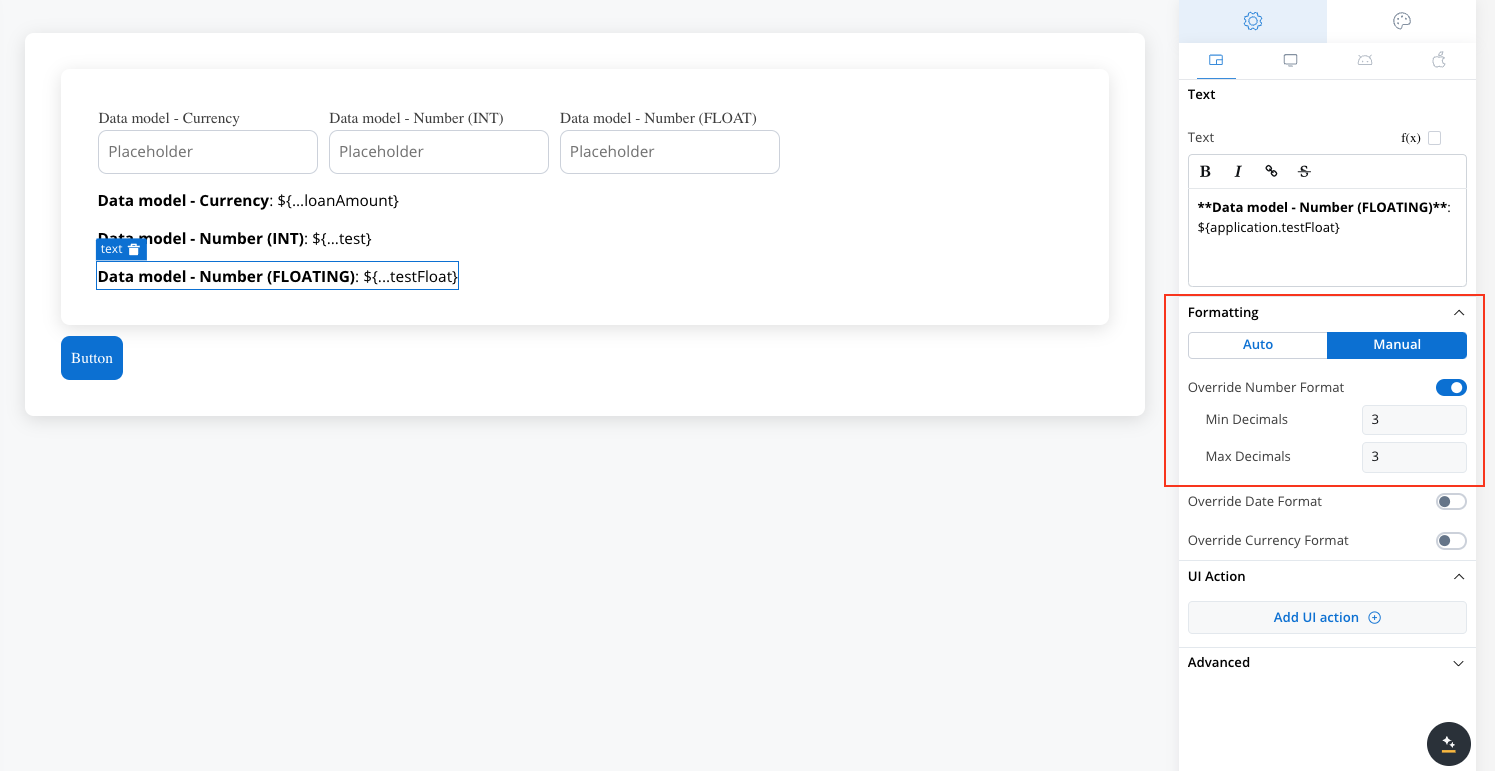
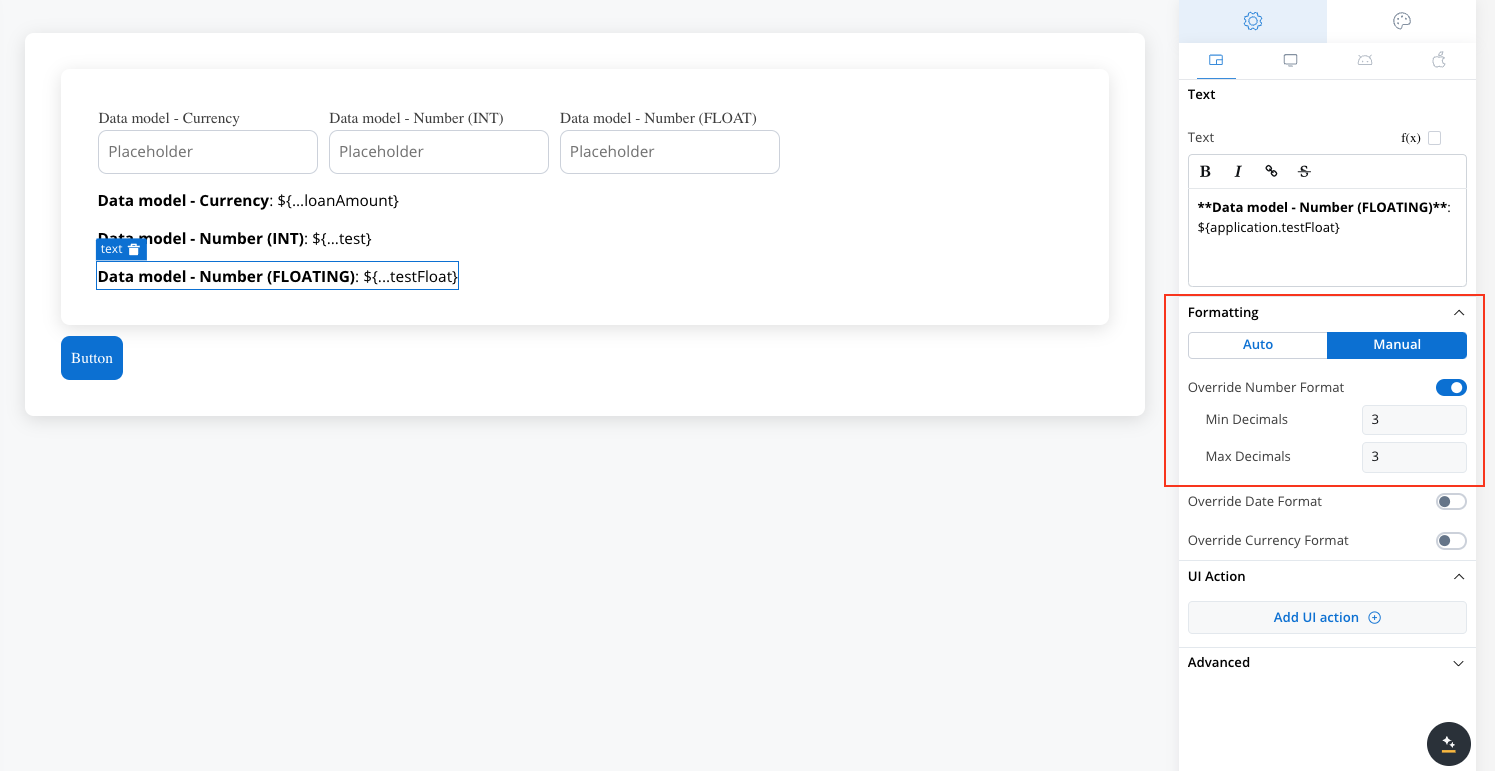
For UI elements that support 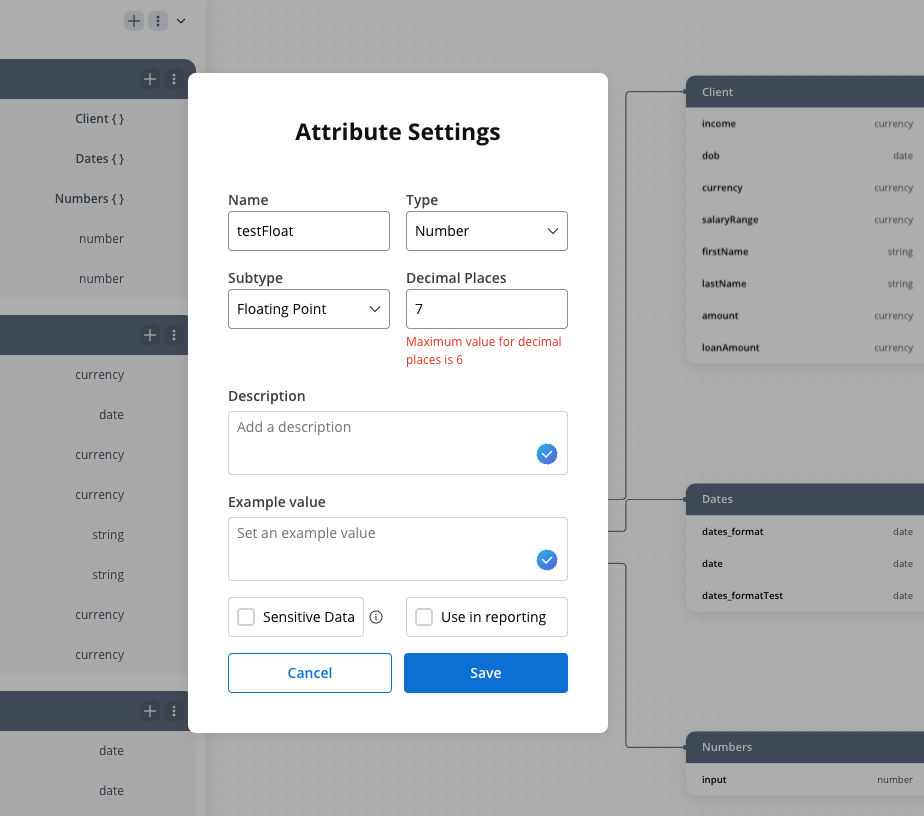 This means that when using a For more details, refer to Data model integration.
This means that when using a For more details, refer to Data model integration.
number or currency types, FlowX.AI checks the data model for precision settings and applies them during data storage, ensuring consistency to configured precision levels.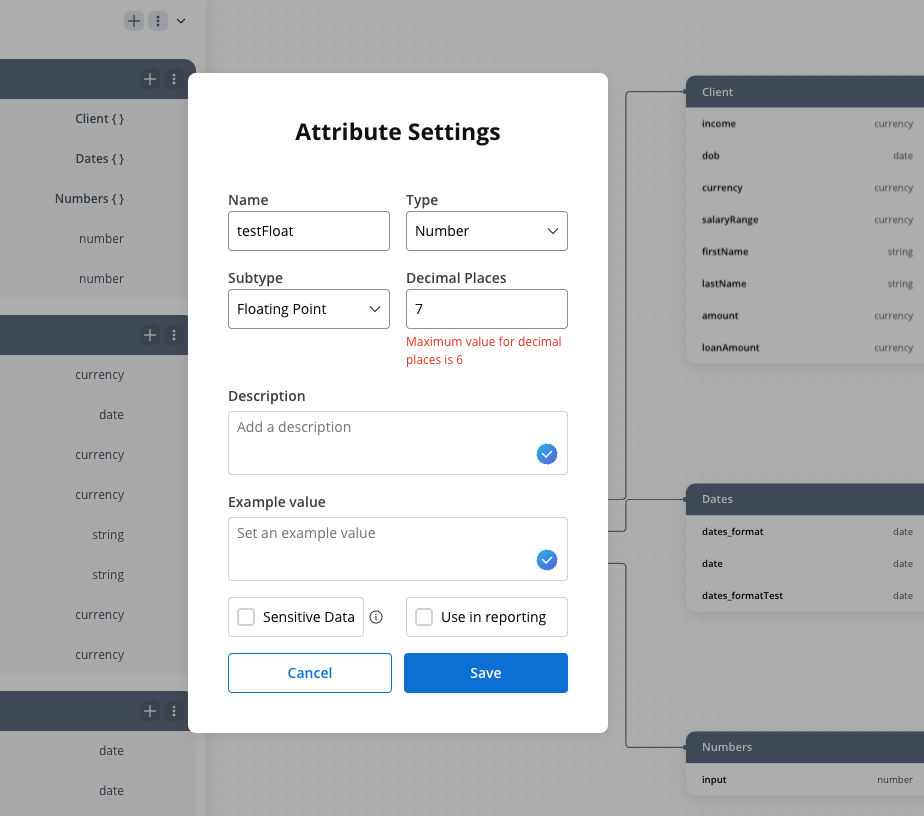
float data model attribute, the precision settings directly control how the number is saved in the data store, specifying the maximum number of decimal places that can be stored.Additionally, an for input UI elements a mask is applied to prevent users from entering more decimal places than the precision set, ensuring data integrity and compliance with defined formatting rules.
- Minimum Decimals: Sets the least number of decimal places that a number will display. If a number has fewer than the specified decimals, trailing zeros will be added to meet the requirement.
- Maximum Decimals: Limits the number of decimal places a number can have. If the number exceeds this limit, it will be rounded to the specified number of decimals.
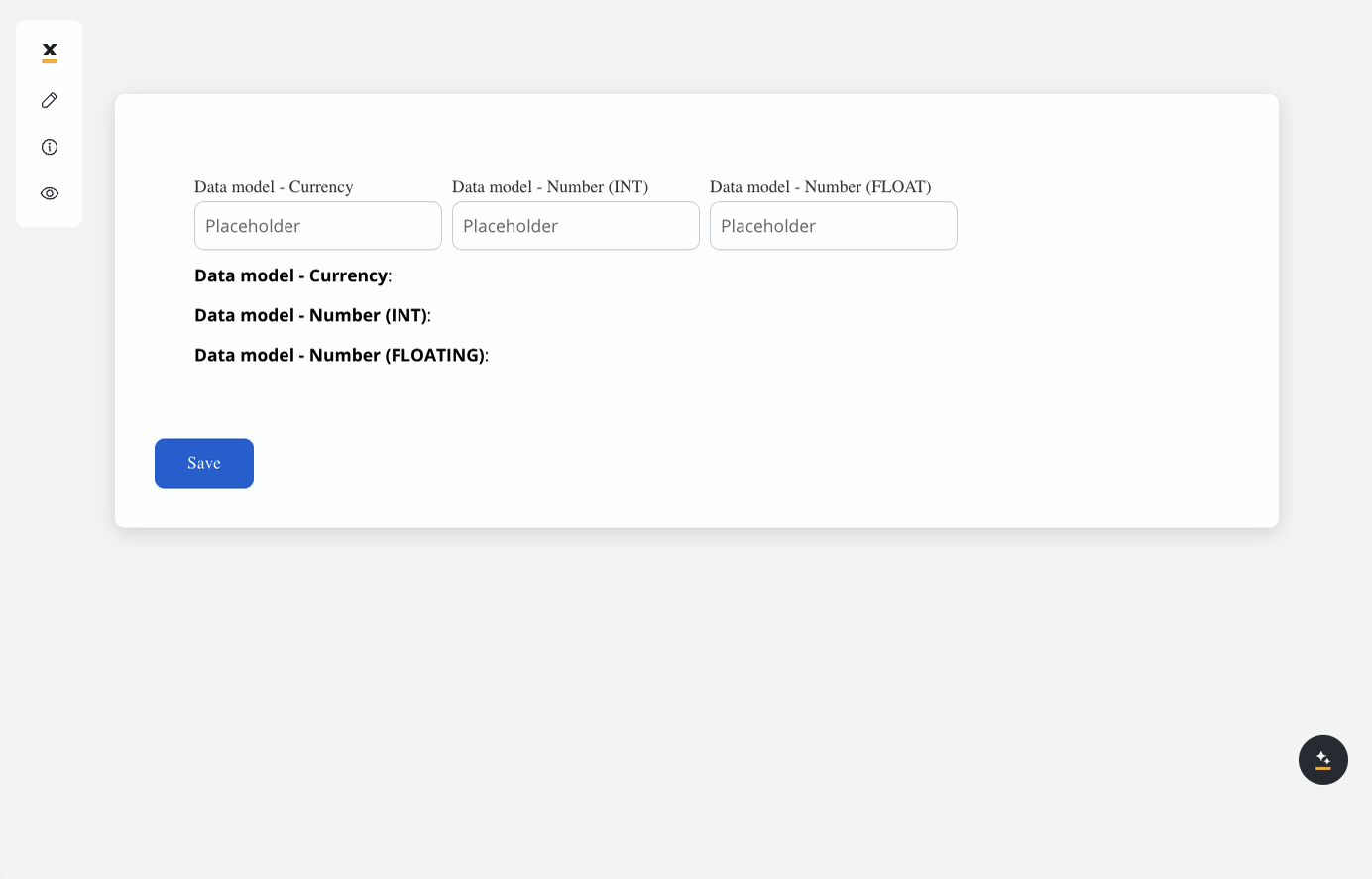
At runtime, the system applies number formatting rules based on the locale and the settings defined in the application’s configuration or UI Designer overrides.If the number is linked to a data model key the formatting adheres to the metadata defined there, ensuring consistent rendering of numerical data.
Currency formatting
FlowX.AI provides currency formatting features that dynamically adapt to regional settings, ensuring accurate representation of financial data.Currency object structure
Currencies are managed as a system object withamount and code keys, creating a wrapper that facilitates consistent handling. This design ensures that every currency display corresponds accurately to the regional and formatting standards defined by the locale. If the code is not provided, the system uses the locale to determine the appropriate currency symbol or code.
Display behavior
When displaying currency values, the system expects keys likeloanAmount to have both amount and code properties. For example, with the locale set to en-US, the output will automatically follow the US formatting conventions, displaying amounts like “$12,000.78” when the currency is USD.
- If the value found at the key path is not an object containing
amountorcode, the system will display the value as-is if it is primitive. If it’s an object, it will show an empty string. - If the key path is not defined, similar behavior applies: primitive values are displayed as-is, and objects result in an empty string.
Locale-sensitive formatting
Currency formatting depends primarily on the region defined by the locale, not the language.When the currency
code is null, the system defaults to the currency settings embedded within the locale, ensuring region-specific accuracy.Dynamic formatting in UI
FlowX dynamically applies number formatting within UI components, such as inputs and sliders. These components adjust in real-time based on the current locale, ensuring that users always see numbers in their preferred format. UI components that support currency values dynamically format them in real time. For example:- Input fields with
CURRENCYtypes save values in{key path}.amountand will delete the entry from the data store if the input is empty. - Sliders will save integer values (with no decimals) to
{key path}.amountand format the displayed values, including min/max labels, according to the locale and currency.
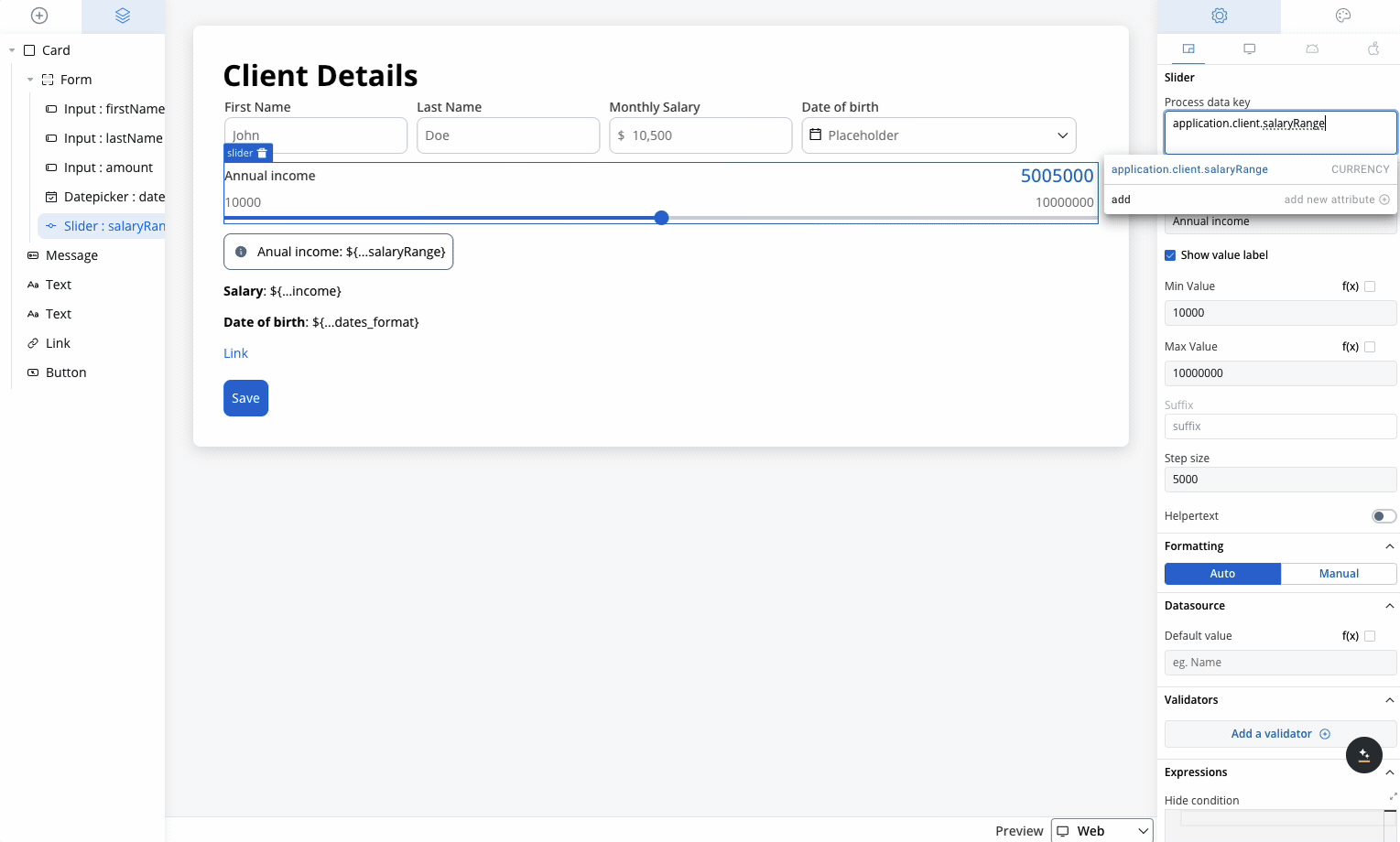
loanAmount key holds a currency object with two properties:
- amount: The actual loan value (a float or number).
- code: The currency code in ISO format (e.g., “USD” for US Dollars).
- Step 1: The platform extracts the loanAmount.amount value (12000.78) and the loanAmount.code from the data store.
- Step 2: Format the amount according to the specified locale (en-US). In this locale:
- Use a comma , to separate thousands.
- Use a period . to denote decimal places.
- Step 3: Replace the
${loanAmount}placeholder in the text with the formatted value $12,000.78.
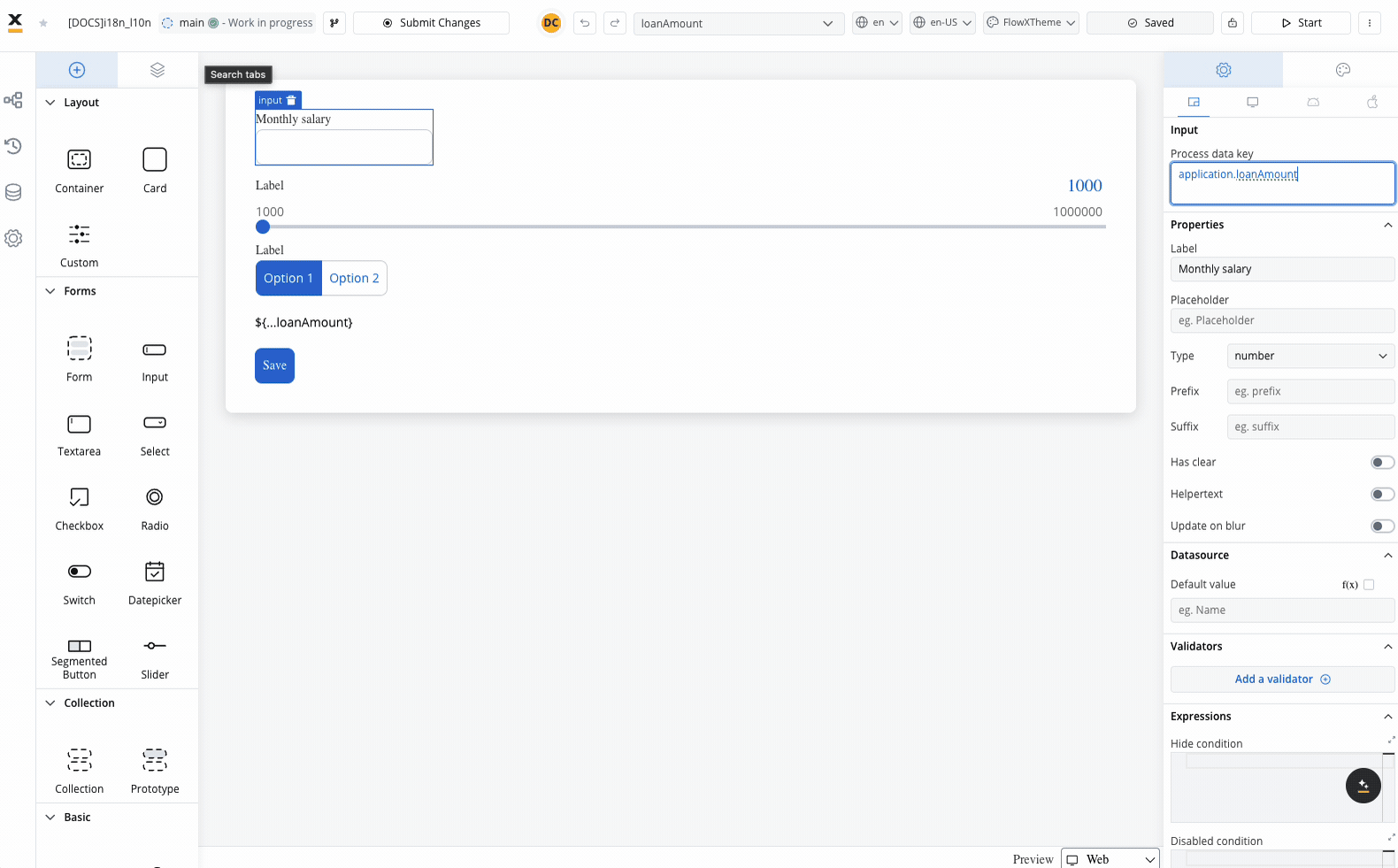
For instance, with a Romanian locale (
ro-RO), currency is displayed like “12.000,78 RON” when the code is null or unavailable.Data model integration
FlowX.AI integrates number formatting directly with the data model. When keys are set to number or currency types, the system automatically checks and applies precision settings during data storage. This approach ensures consistency across different data sources and UI components. Integration Details:- Numbers are broken down into integer and decimal parts, stored according to specified precision.
- Currency keys are managed as wrapper objects containing amount and code, formatted according to the locale settings.
UI Designer integration
Formatting is dependent on the locale, which includes both language and region settings. The application container provides the locale for display formatting.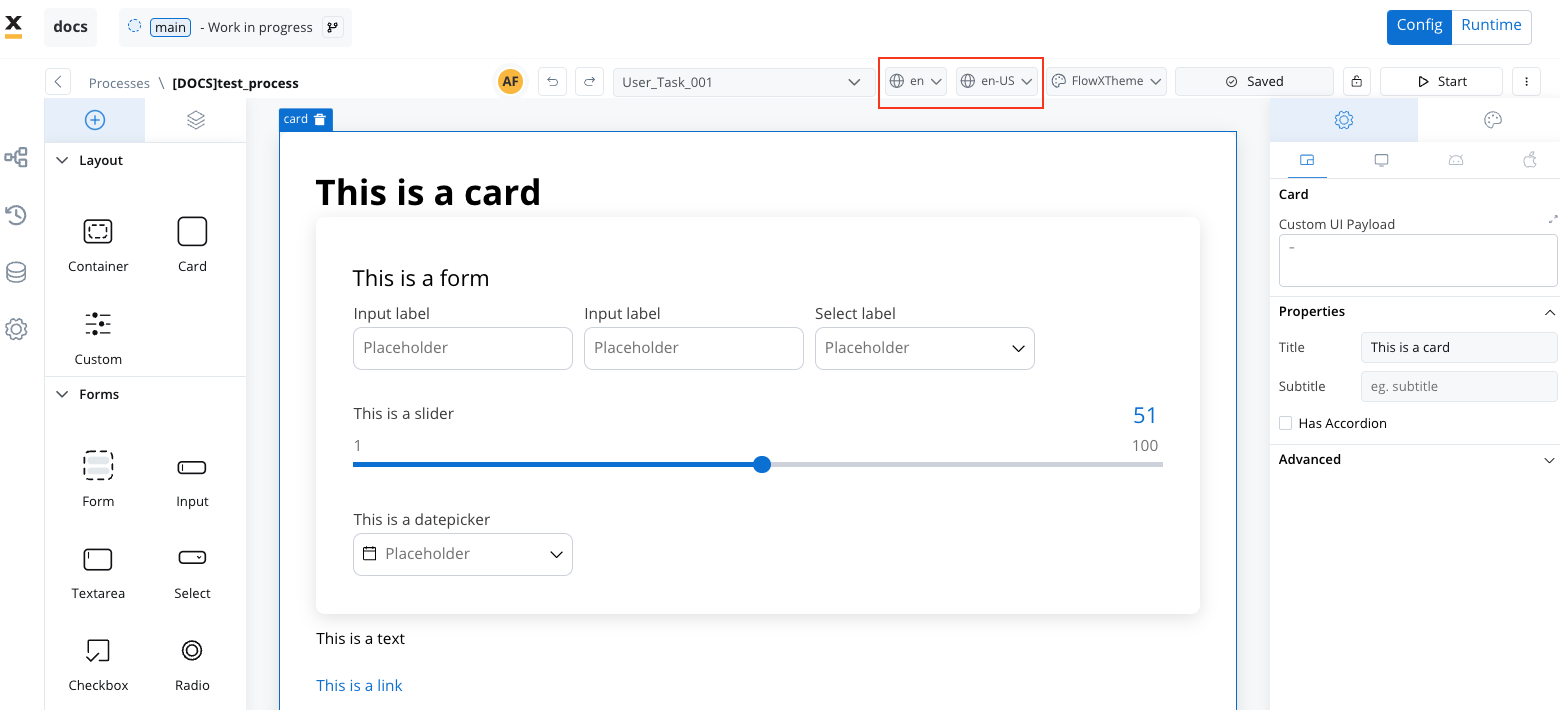
auto) can be switched to manual and overridden for text, message, and link components within the UI Designer’s properties tab.
The UI Designer enables application-level formatting settings for localized display of dynamic values.
Supported components
- Text/Message/Link: Override general localization settings to match localized content presentation.
- Input Fields: Inputs correctly format currency and number types based on regional settings.
- Sliders: Currency formatting for sliders, with suffixes disabled when currency types are detected.
- Datepickers: Date formatting

