Deployment guidelines v4.7.6
Do not forget, after upgrading to a new platform version, always ensure that your installed component versions match the versions specified in the release notes. To verify this, navigate to FlowX.AI Designer > Platform Status.
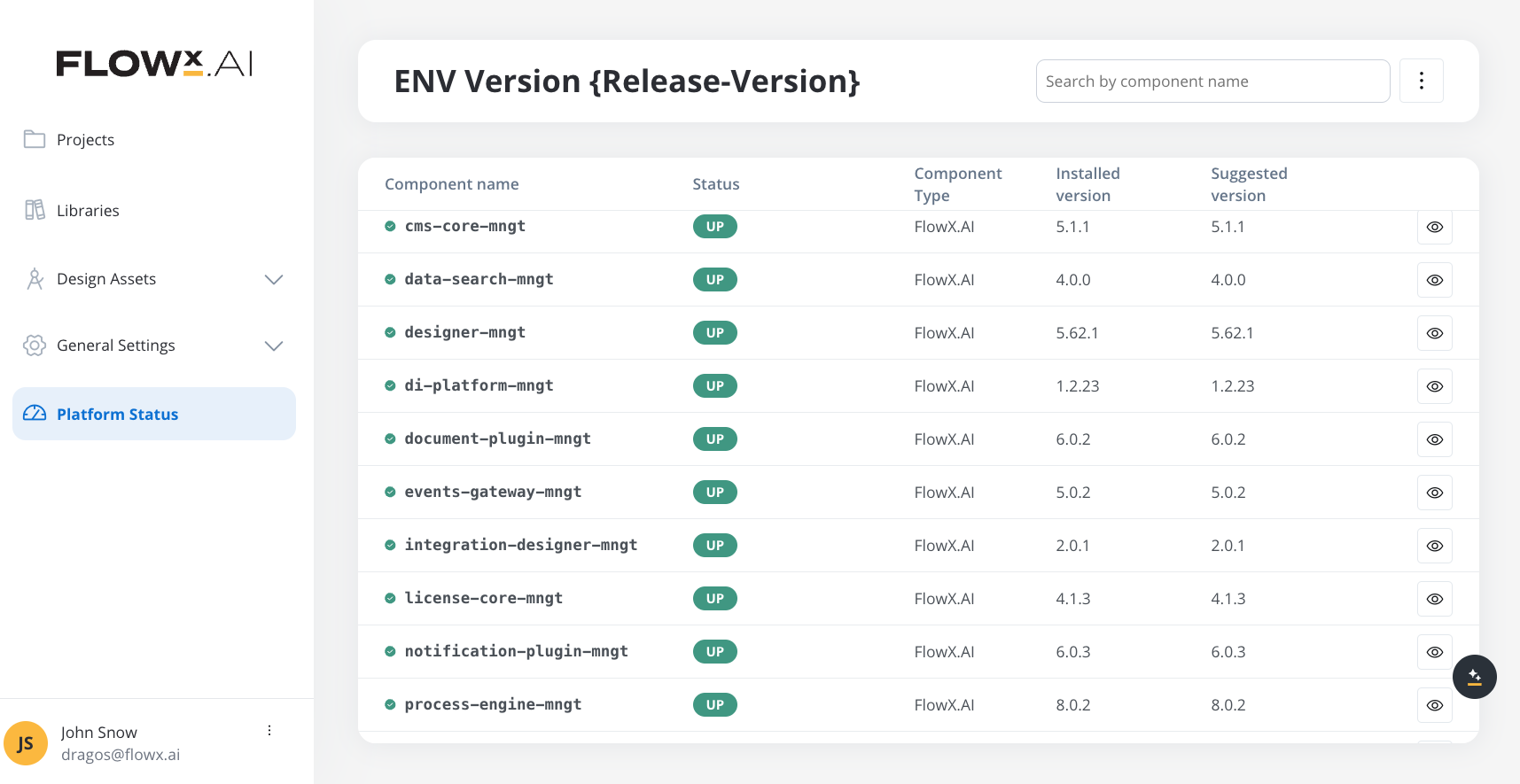
After upgrading to the 4.7.x FlowX.AI release, you cannot import old process definitions or resources from versions older than 4.7.0.Starting with 4.7.0 release, the import-export functionality for application-version is no longer backward compatible.
- Zip files exported from version 4.7 cannot be imported into earlier FlowX versions.
- Similarly, zip files from earlier versions cannot be imported into 4.7.
Component versions
| Component | 4.7.6 | 4.7.5 | 4.7.4 | 4.7.3 | 4.7.2 | 4.7.1 | 4.7.0 | 4.6.1 | 4.6.0 | 4.1.4 | 4.1.3 | 4.1.2 | 4.1.1 | 4.1 | 4.0 | 3.4.7 | 3.4.6 | 3.4.5 | 3.4.4 | 3.4.3 | 3.4.2 | 3.4.1 | 3.4.0 | 3.3.0 | 3.2.0 | 3.1.0 | 3.0.0 |
|---|---|---|---|---|---|---|---|---|---|---|---|---|---|---|---|---|---|---|---|---|---|---|---|---|---|---|---|
| process-engine | 8.21.1 | 8.17.0 | 8.15.2 | 8.13.0 | 8.9.0 | 8.5.1 | 8.3.1 | 8.1.1 | 8.0.2 | 6.1.4 | 6.1.3 | 6.1.2 | 6.0.3 | 5.10.3 | 4.3.5-2v11 | 4.3.5-2v6 | 4.3.5-2v2 | 4.3.5-2v1 | 4.3.5 | 4.3.2 | 4.3.1 | 4.1.0 | 3.6.0 | 2.2.1 | 2.1.2 | 2.0.7 | |
| admin | 7.15.2 | 7.12.2 | 7.9.2 | 7.8.13 | 7.8.5 | 7.7.6 | 7.5.1 | 7.2.6 | 7.2.3 | 5.1.6 | 5.1.5 | 5.1.4 | 5.1.3 | 5.0.9 | 4.6.10 | 3.3.19-6 | 3.3.19-4 | 3.3.19-3 | 3.3.19-1 | 3.3.19 | 3.3.10 | 3.3.7 | 3.1.1 | 2.5.2 | 2.2.2 | 2.1.3 | 2.0.8 |
| designer | 5.96.1 | 5.95.1 | 5.93.1 | 5.91.2 | 5.84.5 | 5.83.8 | 5.80.6 | 5.69.3 | 5.64.5 | 4.17.1-5 | 4.17.1-3 | 4.17.1-2 | 4.17.1 | 4.17.1 | 4.0.1 | 3.35.18-5 | 3.35.18-3 | 3.35.18-2 | 3.35.18-1 | 3.35.18 | 3.35.9 | 3.35.6 | 3.33.2 | 3.28.11 | 3.21.1 | 3.15.1 | 3.2.1 |
| @flowx/angular-sdk | 5.96.1 | 5.95.1 | 5.93.1 | 5.91.2 | 5.84.5 | 5.83.8 | 5.80.6 | 5.69.3 | 5.64.5 | - | - | ||||||||||||||||
| @flowx/angular-theme | 5.96.1 | 5.95.1 | 5.93.1 | 5.91.2 | 5.84.5 | 5.83.8 | 5.80.6 | 5.69.3 | 5.64.5 | - | - | ||||||||||||||||
| @flowx/angular-ui-toolkit | 5.96.1 | 5.95.1 | 5.93.1 | 5.91.2 | 5.84.5 | 5.83.8 | 5.80.6 | 5.69.3 | 5.64.5 | 4.17.1-5 | 4.17.1-3 | 4.17.1-2 | 4.17.1 | 4.17.1 | 4.0.1 | 3.35.18-5 | 3.35.18-3 | 3.35.18-2 | 3.35.18-1 | 3.35.18 | 3.35.9 | 3.35.6 | 3.33.2 | 3.28.11 | 3.21.1 | 3.15.1 | 3.2.1 |
| @flowx/react-sdk | 5.96.1 | 5.95.1 | 5.93.1 | 5.91.2 | 5.84.5 | 5.83.8 | 5.80.6 | 5.69.3 | 5.64.5 | - | - | - | - | - | - | - | - | - | - | - | - | - | - | - | - | - | |
| @flowx/react-theme | 5.96.1 | 5.95.1 | 5.93.1 | 5.91.2 | 5.84.5 | 5.83.8 | 5.80.6 | 5.69.3 | 5.64.5 | - | - | - | - | - | - | - | - | - | - | - | - | - | - | - | - | - | |
| @flowx/react-ui-toolkit | 5.96.1 | 5.95.1 | 5.93.1 | 5.91.2 | 5.84.5 | 5.83.8 | 5.80.6 | 5.69.3 | 5.64.5 | - | - | - | - | - | - | - | - | - | - | - | - | - | - | - | - | - | |
| @flowx/core-sdk | 5.96.1 | 5.95.1 | 5.93.1 | 5.91.2 | 5.84.5 | 5.83.8 | 5.80.6 | 5.69.3 | 5.64.5 | - | - | - | - | - | - | - | - | - | - | - | - | - | - | - | - | - | |
| @flowx/core-theme | 5.96.1 | 5.95.1 | 5.93.1 | 5.91.2 | 5.84.5 | 5.83.8 | 5.80.6 | 5.69.3 | 5.64.5 | - | - | - | - | - | - | - | - | - | - | - | - | - | - | - | - | - | |
| paperflow-web-components | - | - | - | - | - | - | - | - | - | - | - | - | - | - | 3.35.18-5 | 3.35.18-5 | 3.35.18-3 | 3.35.18-2 | 3.35.18-1 | 3.35.18 | 3.35.9 | 3.35.6 | 3.33.2 | 3.28.11 | 3.21.1 | 3.15.1 | 3.2.1 |
| cms-core | 5.8.2 | 5.5.1 | 5.4.16 | 5.4.12 | 5.4.8 | 5.3.3 | 5.2.11 | 5.2.2 | 5.1.2 | 3.0.3 | 3.0.2 | 3.0.2 | 3.0.2 | 3.0.1 | 2.2.5 | 1.3.9 | 1.3.9 | 1.3.9 | 1.3.9 | 1.3.9 | 1.3.9 | 1.3.9 | 1.3.6 | 1.3.0 | 1.2.0 | 1.0.3 | 1.0.2 |
| scheduler-core | 5.4.0 | 5.1.1 | 5.0.13 | 5.0.11 | 5.0.10 | 5.0.4 | 5.0.2 | 5.0.0 | 5.0.0 | 3.0.2 | 3.0.1 | 3.0.1 | 3.0.1 | 3.0.0 | 2.1.4 | 1.2.4 | 1.2.4 | 1.2.4 | 1.2.4 | 1.2.4 | 1.2.4 | 1.2.4 | 1.1.0 | 1.0.4 | 1.0.4 | 1.0.4 | 1.0.1 |
| events-gateway | 5.4.0 | 5.1.1 | 5.0.19 | 5.0.17 | 5.0.16 | 5.0.7 | 5.0.5 | 5.0.2 | 5.0.2 | 3.0.3 | 3.0.2 | 3.0.2 | 3.0.2 | 3.0.0 | 2.0.4 | 1.1.0 | 1.1.0 | 1.1.0 | 1.1.0 | 1.1.0 | 1.1.0 | 1.1.0 | 1.0.6 | 1.0.2 | - | - | - |
| notification-plugin | 6.5.0 | 6.2.1 | 6.1.15 | 6.1.13 | 6.1.12 | 6.1.3 | 6.1.0 | 6.0.3 | 6.0.3 | 4.0.4 | 4.0.3 | 4.0.3 | 4.0.3 | 4.0.1 | 3.0.6 | 2.0.9 | 2.0.9 | 2.0.9 | 2.0.9 | 2.0.9 | 2.0.8 | 2.0.8 | 2.0.5 | 2.0.4 | 2.0.4 | 2.0.3 | 2.0.1 |
| document-plugin | 6.7.0 | 6.4.1 | 6.3.18 | 6.3.16 | 6.3.13 | 6.3.4 | 6.3.1 | 6.0.3 | 6.0.3 | 4.0.3 | 4.0.2 | 4.0.2 | 4.0.2 | 4.0.0 | 3.0.6 | 2.0.10-1 | 2.0.10 | 2.0.10 | 2.0.10 | 2.0.10 | 2.0.8 | 2.0.8 | 2.0.6 | 2.0.4 | 2.0.3 | 2.0.3 | 2.0.2 |
| ocr-plugin | 1.0.17 | 1.0.17 | 1.0.17 | 1.0.17 | 1.0.17 | 1.0.17 | 1.0.17 | 1.0.17 | 1.0.17 | 1.0.17 | 1.0.17 | 1.0.17 | 1.0.17 | 1.0.17 | 1.0.17 | 1.0.15 | 1.0.12 | 1.0.12 | 1.0.12 | 1.0.12 | 1.0.12 | 1.0.12 | 1.0.8 | 1.0.8 | 1.0.2 | 0.1.33 | 0.1.33 |
| task-management-plugin | 7.6.0 | 7.3.1 | 7.2.17 | 7.2.15 | 7.2.14 | 7.2.6 | 7.2.2 | 7.0.3 | 7.0.3 | 5.0.5 | 5.0.4 | 5.0.4 | 5.0.4 | 5.0.2 | 4.0.5 | 3.0.3 | 3.0.3 | 3.0.3 | 3.0.3 | 3.0.3 | 3.0.3 | 3.0.3 | 3.0.0 | 2.1.2 | 1.0.4 | 1.0.4 | 1.0.1 |
| data-search | 4.4.0 | 4.1.1 | 4.0.16 | 4.0.14 | 4.0.13 | 4.0.6 | 4.0.4 | 4.0.0 | 4.0.0 | 2.0.5 | 2.0.4 | 2.0.4 | 2.0.4 | 2.0.3 | 1.0.6 | 0.2.8 | 0.2.8 | 0.2.8 | 0.2.6 | 0.2.6 | 0.2.6 | 0.2.6 | 0.2.3 | 0.2.0 | 0.1.4 | 0.1.4 | 0.1.3 |
| audit-core | 6.5.0 | 6.1.1 | 6.0.17 | 6.0.15 | 6.0.14 | 6.0.6 | 6.0.4 | 6.0.0 | 6.0.0 | 4.0.5 | 4.0.4 | 4.0.4 | 4.0.4 | 4.0.3 | 3.1.4 | 2.2.0 | 2.2.0 | 2.2.0 | 2.2.0 | 2.2.0 | 2.1.3 | 2.1.3 | 2.1.0 | 1.0.6 | 1.0.5 | 1.0.4 | 1.0.1 |
| reporting-plugin | 0.2.0 | 0.2.0 | 0.2.0 | 0.2.0 | 0.2.0 | 0.1.12 | 0.1.12 | 0.1.12 | 0.1.12 | 0.1.6 | 0.1.6 | 0.1.6 | 0.1.6 | 0.1.6 | 0.1.5 | 0.1.2 | 0.1.2 | 0.1.2 | 0.1.2 | 0.1.2 | 0.1.2 | 0.1.2 | 0.1.2 | 0.0.40 | 0.0.40 | 0.0.40 | 0.0.39 |
| advancing-controller | 4.4.0 | 4.1.1 | 4.0.16 | 4.0.14 | 4.0.12 | 4.0.5 | 4.0.3 | 4.0.0 | 4.0.0 | 2.0.3 | 2.0.2 | 2.0.2 | 2.0.2 | 2.0.0 | 1.1.4 | 0.3.5-1 | 0.3.5 | 0.3.5 | 0.3.5 | 0.3.5 | 0.3.5 | 0.3.5 | 0.3.2 | 0.3.0 | 0.1.4 | 0.1.4 | 0.1.2 |
| integration-designer | 2.13.0 | 2.9.0 | 2.7.2 | 2.6.0 | 2.3.16 | 2.3.9 | 2.3.2 | 2.0.4 | 2.0.1 | ||||||||||||||||||
| application-manager | 2.20.2 | 2.17.2 | 2.15.6 | 2.14.0 | 2.10.9 | 2.9.4 | 2.6.0 | 2.0.25 | 2.0.18 | - | - | - | - | - | - | - | - | - | - | - | - | - | - | - | - | - | |
| runtime-manager | 2.20.2 | 2.17.2 | 2.15.6 | 2.14.0 | 2.10.9 | 2.9.4 | 2.6.0 | 2.0.25 | 2.0.18 | - | - | - | - | - | - | - | - | - | - | - | - | - | - | - | - | - | |
| data-sync | 2.7.1 | 2.4.1 | 2.3.2 | 2.2.11 | 2.2.9 | 2.2.2 | 2.1.0 | 2.0.2 | 2.0.2 | - | - | - | - | - | - | - | - | - | - | - | - | - | - | - | - | - | |
| iOS renderer | 4.0.29 | 4.0.21 | 4.0.19 | 4.0.14 | 4.0.7 | 4.0.7 | 4.0.5 | 4.0.4 | 4.0.3 | 3.0.20 | 3.0.20 | 3.0.20 | 3.0.20 | 3.0.20 | 3.0.0 | 2.3.0 | 2.3.0 | 2.3.0 | 2.3.0 | 2.3.0 | 2.3.0 | 2.3.0 | 2.3.0 | 2.1.0 | 2.0.1 | 2.0.0 | 2.0.0 |
| Android renderer | 4.0.24 | 4.0.24 | 4.0.23 | 4.0.15 | 4.0.13 | 4.0.13 | 4.0.12 | 4.0.11 | 4.0.9 | 3.0.23 | 3.0.23 | 3.0.23 | 3.0.23 | 3.0.23 | 3.0.0 | 2.1.4 | 2.1.4 | 2.1.4 | 2.1.4 | 2.1.4 | 2.1.4 | 2.1.4 | 2.1.4 | 2.0.1 | 2.0.1 | 2.0.1 | 2.0.1 |
AI Agents
| Component | 4.7.6 | 4.7.5 | 4.7.4 | 4.7.3 | 4.7.2 | 4.7.1 | 4.7.0 | 4.6.1 | 4.6.0 | 4.1.4 | 4.1.3 | 4.1.2 | 4.1.1 | 4.1 | 4.0 | 3.4.7 | 3.4.6 | 3.4.5 | 3.4.4 | 3.4.3 | 3.4.2 | 3.4.1 | 3.4.0 | 3.3.0 | 3.2.0 | 3.1.0 | 3.0.0 |
|---|---|---|---|---|---|---|---|---|---|---|---|---|---|---|---|---|---|---|---|---|---|---|---|---|---|---|---|
| ai-designer | 1.9.39 | 1.9.39 | 1.9.39 | 1.9.37 | 1.9.35 | 1.9.27 | 1.9.21 | 1.9.16 | 1.9.10 | - | - | - | - | - | - | - | - | - | - | - | - | - | - | - | - | - | |
| ai-assistant | 1.8.19 | 1.8.18 | 1.8.17 | 1.8.12 | 1.8.9 | 1.8.2 | 1.7.2 | 1.6.15 | 1.6.9 | - | - | - | - | - | - | - | - | - | - | - | - | - | - | - | - | - | |
| ai-analyst | 1.10.28 | 1.10.28 | 1.10.28 | 1.10.26 | 1.10.24 | 1.10.17 | 1.10.13 | 1.10.6 | 1.10.3 | - | - | - | - | - | - | - | - | - | - | - | - | - | - | - | - | - | |
| di-platform | 1.4.5 | 1.4.5 | 1.4.5 | 1.4.3 | 1.4.1 | 1.2.35 | 1.2.31 | 1.2.27 | 1.2.24 | - | - | - | - | - | - | - | - | - | - | - | - | - | - | - | - | - | |
| ai-developer | 1.7.13 | 1.7.13 | 1.7.13 | 1.7.11 | 1.7.9 | 1.7.4 | 1.7.0 | 1.6.5 | 1.5.5 | - | - | - | - | - | - | - | - | - | - | - | - | - | - | - | - | - |
Third-party recommended component versions
| FlowX.AI Version | 3rd Party Dependency | Supported Versions |
|---|---|---|
| 4.7.6 | Keycloak | 22, 26+ |
| 4.7.6 | Kafka | 3.2 - 3.9 |
| 4.7.6 | PostgreSQL | 16 - 17 |
| 4.7.6 | OracleDB | 21c, 23ai |
| 4.7.6 | MongoDB | 7 - 8 |
| 4.7.6 | Redis | 7.2 - 8.0 |
| 4.7.6 | Elasticsearch | 7 - 9 |
| 4.7.6 | Angular (Web SDK) | 19.x |
| 4.7.6 | React (Web SDK) | 18.x |
FlowX.AI supports all versions within the specified ranges of the prerequisite third-party components in the above table.For optimal performance and reliability, our internal QA process validates new FlowX.AI releases using the latest stable versions within each supported range.In the unlikely event that you encounter any compatibility issues with FlowX.AI, please open a support ticket here, and our dedicated team will address and resolve any identified bugs following our standard support process.
Starting FlowX 5.0, the following versions of 3rd Party Dependencies will no longer be supported:
- Keycloak versions older than 26
- Kafka versions older than 3.9
- Redis versions older than 7.4
- Elasticsearch older than 8
Configuration Parameters
Starting with FlowX.AI 4.7.6, Configuration Parameters can use values from Environment Variables, Kubernetes Config Maps, and Kubernetes Secrets, as configured in the deployment.Integration Designer
For configuration parameters and configuration parameters overrides, the following environment variables are available:| Environment Variable | Description | Default Value | Possible Values |
|---|---|---|---|
CONFIGPARAMS_VARS_PROVIDER | Provider for environment variables | env | env, configmap, secret |
CONFIGPARAMS_VARS_ALLOWLISTREGEX | Regular expression to match allowed environment variable names | .* | .* |
CONFIGPARAMS_SECRETS_PROVIDER | Provider for secrets | env | env, configmap, secret |
CONFIGPARAMS_SECRETS_ALLOWLISTREGEX | Regular expression to match allowed secret names | .* | .* |
Integration Designer setup
Process Engine
For configuration parameters and configuration parameters overrides, the following environment variables are available:| Environment Variable | Description | Default Value | Possible Values |
|---|---|---|---|
CONFIGPARAMS_VARS_PROVIDER | Provider for environment variables | env | env, configmap, secret |
CONFIGPARAMS_VARS_ALLOWLISTREGEX | Regular expression to match allowed environment variable names | .* | .* |
CONFIGPARAMS_SECRETS_PROVIDER | Provider for secrets | env | env, configmap, secret |
CONFIGPARAMS_SECRETS_ALLOWLISTREGEX | Regular expression to match allowed secret names | .* | .* |
Process Engine setup
Application Manager
For configuration parameters and configuration parameters overrides, the following environment variables are available:| Environment Variable | Description | Default Value | Possible Values |
|---|---|---|---|
FLOWX_CONFIGPARAMS_VARS_ALLOWLISTREGEX | Regular expression to match allowed environment variable names | .* | .* |
FLOWX_CONFIGPARAMS_SECRETS_ALLOWLISTREGEX | Regular expression to match allowed secret names | .* | .* |
These configuration parameters can be customized based on your security requirements. If you need to restrict which environment variables and secrets can be accessed, modify the regular expressions to match only the allowed patterns.

