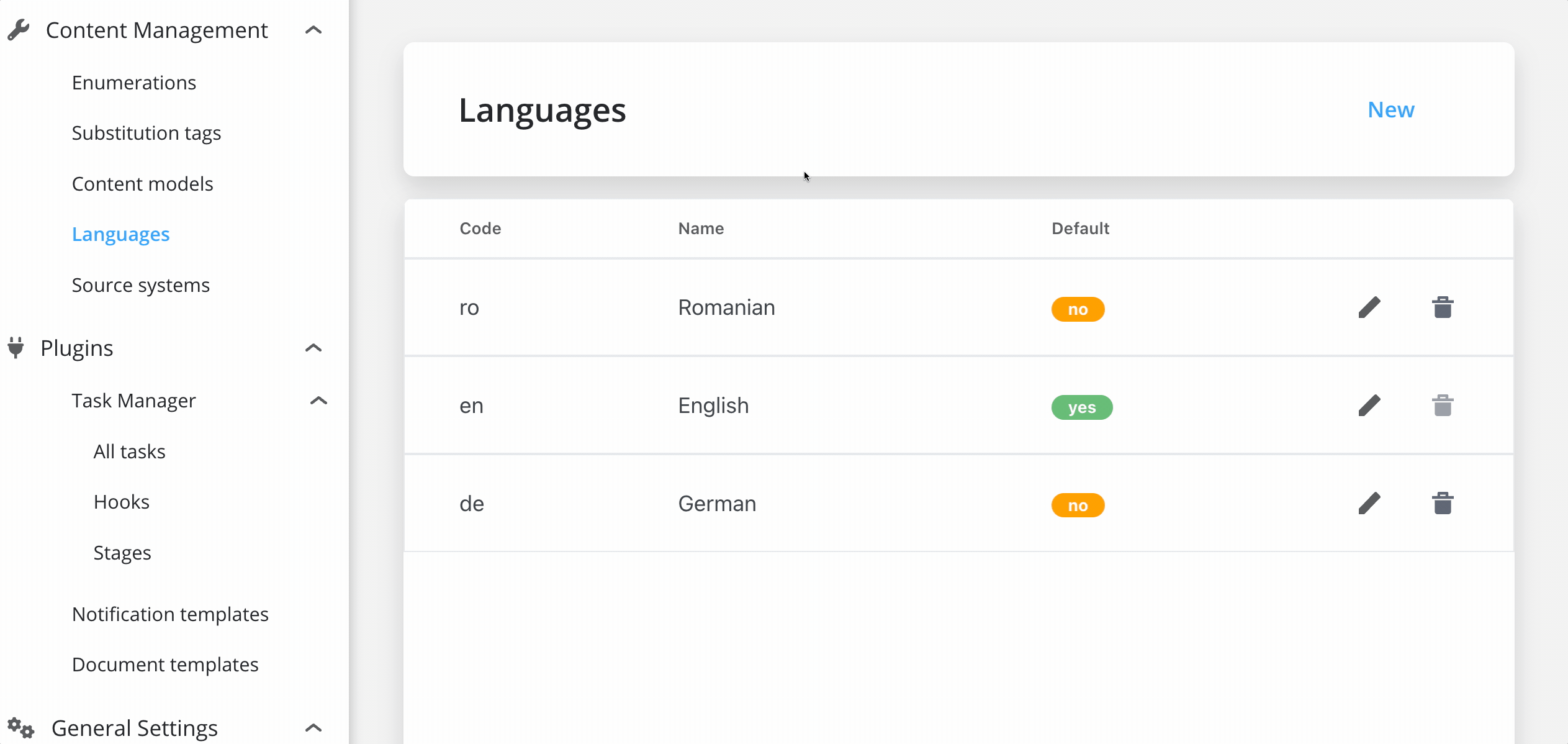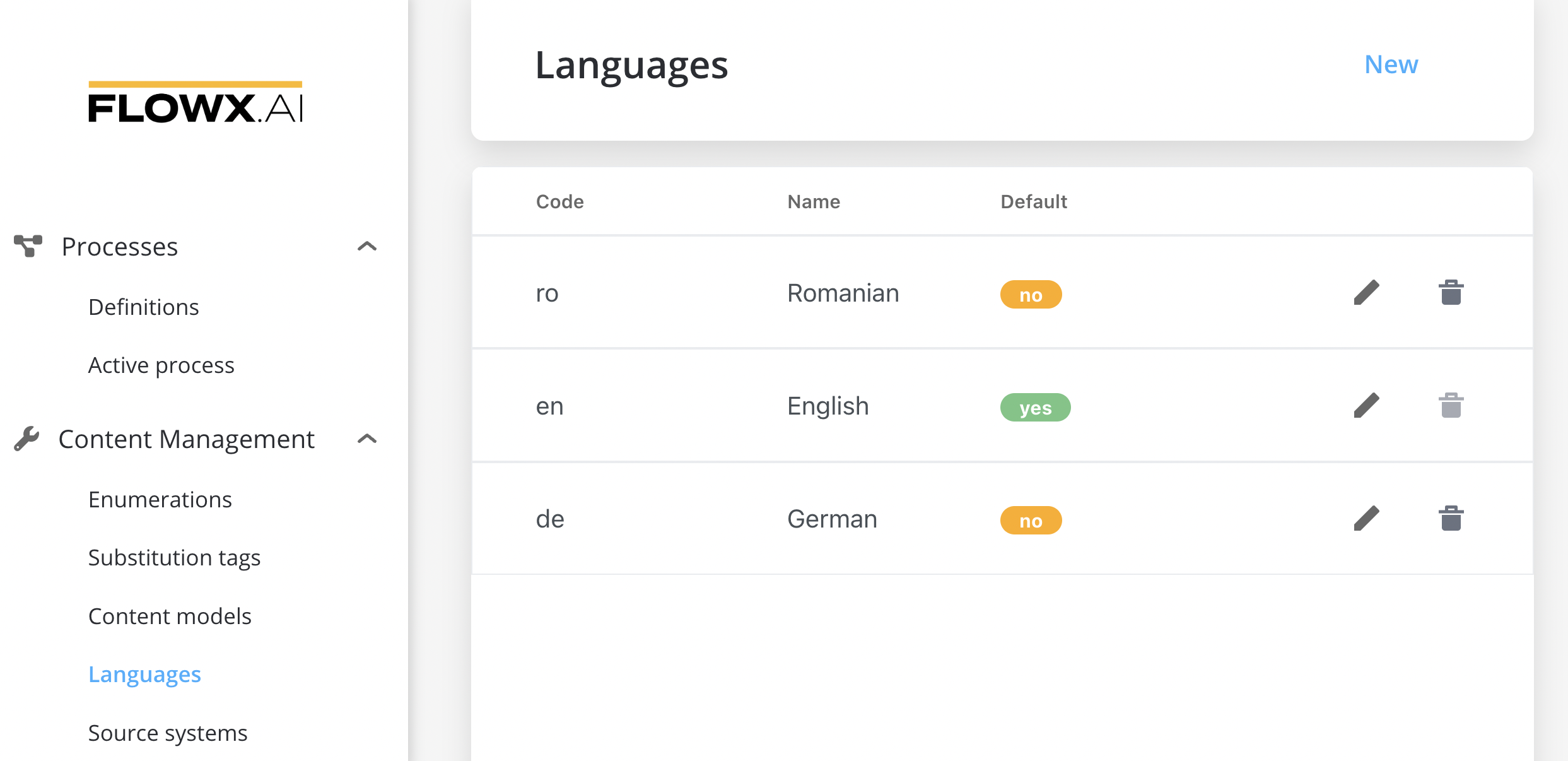 On the main screen inside Languages, you have the following elements:
On the main screen inside Languages, you have the following elements:
- Code - not displayed in the end-user interface, but used to assure value uniqueness
- Name - the name of the language
- Default - you can set a language as Default (default values can’t be deleted)
When working with substitution tags or other elements that imply values from other languages defined in the CMS, when running a process, the default values extracted will be the ones marked by the default language.
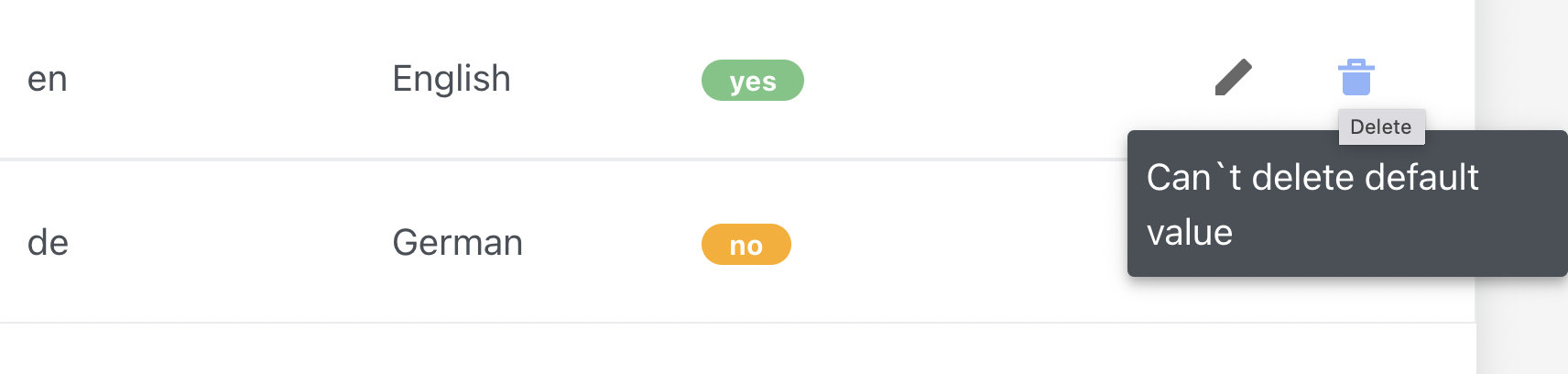
- Edit - button used to edit a language
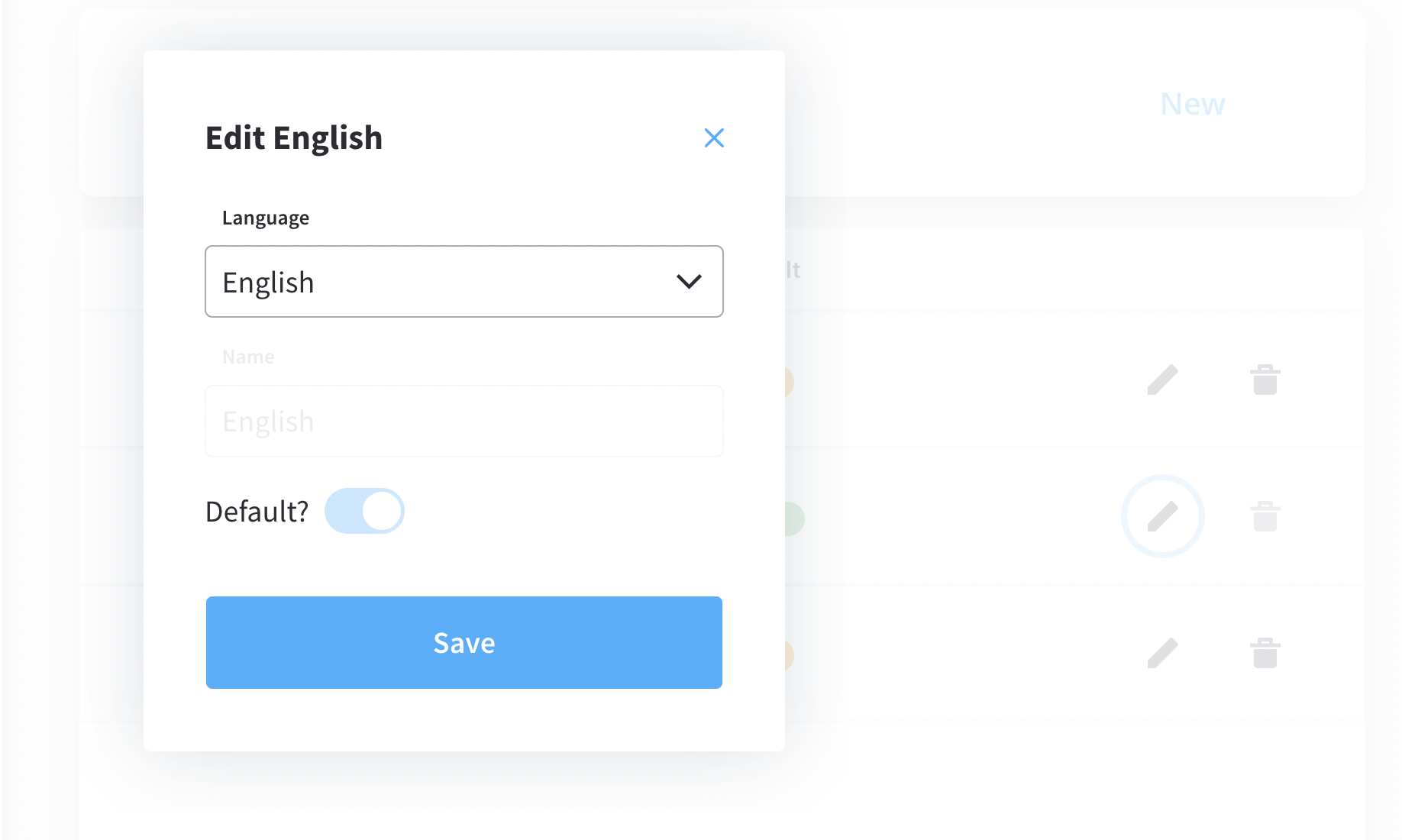
- Delete - button used to delete a language
- New - button used to add a new language
Adding a new language
To add a new language, follow the next steps:- Go to FLOWX Designer and select the Content Management tab.
- Select Languages from the list.
- Choose a new language from the list.
- Click Add after you finish.