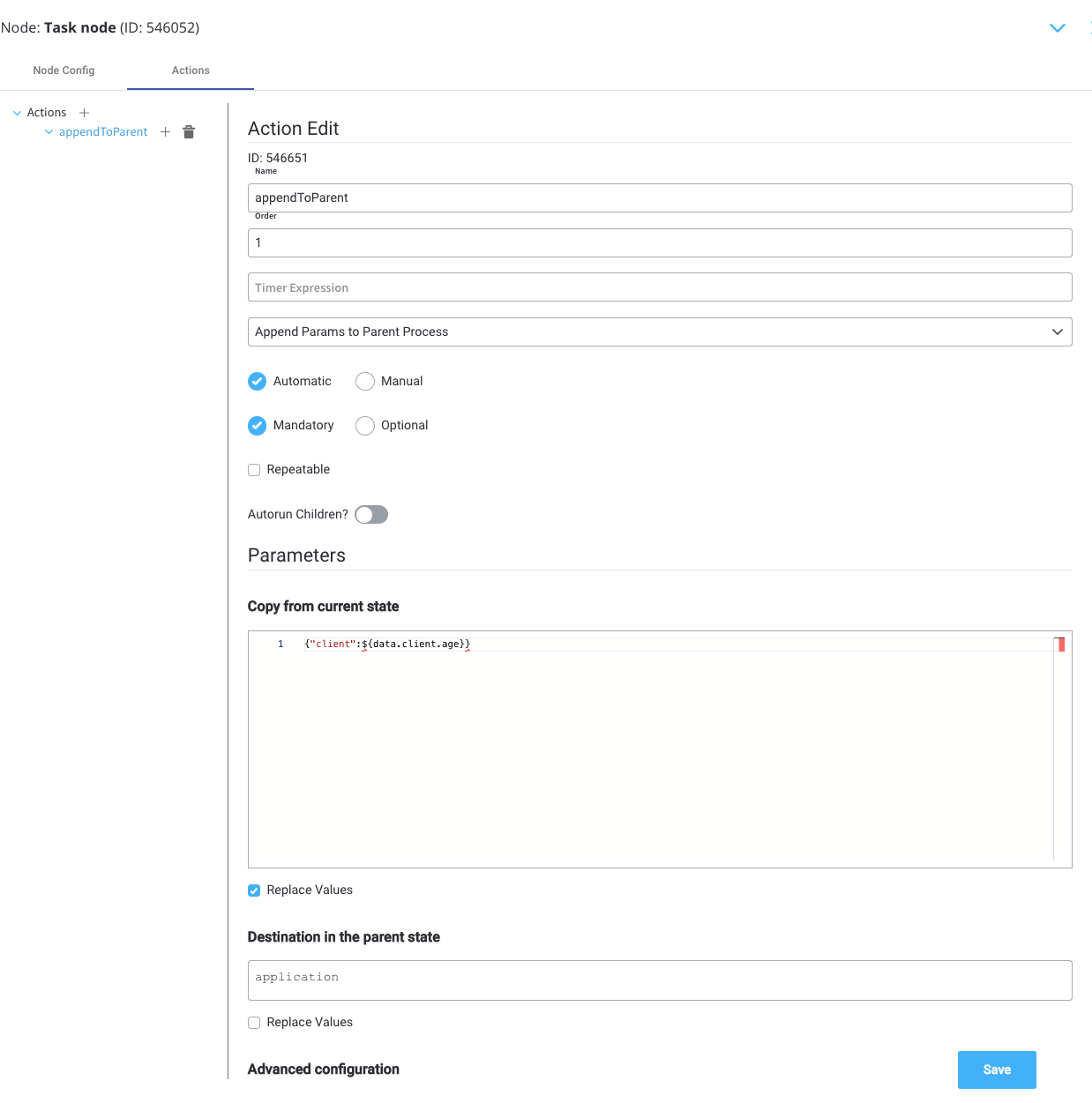Configuring an Append params to parent process
After you create a process designed to be used as a subprocess, you can configure the action. To do this, you need to add an Append Params to Parent Process on a Task node in the subprocess. The following properties must be configured:Action edit
- Name - used internally to make a distinction between different actions on nodes in the process. We recommend defining an action naming standard to be able to quickly find the process actions
- Order - if multiple actions are defined on the same node, the running order should be set using this option
- Timer expression - it can be used if a delay is required on that action. The format used for this is ISO 8601 duration format (for example, a delay of 30 seconds will be set up as
PT30S) - Action type - should be set to Append Params to Parent Process
- Trigger type (options are Automatic/Manual) - choose if this action should be triggered automatically (when the process flow reaches this step) or manually (triggered by the user); in most use cases, this will be set to automatic
- Required type (options are Mandatory/Optional) - automatic actions can only be defined as mandatory. Manual actions can be defined as mandatory or optional.
- Repeatable - should be checked if the action can be triggered multiple times;
- Autorun Children - when this is switched on, the child actions (the ones defined as mandatory and automatic) will run immediately after the execution of the parent action is finalized
Back in steps
- Allow BACK on this action - back in process is a functionality that allows you to go back in a business process and redo a series of previous actions in the process. For more details, check Moving a token backwards in a process section
Parameters
- Copy from current state - data that you want to be copied back to the parent process
- Destination in the parent state - on what key to copy the param values
To recap: if you have a Copy from current state with a simple JSON -
{"age": 17}, that needs to be available in the parent process, on the application.client.age key, you will need to set this field (Destination in the parent state) with application.client, which will be the key to append to in the parent process.- Show Target Process - ID of the parent process where you need to copy the params, this was made available on to the
${parentProcessInstanceId}variable, if you defined it when you started the subprocess
Data to send
- Keys - are used when data is sent from the frontend via an action to validate the data (you can find more information in the User Task configuration section)
Example
We have a subprocess that allows us to enter the age of the client on the data.client.age key, and we want to copy the value back to the parent process. The key to which we want to receive this value in the parent process is application.client.age. This is the configuration to apply the above scenario: Parameters- Copy from current state -
{"client": ${data.client.age}}to copy the age of the client (the param value we want to copy) - Destination in the parent state -
applicationto append the data o to the application key on the parent process
- Show Target Process -
${parentProcessInstanceId}to copy the data on the parent of this subprocess