Do not forget, after upgrading to a new platform version, always ensure that your installed component versions match the versions specified in the release notes. To verify this, navigate to FLOWX.AI Designer > Platform Status.
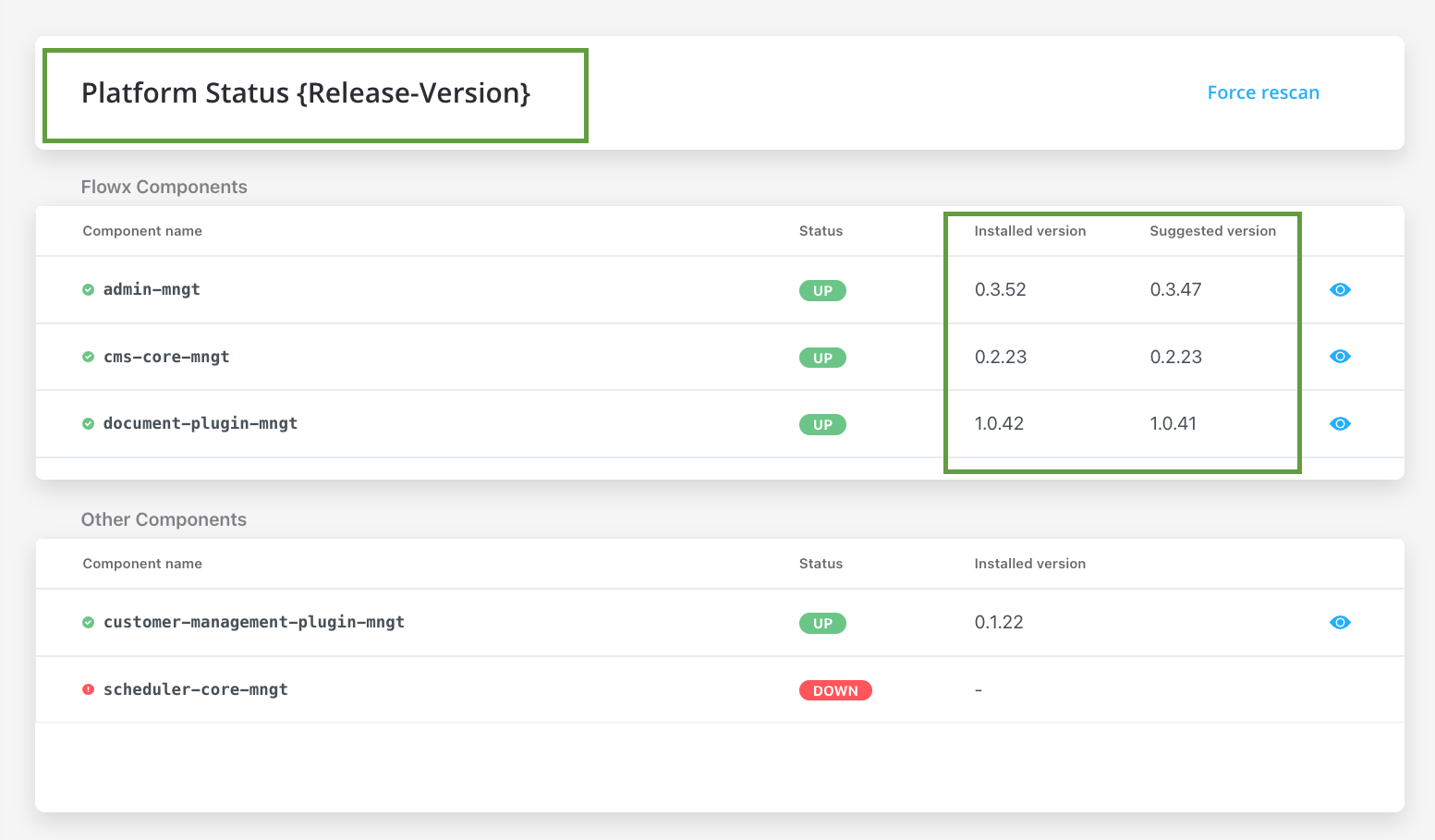
Component versions
| 🧩 | 3.4.8 | 3.4.7 | 3.4.6 | 3.4.5 | 3.4.4 | 3.4.3 | 3.4.2 | 3.4.1 | 3.4.0 | 3.3.0 | 3.2.0 | 3.1.0 | 3.0.0 | 2.14.0 | 2.13.0 | 2.12.0 | 2.11.0 | 2.10.0 |
|---|---|---|---|---|---|---|---|---|---|---|---|---|---|---|---|---|---|---|
| process-engine | 4.3.5-2v14 | 4.3.5-2v11 | 4.3.5-2v6 | 4.3.5-2v2 | 4.3.5-2v1 | 4.3.5 | 4.3.2 | 4.3.1 | 4.1.0 | 3.6.0 | 2.2.1 | 2.1.2 | 2.0.7 | 0.4.104 | 0.4.95 | 0.4.90 | 0.4.83 | 0.4.60 |
| admin | 3.3.19-8 | 3.3.19-6 | 3.3.19-4 | 3.3.19-3 | 3.3.19-1 | 3.3.19 | 3.3.10 | 3.3.7 | 3.1.1 | 2.5.2 | 2.2.2 | 2.1.3 | 2.0.8 | 0.3.119 | 0.3.103 | 0.3.92 | 0.3.81 | 0.3.60 |
| designer | 3.35.18-7 | 3.35.18-5 | 3.35.18-3 | 3.35.18-2 | 3.35.18-1 | 3.35.18 | 3.35.9 | 3.35.6 | 3.33.2 | 3.28.11 | 3.21.1 | 3.15.1 | 3.2.1 | 2.78.4-1 | 2.63.6 | 2.60.7 | 2.48.9 | 2.39.2 |
| @flowx/ui-sdk | 3.35.18-7 | 3.35.18-5 | 3.35.18-3 | 3.35.18-2 | 3.35.18-1 | 3.35.18 | 3.35.9 | 3.35.6 | 3.33.2 | 3.28.11 | 3.21.1 | 3.15.1 | 3.2.1 | n/a | n/a | n/a | n/a | n/a |
| @flowx/ui-toolkit | 3.35.18-7 | 3.35.18-5 | 3.35.18-3 | 3.35.18-2 | 3.35.18-1 | 3.35.18 | 3.35.9 | 3.35.6 | 3.33.2 | 3.28.11 | 3.21.1 | 3.15.1 | 3.2.1 | n/a | n/a | n/a | n/a | n/a |
| @flowx/ui-theme | 3.35.18-7 | 3.35.18-5 | 3.35.18-3 | 3.35.18-2 | 3.35.18-1 | 3.35.18 | 3.35.9 | 3.35.6 | 3.33.2 | 3.28.11 | 3.21.1 | 3.15.1 | 3.2.1 | n/a | n/a | n/a | n/a | n/a |
| paperflow-web-components | 3.35.18-7 | 3.35.18-5 | 3.35.18-3 | 3.35.18-2 | 3.35.18-1 | 3.35.18 | 3.35.9 | 3.35.6 | 3.33.2 | 3.28.11 | 3.21.1 | 3.15.1 | 3.2.1 | 2.78.4-1 | 2.63.6 | 2.60.7 | 0.2.10 | 0.2.10 |
| flowx-process-renderer | - | - | - | - | - | - | - | - | - | - | - | - | - | 2.78.4-1 | 2.63.6 | 2.60.7 | 2.48.9 | 2.39.2 |
| cms-core | 2.0.3 | 1.3.9 | 1.3.9 | 1.3.9 | 1.3.9 | 1.3.9 | 1.3.9 | 1.3.9 | 1.3.6 | 1.3.0 | 1.2.0 | 1.0.3 | 1.0.2 | 0.2.38 | 0.2.36 | 0.2.33 | 0.2.30 | 0.2.25 |
| scheduler-core | 1.2.4 | 1.2.4 | 1.2.4 | 1.2.4 | 1.2.4 | 1.2.4 | 1.2.4 | 1.2.4 | 1.1.0 | 1.0.4 | 1.0.4 | 1.0.4 | 1.0.1 | 0.0.34 | 0.0.34 | 0.0.34 | 0.0.33 | 0.0.28 |
| events-gateway | 1.1.0 | 1.1.0 | 1.1.0 | 1.1.0 | 1.1.0 | 1.1.0 | 1.1.0 | 1.1.0 | 1.0.6 | 1.0.2 | - | - | - | - | - | - | - | - |
| notification-plugin | 2.0.9 | 2.0.9 | 2.0.9 | 2.0.9 | 2.0.9 | 2.0.9 | 2.0.8 | 2.0.8 | 2.0.5 | 2.0.4 | 2.0.4 | 2.0.3 | 2.0.1 | 1.0.206 | 1.0.206 | 1.0.206 | 1.0.205 | 1.0.200 |
| document-plugin | 2.0.10-4 | 2.0.10-1 | 2.0.10 | 2.0.10 | 2.0.10 | 2.0.10 | 2.0.8 | 2.0.8 | 2.0.6 | 2.0.4 | 2.0.3 | 2.0.3 | 2.0.2 | 1.0.53 | 1.0.53 | 1.0.53 | 1.0.52 | 1.0.47 |
| ocr-plugin | 1.0.15 | 1.0.15 | 1.0.12 | 1.0.12 | 1.0.12 | 1.0.12 | 1.0.12 | 1.0.12 | 1.0.8 | 1.0.8 | 1.0.2 | 0.1.33 | 0.1.33 | 0.1.33 | 0.1.33 | 0.1.5 | 0.1.5 | 0.1.5 |
| license-core | 1.2.1 | 1.1.0 | 1.0.7 | 1.0.7 | 1.0.7 | 1.0.7 | 1.0.7 | 1.0.7 | 1.0.4 | 1.0.2 | 1.0.2 | 1.0.2 | 1.0.1 | 0.1.28 | 0.1.28 | 0.1.28 | 0.1.27 | 0.1.23 |
| customer-management-plugin | 0.2.8 | 0.2.8 | 0.2.8 | 0.2.8 | 0.2.8 | 0.2.8 | 0.2.8 | 0.2.8 | 0.2.6 | 0.2.4 | 0.2.3 | 0.2.3 | 0.2.1 | 0.1.28 | 0.1.28 | 0.1.28 | 0.1.27 | 0.1.23 |
| task-management-plugin | 3.0.3 | 3.0.3 | 3.0.3 | 3.0.3 | 3.0.3 | 3.0.3 | 3.0.3 | 3.0.3 | 3.0.0 | 2.1.2 | 1.0.4 | 1.0.4 | 1.0.1 | 0.0.42 | 0.0.42 | 0.0.40 | 0.0.37 | 0.0.29 |
| data-search | 0.2.8 | 0.2.8 | 0.2.8 | 0.2.8 | 0.2.6 | 0.2.6 | 0.2.6 | 0.2.6 | 0.2.3 | 0.2.0 | 0.1.4 | 0.1.4 | 0.1.3 | 0.0.8 | 0.0.8 | 0.0.6 | n/a | n/a |
| audit-core | 2.2.0 | 2.2.0 | 2.2.0 | 2.2.0 | 2.2.0 | 2.2.0 | 2.1.3 | 2.1.3 | 2.1.0 | 1.0.6 | 1.0.5 | 1.0.4 | 1.0.1 | 0.0.8 | 0.0.5 | n/a | n/a | n/a |
| reporting-plugin | 0.1.5 | 0.1.2 | 0.1.2 | 0.1.2 | 0.1.2 | 0.1.2 | 0.1.2 | 0.1.2 | 0.1.2 | 0.0.40 | 0.0.40 | 0.0.40 | 0.0.39 | 0.0.39 | n/a | n/a | n/a | n/a |
| advancing-controller | 0.3.5-1 | 0.3.5-1 | 0.3.5 | 0.3.5 | 0.3.5 | 0.3.5 | 0.3.5 | 0.3.5 | 0.3.2 | 0.3.0 | 0.1.4 | 0.1.4 | 0.1.2 | 0.0.6 | n/a | n/a | n/a | n/a |
| iOS renderer | 2.3.0 | 2.3.0 | 2.3.0 | 2.3.0 | 2.3.0 | 2.3.0 | 2.3.0 | 2.3.0 | 2.3.0 | 2.1.0 | 2.0.1 | 2.0.0 | 2.0.0 | n/a | n/a | n/a | n/a | n/a |
| Android renderer | 2.1.4 | 2.1.4 | 2.1.4 | 2.1.4 | 2.1.4 | 2.1.4 | 2.1.4 | 2.1.4 | 2.1.4 | 2.0.1 | 2.0.1 | 2.0.1 | 2.0.1 | n/a | n/a | n/a | n/a | n/a |
With the release of FLOWX.AI 3.0, there have been some changes that you need to be aware when upgrading to the latest version:
- The
flowx-process-rendererhas been migrated to@flowx\ui-sdk. - As of FlowX v4.0, the
paperflow-web-componentslibrary will be deprecated. Instead, the new components can be found in@flowx/ui-toolkit.
Third-party recommended component versions
| FLOWX.AI Platform Version | Component name | Recommended versions (tested versions) |
|---|---|---|
| 3.4.8 | Keycloak | 18.x |
| 3.4.8 | Kafka | 3.2.3 |
| 3.4.8 | PostgreSQL | 14.3.0 |
| 3.4.8 | MongoDB | 5.0.8 |
| 3.4.8 | Redis | 6.2.6 |
| 3.4.8 | Elasticsearch | 7.17 |
| 3.4.8 | OracleDB | 19.8.0.0.0 |
| 3.4.8 | Angular (Web SDK) | 15.0.0 |
FlowX.AI supports any listed version of the prerequisite third-party components in the table above.For optimal performance and reliability, our internal QA process validates new releases using specific versions as indicated in the provided table.
While exploring alternative versions that suit your company’s specific requirements, we recommend referring to the compatibility matrix for guidance.In the unlikely event that you encounter any compatibility issues with FlowX.AI, please open a support ticket here, and our dedicated team will address and resolve any identified bugs following our standard support process.Compatibility Matrix:
- FLOWX.AI Platform: Recommended and tested versions
- Third-Party Components: Supported versions based on specific requirements and client preferences
Additional Configuration
Before upgrading to v3.4.8 version we recommend to execute the initial data partitioning setup manually. This is needed no matter if you enable partitioning or not.Therefore, when starting the new version of the process-engine, we recommend manually executing the setup SQL commands from Liquibase, as they may take more time. After setup, all existing information will go into the initial partition.
If partitioning is enabled, the initial partition will continue to be used until a new
partition_id is generated according to the partitioning interval (DAY, WEEK, MONTH). Future partitions will be created automatically.If partitioning is not enabled, all data will continue to be stored in this initial partition.
