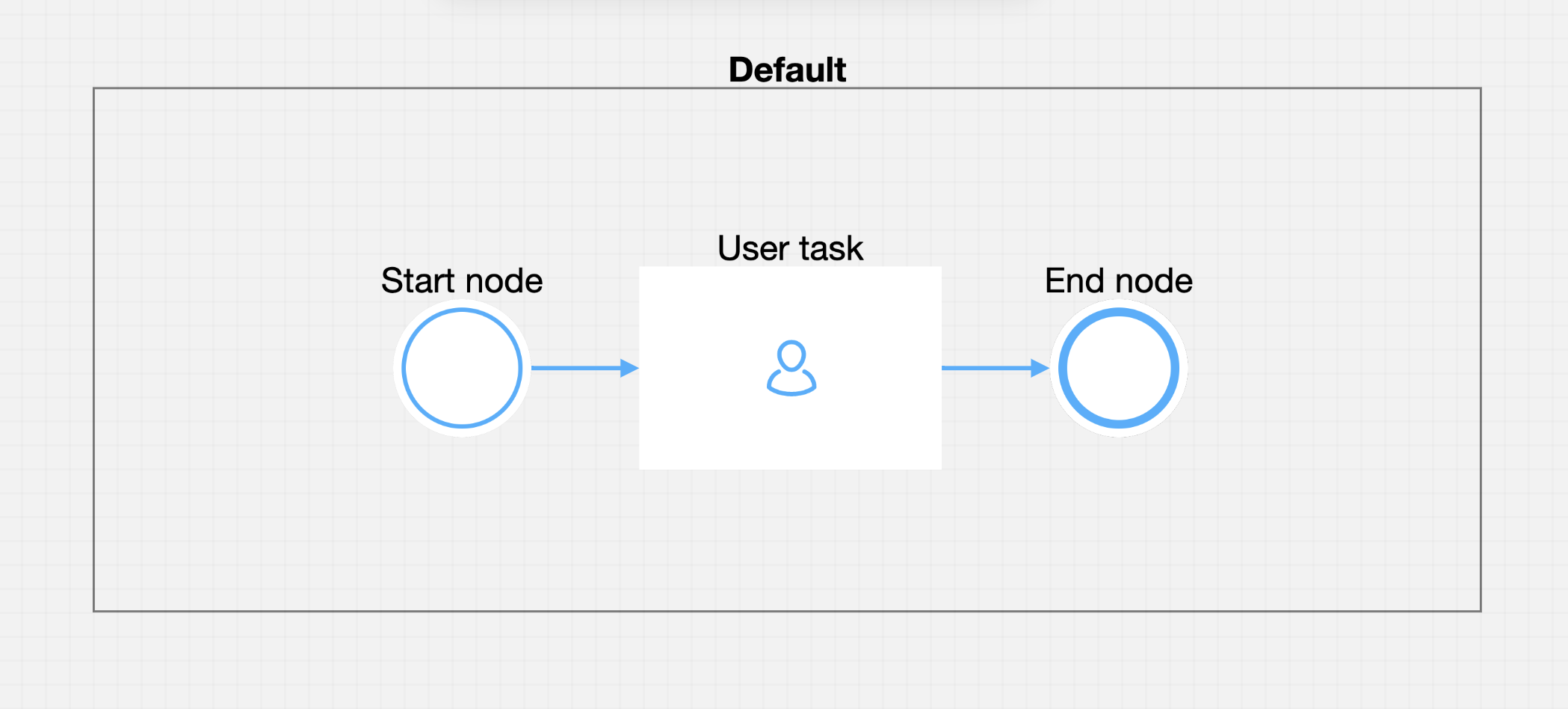Start node
The start node represents the beginning of a process and it is mandatory to add one when creating a process.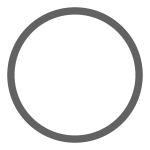
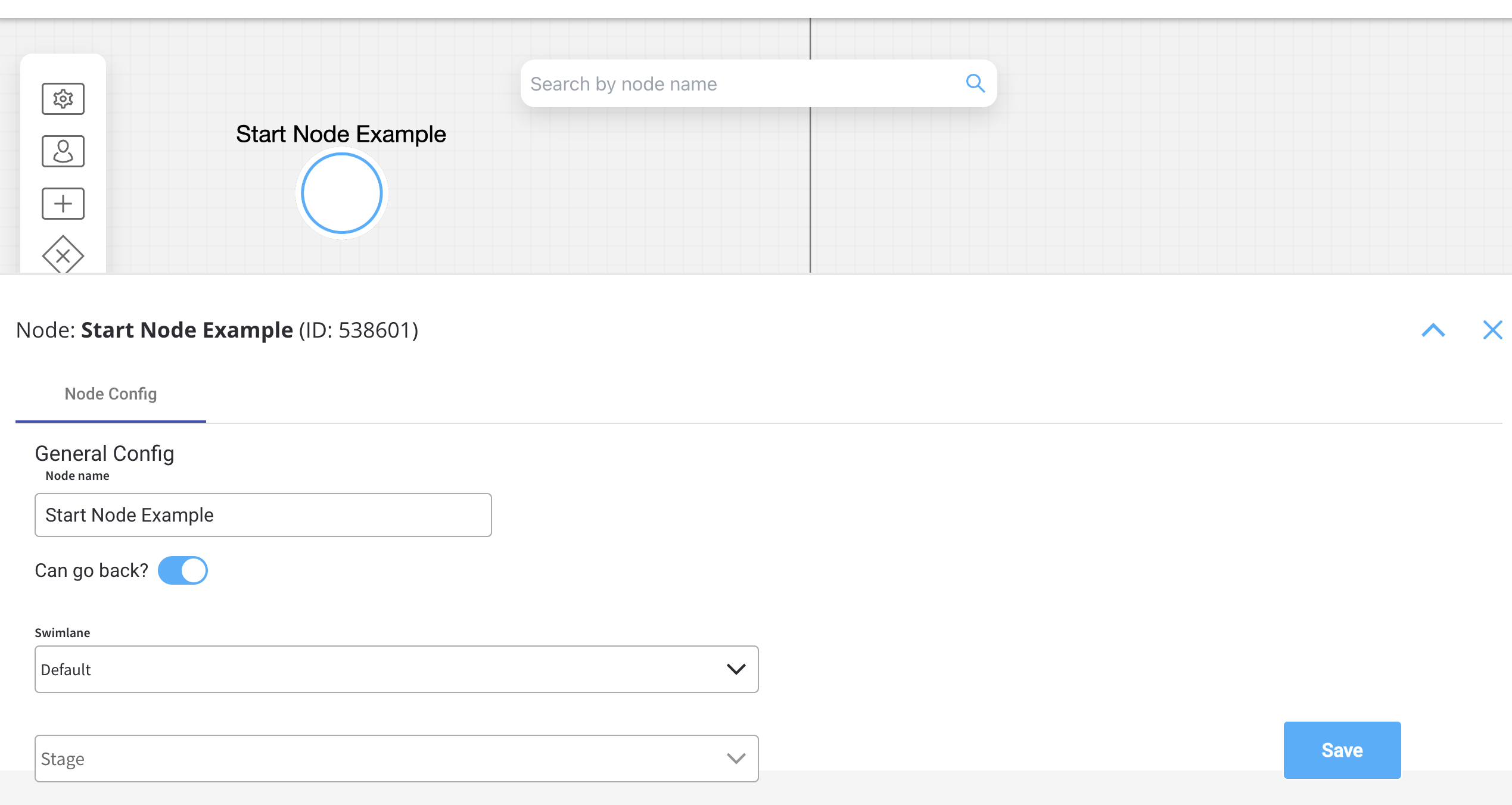
Configuring a start node
Node configuration is done by accessing the Node Config tab. You have the following configuration options for a start node:General Config
- Node name - the name of the node
- Can go back - switching this option to true will allow users to return to this step after completing it
When encountering a step with
canGoBack switched to false, all steps found behind it will become unavailable.- Swimlane - choose a swimlane (if there are multiple swimlanes on the process) to make sure only certain user roles have access to certain process nodes- if there are no multiple swimlanes, the value is Default
- Stage- assign a stage to the node
Start condition
The start condition should be set as a string value. This string value will need to be set on the payload for the start process request on thestartCondition key.
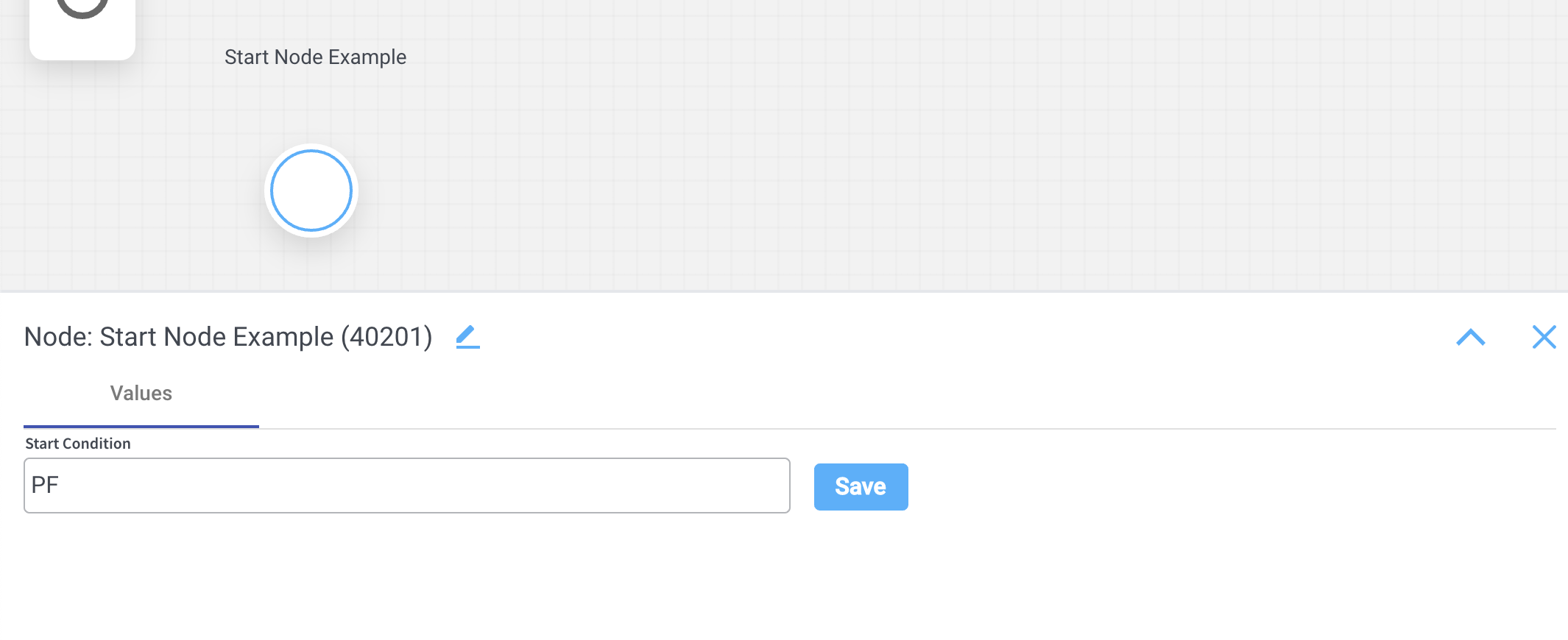
Error handling on start condition
If a request is made to start a process with a start condition that does not match any start node, an error will be generated. Let’s take the previous example and assume we send an incorrect value for the start condition:bad request and title Start node for process definition not foundwill be sent in this case:
End node
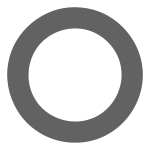
Finished.
Configuring an end node
Multiple end nodes can be used to show different end states. The configuration is similar to the start node.